I shop for a new Android tablet a couple of times each year. I don’t want a giant iPad-sized tablet. I want a tablet that is much bigger than my phone while still being small enough to palm like a basketball. I want a Nexus 7 with no bezels.
My Nexus 7 from 2013 is slow. That isn’t a big deal if I am reading a book, because I just pick it up, turn it on, and continue reading. The trouble is that Librera Reader takes one or two dozen seconds to open a book. Every time I start a new book or have to reboot the Nexus 7 I wind up thinking about ordering a modern tablet, but I never find anything that makes me want to pull the trigger.

I think I lucked out this time. I got annoyed with the Nexus 7, searched Amazon, and happened to see the right combination of price and features in the Alldocube iPlay 50 Mini. I have been using it for about a week, and there isn’t much to complain about, considering the iPlay 50 Mini’s $80 price point.
If you miss your Nexus 7 and you want a faster, newer, updated replacement with the same form factor at a low price, this is probably the tablet for you.
- Alldocube iPlay Mini 50 tablet at Amazon
What does Pat do with his tablet?
I was going to start listing off all the things that this Alldocube tablet can do well, but I think it might be better to first explain what I use my tablet for and what I expected from it.
I prefer reading ebooks on a tablet. I almost always read in a dim or dark room, and I like to set my reading app’s colors to match the Solarized Dark theme. This works exactly as well as I expected.
I like to consume social media and news on my tablet. Until this week, I was flipping through Reddit, Hacker News, and Mastodon on my phone. It is nice to be doing this on a larger screen again.
Anything that the Alldocube manages to do well beyond these tasks is a bonus for me.
Having reasonable expectations
This isn’t a $469 iPad Mini from Apple. This is an $80 tablet from a company nobody has ever heard of in China. It won’t be the nicest tablet. It won’t be the fastest. It won’t be the sturdiest.
My hope was that it would work, have a nice display, and at least be zippy enough to not feel like I am always waiting for the tablet. I feel like the Alldocube tablet I received has surpassed my expectations.
Amazon marks the Alldocube tablet as one that is frequently returned. Is that because people have unrealistic expectations? Or is it because Alldocube has terrible quality control, and they wind up shipping out more than a few tablets that should have never made it out of the factory?
My tablet is a sample size of only one. I don’t know enough to answer these questions.
Why was Pat shopping for a cheap tablet instead of a premium tablet?
There just aren’t a lot of nice tablets from any of the big manufacturers in the 7” and 8” range.
Amazon’s 7” and 8” tablets have 1024x600 or 1280x800 displays. We have one of their 7” tablets knocking around the house. It was only $30 one year on Prime Day, and it is a handy screen to keep near my Shapeoko CNC machine, but the ridiculously low pixels per inch makes these horrible for reading books. I tried it. I hated it.
Just about the only other name-brand tablet I came across was the Lenovo M8, but it is another 1280x800 tablet, so I didn’t even consider it. Same problem with the Samsung Galaxy Tab A.
The Alldocube quickly bubbled to the top of my list because of its 1920x1200 screen, the reasonably nice things I was reading about it on the Internet, its form factor, and its $80 price tag.
Would I spend $300 or more on an 8” Pixel Tablet if Google offered me one? I think that is a good question, and I may have said yes before I unboxed the Alldocube tablet.
- Alldocube iPlay Mini 50 tablet at Amazon
Let’s talk about the good stuff first!
The Alldocube iPlay 50 Mini is so close to the size of my old Nexus 7. Their weights are within a gram of each other, and the new 8.4” tablet is only a couple of millimeters taller and maybe five millimeters wider than the 7” Nexus 7.
The 1920x1200 works out to around 270 pixels per inch. I feel that is more than sufficient for use as an ebook reader. The viewing angles on the IPS screen are good, I haven’t had to turn the brightness past half-way to the max around the house, and the colors are vibrant and clean.

The tablet has enough battery for somewhere around nine hours of screen time, and it seems to charge in a couple of hours. I ought to verify the charge one of these days!
The Alldocube tablet is most definitely not as fast as my Pixel 6A, especially with regards to the GPU, but I wouldn’t call the iPlay Mini 50 slow. The best way I can quantify this is probably with my first impression.
When hopping between apps and scrolling around in a web browser, I actually wondered if this tablet is almost as fast as my Pixel 6A. I picked up my phone and noticed immediately that the Pixel feels a good bit more responsive. An $80 tablet should be slower than a $300 phone, but I think the fact that it had me wondering says that the tablet isn’t slow.
Widevine L1 DRM support seems to be a lie
I am not well versed on which levels of Widevine DRM are required for different resolutions on each streaming service, and I didn’t buy my tablet for watching movies. I still figured I should test it.
A random DRM-checking app I found in the Play store claims my tablet has Widevine L1, but Netflix says I only have Widevine L3 support. Netflix playback is very low bitrate, so there are a lot of blocking artifacts. YouTube is limited to 720p, but it looks fine. Hulu seems low resolution, but Disney+ looks fantastic.
If the problem was that Netflix would only play at standard definition, I wouldn’t have any complaints. Watching a good stream at 480p on an 8” screen wouldn’t look bad. The trouble here is that Netflix is sending a pretty crummy 480p my way.
My understanding is that there is a new version of the iPlay Mini 50 that may have proper Widevine L1 support, and that the faster, nicer, more expensive iPlay Mini 50 Pro supposedly has correct support for Widevine L1.
If perfect video streaming is important to you, you may want to spend a bit more cash!
The GPU might be slow, but the Steam Link app works great!
I was sitting here with my PlayStation 4 DualShock4 controller, wondering how well the Steam Link app would work on my new tablet. I don’t know when I would ever need to use it, but I had to try!
I made the mistake of trying to play Dead Cells. The game looked great, but the latency felt absolutely awful. Dead Cells is an extremely twitchy game with extremely low latency. The extra couple of dozen milliseconds added by the WiFi was bad.
Then I tried Red Dead Redemption 2. The game looked great, and it felt great. Red Dead Redemption 2 is a slower, more deliberate game. It hides the extra latency quite well.
Then I tried connecting my tablet to my phone’s WiFi hotspot to stream the game over T-Mobile and my gigabit FiOS connection! The game looked great, and the latency was higher at around 70 milliseconds. I could feel the latency in RDR2 now, but it would definitely be playable if I were stuck in an airport.
This success encouraged me to install Grand Theft Auto: San Andreas, since it was free with Netflix. It ran like garbage. Even if you turn all the sliders to the minimum. The CPU in the Alldocube iPlay Mini 50 is reasonably capable. This GPU is definitely less than stellar.
UPDATE: I noticed when cropping a screenshot that the photo editor chugs quite a bit. I wouldn’t say that it is unresponsive, but the position of the cropped area sure lags behind my finger.
- Alldocube iPlay Mini 50 tablet at Amazon
Not all games run poorly!
I have played a bit of my favorite game, Into The Breach, and it runs great. Vampire Survivors runs smoothly and plays well with the controller. It should also be a surprise to no one that Gubbins is as smooth as butter.
I am looking at which games I have installed, and most of them are quite simple. Dead Cells seems to play well enough locally, but it felt like the frame rate was dipping sometimes. Dead Cells can’t maintain 60 frames per second on the Nintendo Switch either, but my recollection is that it only gets really bad on the Switch when there are a lot of fire effects on the screen.
I think the bottom line here is that if you are planning to play strategy games like Into the Breach or Wordfued, then the $80 Alldocube tablet will work out just fine. If your goal is to emulate a Nintendo Switch, you’d better shop for something else.
Any other bad things to say about the Alldocube iPlay Mini 50?!
Nothing serious. The single speaker sounds pretty hollow, but it does have a headphone jack!
Speaking of the headphone jack, I noticed at least one Amazon review complaining about Alldocube putting the USB-C charging port on top of the tablet. The headphone jack is hiding in the corner, and it is pointing in the same direction.
I don’t think this is a bug. If you ever need to charge the tablet or use your headphones, neither cable is going to get in your way in either portrait or landscape mode. That seems pretty smart.
The thin screen protector film that ships preinstalled is awful. Your finger won’t glide as smooth, it picks up fingerprints like crazy, and it makes the screen look a bit hazy. It took about three seconds to peel that thing off, and I am glad I did. The glass isn’t as fingerprint resistant as all my Google Pixel phones have been. This tablet stays about as clean as the basic glass on my Nexus 7.
Don’t expect much from Alldocube’s cameras. They would have been mediocre on an Android phone almost ten years ago. There are two cameras. They function. They will get you through a video call.
- Alldocube iPlay Mini 50 tablet at Amazon
Is the Pro model worth twice as much?
It looks like a good upgrade. Double the RAM can’t hurt, but I haven’t felt like RAM was an issue on any of my Android phones since my first phone with 2 gigabytes of RAM. The 4 gigabytes in the $80 model is enough to keep quite a lot of apps in RAM, so you won’t be waiting much of anything to fire up from scratch when switching between apps.
The Helio G99 in the Pro model is a newer, faster chip than the T606 chip in my cheaper tablet. How much faster? I have no idea. I didn’t find a reliable source for a benchmark of either one, but I wouldn’t be surprised if the Pro model would play Grand Theft Auto: San Andreas just fine.
When I started writing this blog post, I would have said no. There was no way I would pay $160 for the iPlay Mini 50 Pro. Every day that has gone by, I have used my phone less and my tablet more. Maybe I should have spent more and got something a little faster?
- Alldocube iPlay Mini 50 Pro tablet at Amazon
Firmware updates
I don’t expect we will ever see any firmware updates for any random tablets from manufacturers in China, and that includes our Alldocube iPlay Mini 50.
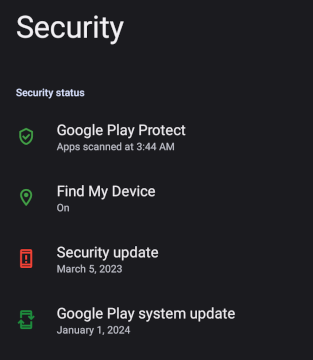
I could probably write another 2,000 words about which ways this is both a huge problem but also might not be that big of a deal at all.
This is probably the best reason to buy the $80 tablet instead of the $160 Pro model. If you spend less, you can upgrade your hardware sooner, and you’ll get a free software upgrade at the same time.
Conclusion
I am sure I could find more to tell you about the Alldocube iPlay 50 Mini, but you shouldn’t have to read more than 2,000 words about an $80 tablet, so this seems like a good place to stop and summarize things. It is a fast enough tablet with a nice, high-resolution screen that has exactly the right form factor for me, and it is inexpensive. It felt like a no-brainer before I ordered mine, and that feels even more true now that I have been using it.
It is nice having a small tablet again. It fills the void between my pocket-sized phone and my 14” 2-in-1 laptop really well. I have already had days where my phone hasn’t even left the charger, so it is looking like the Alldocube tablet will be my new loafing-on-the-couch companion device!
- Alldocube iPlay Mini 50 tablet at Amazon
- Alldocube iPlay Mini 50 Pro tablet at Amazon