I have been excited about the Topton N5105/N6005 motherboard ever since Brian Moses sent me a link to it while he was pondering his DIY NAS build for 2023. I literally haven’t been this excited about a motherboard and CPU combo for a low-power NAS or homelab build since I built my AMD 5350 homelab machine way back in 2015!
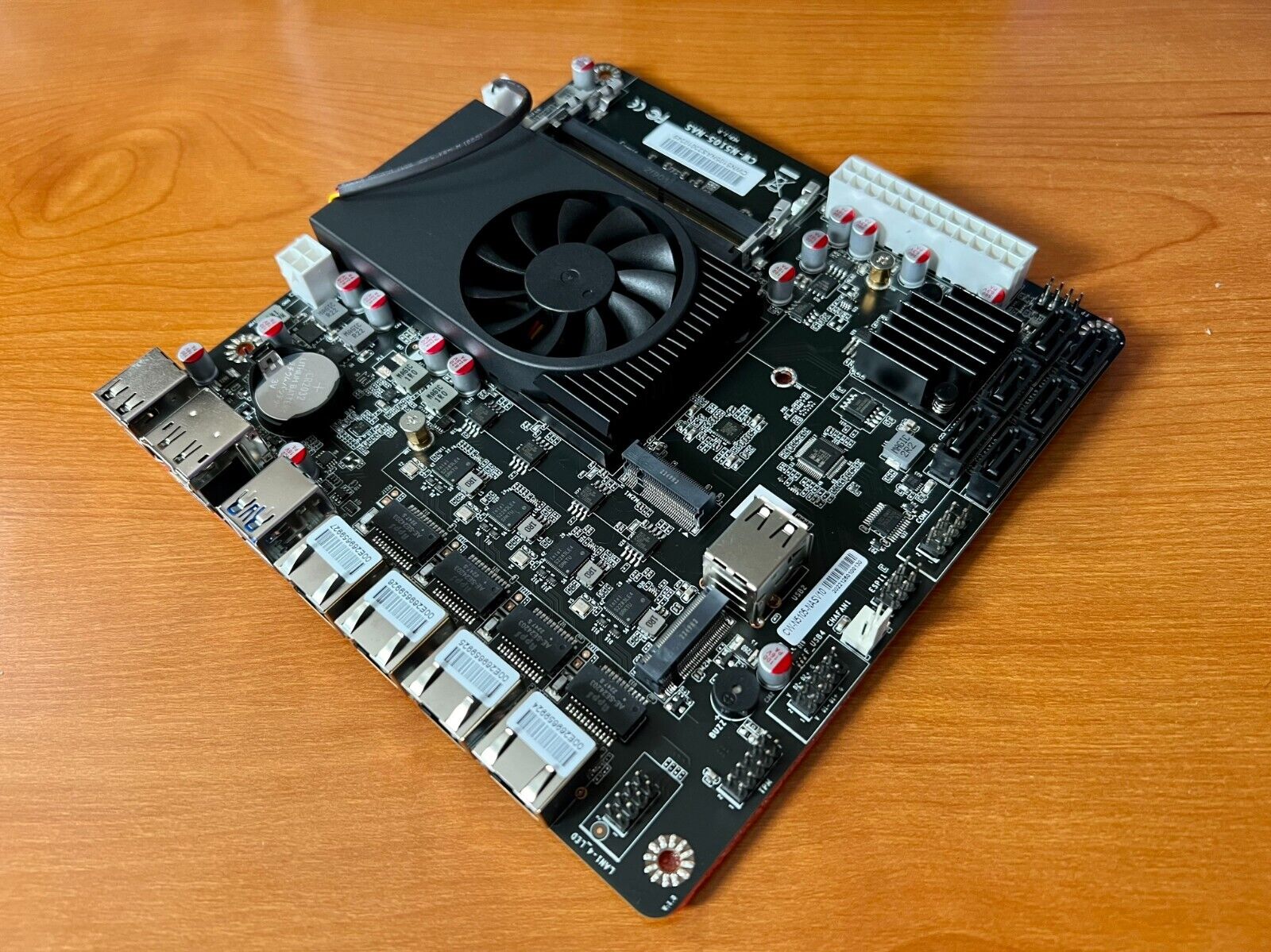
I am writing about this now because my good friend Brian just bought a big box of these N5105 motherboards, and he is selling them in his eBay store. Am I allowed to tell everyone that?
- DIY NAS: 2023 Edition at Brian’s Blog
- It Was Cheaper To Buy A Second Homelab Server Mini PC Than To Upgrade My RAM!
- Tips For Building a More Power Efficient Homelab or NAS
- Choosing an Intel N100 Server to Upgrade My Homelab
- My First Week With Proxmox on My Celeron N100 Homelab Server
- Using the Buddy System For Off-Site Hosting and Storage
- I spent $420 building a 20TB DIY NAS to use as an off-site backup at Brian’s Blog
- Can You Save Money By Changing the CPU Frequency Governor on Your Servers?
- What Should I Do If I Can’t Fill My New NAS Server Full Of Disks?
- Building a NAS: Buy Lots of Drives or Just What You Need?
Why should I buy a motherboard from briancmoses.com?
I could say a lot of things about how Brian is a good dude. We have been friends for decades, though, so you should probably assume that I am biased, and you should take anything I say that is just an opinion with a grain of salt.
I can definitely give you some verifiable facts. Brian has been buying parts for his DIY NAS build blogs and his giveaways for nearly a decade. I think the upcoming giveaway might even be the tenth anniversary. He buys the parts to make sure there won’t be any problems when you buy the same things to replicate his successful builds.

You can buy the Topton motherboard from Topton’s store on Aliexpress. I know the prices there move around, so I am not sure how much money you might save by going that route. Brian has already imported the motherboards, so there won’t be any surprise tariffs or fees. You won’t have to hope your package doesn’t fall off the boat on a slow shipment direct from China. I don’t know that shipments like this travel by container ship, but that is what I picture in my head.
Brian is taking on quite a bit of risk here, so I think his pricing is reasonable. I think that buying a motherboard from Brian is a great way to thank him for all the work he has put into his DIY NAS build blogs over the last eleven or twelve years!
- Topton N5105 NAS motherboard in Brian’s store on eBay
Why is this Celeron N5105 motherboard so awesome?
I feel like I have to say a few words about my AMD 5350 build from 2015. That build used a Mini-ITX motherboard with a slow, power-sipping AMD laptop-grade CPU, four SATA ports, and room for two full-size DDR3 DIMMs. My server with two SSDs and two hard disks idled at around 35 watts, and the motherboard and CPU for that build cost just under $100. The AMD 5350 was from the same family of processor used in the Playstation 4 and Xbox One.
That was an amazing combination at the time, and I shop for something comparable every year, but I usually come up empty. The Topton N5105 doesn’t manage to come in at quite the same price point, but it packs in so many extra features to help justify the extra cost. It also doesn’t help that everything is just more expensive today than two or three years ago.
Some of those extra features are just inevitable due to the passage of time, like the much faster CPU, the faster built-in GPU, and support for more RAM. We might be able to say the 2.5 gigabit Ethernet on the Topton board was inevitable, but so many motherboards still ship with 1 gigabit Ethernet, and the Topton has FOUR 2.5 gigabit Ethernet ports!
These are the highlights from the spec sheet:
- Jasper Lake Intel® Celeron® Processor N5105 CPU (Base: 2.0Ghz, Burst 2.9Ghz, TDP: 10W) *Mini-ITX Form Factor (17.0 cm x 17.0 cm)
- 2 x DDR4 SO-DIMM slots 2400/2666/2933MHz (non-ECC) up to 32GB RAM
- 2 x M.2 NVMe 2280 slots (PCIe 3.0 x1)
- 6 x SATA III
- 4 x 2.5Gbps (Intel i226-V) network interfaces
- 2 x USB 3.0 ports
- 4 x USB 2.0 ports (internal and external)
You can put this motherboard in a dense little case like the Jonsbo N1 or Jonsbo N2. You will have plenty of SATA ports to fill up all the bays with 20 TB 3.5” hard disks. You will have room for a couple of NVMe drives for boot, lvmcache, and maybe some fast virtual machine storage.
This crazy motherboard even has FOUR 2.5 gigabit Ethernet ports. Just one of those ports would be fine for my own personal use, but having more means you could even replace your home router with a virtual machine, and it should have no problem handling some of the fastest Internet connections available.
The best part is how efficient your home server can be with this board. I don’t spill the beans on Brian’s upcoming DIY NAS blog, but it is looking like a pretty much fully loaded Topton N5105 build can idle all day long at somewhere around 60 watts, and he didn’t even put in effort to curb power consumption.
- Topton N5105/N6005 NAS motherboard in Brian’s store on eBay
- Tom’s 72 TB Jonsbo N2 NAS Build
Is the Celeron N5105 fast enough?
Fast enough for what?! I have a Raspberry Pi server sitting at Brian Moses’s house. That Pi can do AES encryption fast enough to keep up with the 12 TB USB hard disk, and it can pass encrypted traffic to my house via Tailscale at a little over 200 megabits per second. My Pi 4 is a very capable little piece of hardware, but the Celeron N5105 is at least four times faster.
My homelab server is built from spare parts. The CPU is an AMD FX-8350 that I bought in 2013. This was the fastest, most power-hungry consumer CPU that AMD offered at the time. My NAS virtual machine on my homelab server was able to transfer files via NFS or CIFS at 12 gigabits per second. My FX-8350 can move encrypted data via Tailscale at nearly 900 megabits per second. The FX-8350 is more than 40% faster than the N5105.
My Raspberry Pi and homelab servers are two varieties of orange that don’t compare all that directly to the Topton N5105.
My FX-8350 spikes up to 220 watts to push 900 megabits per second via Tailscale. Even though the Celeron N5105 is slower overall, it has more modern encryption acceleration instructions and more memory bandwidth than the ancient FX-8350, so the N5105 can push encrypted data via Tailscale at more than one gigabit per second. I don’t have Brian’s numbers on hand, but I recall it being a good bit more than one gigabit per second!
I don’t have an N5105 machine on hand to test out myself, but I have no doubt that when you install fast-enough disks, that it has enough horsepower to max out every one of those 2.5 gigabit Ethernet ports while serving files.
- Topton N6005/N5105 NAS motherboard in Brian’s store on eBay
- Choosing an Intel N100 Server to Upgrade My Homelab
Why haven’t I built a Topton N5105 machine yet?!
I eat pizza at Brian’s house nearly every weekend. I bet it would be easy to sneak off with a motherboard!
The Topton N5105 is my dream homelab motherboard. It lands so close to the sweet spot for price, power efficiency, and horsepower while packing in a ton of SATA and network ports.
The Topton N5105 has more than enough CPU to run my Octoprint, NAS, and Seafile virtual machines. It would have no trouble saturating a couple of those 2.5 gigabit Ethernet ports, and having those would give me an excuse to start upgrading some of my machines to 2.5 gigabit Ethernet.
Best of all, the N5105 would probably save me 30 watts while turbocharging my server’s Tailscale throughput.
I always say that the best server for you is probably the one you already have. My ancient FX-8350 may be power hungry, but it would still take seven or eight years for the N5105’s power savings to add up to its price. Not only that, but the current hardware is doing its job just fine, and I am seeing a workstation upgrade in my future. That will mean free upgrades for the homelab!
- Topton N5105/N6005 NAS motherboard in Brian’s store on eBay
Sometimes, building a new server IS the hobby!
My homelab server really isn’t much of a laboratory. It mostly runs services that I actually use. I just want everything to be reasonably priced and reasonably reliable. My homelab isn’t my hobby. My homelab-like gear is there to enable my other hobbies.
If building a cool little server is your hobby, then the Topton N5105 might be the motherboard you’ve been waiting for. Pairing it with either the Jonsbo N1 or N2 case would make for such a nifty, dense, shoebox-sized server.
I really like both of these cases from Jonsbo. The Jonsbo N1 would look cool at the edge of your desk or sitting on a shelf in the background of your video calls, while the Jonsbo N2 is more practical with its easily accessed hotswap bays for the hard disks. I would happily build a server using either one!
Is one N5105 server enough for a homelab?!
Everyone has a different idea of what constitutes a homelab, and everyone has different needs. One of our friends on our Discord server is running a fancy Kubernetes cluster at home on three or four Beelink SER5 5560U units. Another of our friends is consolidating his homelab down to a single off-lease Dell 730XD with a pair of 12-core processors, 192 gigabytes of RAM, and an Nvidia P40 GPU.
I think it is awesome that you can fit a cluster of separate physical machines in a lunchbox. I also think it is awesome that you can get a really good deal on beefy off-lease server gear.
The Topton N5105 is more than enough for my own homelab needs. Maybe it is enough for yours, or maybe a server built with this motherboard would be a good fit with the rest of your hardware!
I did see that the N5105 can be used for GPU video transcoding with Jellyfin.
- Topton N5105 NAS motherboard in Brian’s store on eBay
Conclusion
I hope I haven’t spilled any beans about the 2023 DIY NAS build. I really do think the Topton N5105 motherboard is a nifty piece of hardware with a great combination of features at about the right price point. Having a power-sipping CPU, six SATA ports for a big RAID 5 or RAID 6, two NVMe slots for speedy media, and a ton of 2.5 gigabit Ethernet ports on a mini-ITX board is fantastic.
Writing this blog post is making me want to build a little server around the Topton N5105. Have you already built one? How is it working out for you? Do you think I should give in to the temptation and build one for myself? Let me know in the comments, or stop by the Butter, What?! Discord server to chat with me about it!
- Choosing an Intel N100 Server to Upgrade My Homelab
- My First Week With Proxmox on My Celeron N100 Homelab Server
- It Was Cheaper To Buy A Second Homelab Server Mini PC Than To Upgrade My RAM!
- Tips For Building a More Power Efficient Homelab or NAS
- Using the Buddy System For Off-Site Hosting and Storage
- Topton N6005/N5105 NAS motherboard in Brian’s store on eBay
- Can You Save Money By Changing the CPU Frequency Governor on Your Servers?
- DIY NAS: 2023 Edition at Brian’s Blog
- Tom’s 72 TB Jonsbo N2 NAS Build
- Building a NAS: Buy Lots of Drives or Just What You Need?
- What Should I Do If I Can’t Fill My New NAS Server Full Of Disks?