I have some rack-mount servers out in the world, and none of them have optical drives. You never know when something is going to go wrong, so I always carry a USB DVD drive and a stack of various discs in my laptop bag. I know that all of these servers should be new enough to boot off of USB flash drives, but I don’t want to run into any weird problems while I’m out in the field. It also doesn’t help that CentOS 5 didn’t seem all that happy about being installed from a USB flash drive.
I don’t do SysAdmin style work very often these days, but you might think otherwise if you looked in my laptop bag. I have all sorts of things in there that I rarely use, like my trusty Swiss Army Cybertool 34, a network cable tester, and an RJ45 crimping tool. I’m trying to cut down on the weight a bit, and a recent hardware failure gave me the perfect opportunity to test out DriveDroid.
What does DriveDroid do?
DriveDroid is an Android app that allows you to use your phone as a virtual CD-ROM drive. DriveDroid can make use of any CD or DVD iso image stored on your phone, and it can even be used to download various Linux and FreeBSD images.
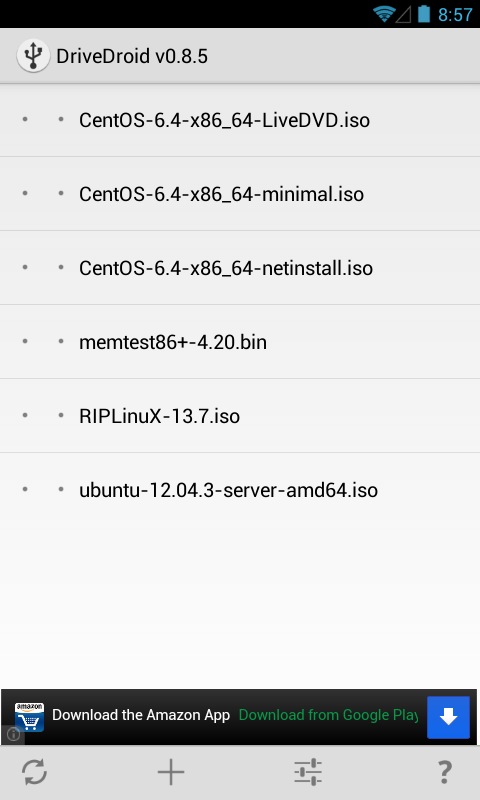
My oldest server had no trouble booting from DriveDroid. I didn’t expect to have any problems. I originally configured that server using an external USB DVD drive, and DriveDroid emulates a CD-ROM drive.
My phone isn’t big enough for all these disk images
My Nexus 4 is only the 8 GB model. I’ll never actually fill that under normal circumstances, but it is a little too tight for storing CD and DVD image files. I’m not using my old Samsung Galaxy S anymore, and it has plenty of extra room.
I decided to wipe the old phone clean and install DriveDroid. That way I can keep it in my laptop bag all the time. It is significantly smaller and lighter than the DVD drive and 10-disc case that it replaced.
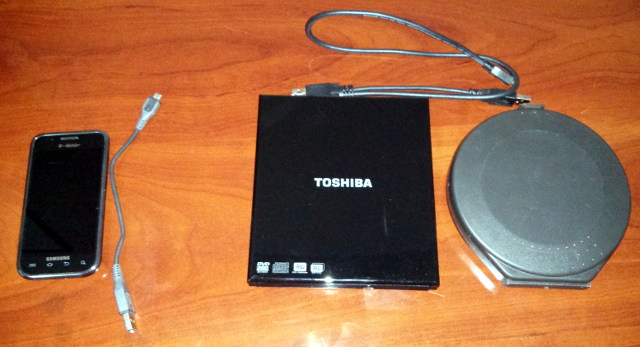
I have two small problems with CentOS and DriveDroid. The FAT32 file system on the Galaxy S can’t hold files as large as the CentOS DVD. I copied the CentOS 6 “netinstall” and “minimal” disk images to the phone instead. Either of those will be more than enough to meet my needs.
I also had trouble with the Centos 6.4 and 6.3 “minimal” DVD images; they just don’t want to boot for me. Their MD5 checksums look just fine, and I have no trouble booting the live DVD and “netinstall” images.
Carrying a working “netinstall” will work well enough for my purposes.
DriveDroid isn’t just for servers
I’ve used DriveDroid quite a few times. I used it to reload my laptop after I moved its solid-state drive to my new desktop a few months ago, and I used it shortly after that to set up Chris’s new computer.
Earlier in the year when I was up north visiting my parents, I reloaded their old laptops using DriveDroid. It definitely came in handy that time because one of the DVD drives was acting up.
I don’t expect that I’ll be installing operating systems using optical drives or flash media ever again. DriveDroid is just too convenient.