I have been gaming with one of my Li’l Magnum! fingertip gaming mice for the last three months. The model I am currently using weighs 16.4 grams and is built using the internals from a VXE Mad R mouse.
This is my lightest Li’l Magnum! so far, and the VXE Mad R is a fantastic value. For $43 you get a PAW3395 sensor, a 200-mAh battery, and an 8 KHz receiver. It is that last part that I am particularly excited about, but gaming with your polling rate dialed up to 8,000 Hz drains your mouse’s battery fast.
I will give you the tl;dr right here in the intro. I spent $10 on an inexpensive pair of magnetic USB-C charging adapters. I stuck one of the USB-C ends to the back of my monitor, and I installed one of the 0.8-gram magnetic doodads in my mouse. That brought my mouse up to 17.2 grams, but I can just dock it up on my monitor when I’m not using it, so I never have to think about the battery again.
- Li’l Magnum! Fingertip Mouse Mod in my Tindie store
- The L’iL Magnum! Fingertip Mouse Is Now Customizable on MakerWorld!
- Ultralight Fingertip Gaming Mice – Two Weeks With My 21-Gram L’il Magnum
- VXE Mad R series mice at Aliexpress
I uploaded an STL to MakerWorld and Printables!
I cheated. The magnetic doodads arrived, and I immediately ran a cable and stuck the doodad behind my monitor with a big glob of blue tack. That was enough to let me try out my new dock, record a video, and figure out if this was a good idea.
It is a good idea. I like it a lot. Everyone who stops by the house seems to get a kick out of it. So I designed a simple universal L-shaped bracket to hold my magnetic charger up on my monitor.
The bracket is pretty big. I wanted to have a good amount of surface area for the double-stick tape to get a solid grip.
- Magnetic USB-C Charger Holder for the L’il Magnum! at Printables
- Magnetic USB-C Charger Holder for the L’il Magnum! at MakerWorld
- NETDOT Gen10 USB-C Magnetic Adapters at Amazon
How is the battery life at 8 KHz?!
I am going to tell you that I haven’t done proper science. I don’t know how many actual hours of use the mouse can manage on a single charge. I just made sure to play some games every day, kept an eye on the battery level, and I’d call it done when the percentage dropped low enough that I figured it would die on me in the middle of gaming the next day.
I don’t use my fingertip mouse unless I am gaming.
My VXE Mad R could make it four days at 8K, eight days at 4K, and significantly longer at 2K or 1K polling.
I think four days is quite reasonable, but it is a weird schedule to remember when I need to plug my mouse in to top it off.
Do you really need 8K polling?!
Probably not, but I say that every little bit helps. A normal gaming mouse polls for changes 1,000 times each second. That means that when you click the button it may take as long as one millisecond for your game to register that you’ve decided to fire your weapon. That is an imperceptible amount of time.

When you dial things up to a polling rate of 8K, you drop that maximum to 0.125 milliseconds. This is also an imperceptible amount of time.
This might matter when you are playing against other people. You aim at the other person, and they aim at you. You see that you are staring directly at one another. You have identical hardware. You click at the same time, but their mouse is set to 8K and yours is set to 1K. You died almost one full millisecond before the game registered your click.
This is assuming that your mouse hardware is doing a good job, and that it isn’t lying to you.
High polling rates can be problematic
I am running Linux. Your experiences may be different on Windows, but I haven’t encounted a single first-person or third-person shooter that has been grumpy about 8 KHz polling. My frame times are always rock solid.
My troubles have been outside games. Video footage playing on YouTube in Firefox will freeze while the audio continues to play if I jiggle my mouse around. Sometimes the mouse pointer will be jumpy and lag behind when I move it over certain programs.
I didn’t keep track of exactly which things still work well that 2 KHz and 4 KHz, but things are definitely less likely to be problematic down there.
I would be working hard on an automated solution for this if my Li’l Magnum! was my daily driver for productivity tasks. I was already sniffing USB traffic in ATK’s configuration app figuring out which USB commands I might need to send to change my mouse’s polling rate!
Using a fingertip mouse to scroll Reddit and Mastodon isn’t comfortable. I just toss my Li’l Magnum! into its magnetic dock when I am done playing games and move my basic Logitech G305 back into place.
That single millisecond may not matter
There are so many places to shave off latency. The difference between enabling V-Sync, completely uncapped FPS, or capping your FPS just below your VRR maximum could be almost 10 milliseconds. Setting that up correctly could be a free boost for you.
Upgrading to an OLED gaming monitor with might shave 5 to 10 milliseconds of latency off the already nice IPS monitor you are currently using. That might be an expensive upgrade.
The nice thing is that you get to add these little improvements together. Five milliseconds from tuning your settings, plus 5 milliseconds from a monitor upgrade, plus one millisecond from polling your mouse at 8 KHz adds up to an 11 millisecond advantage.
That last millisecond of latency from your mouse might be a free performance upgrade. You may already have the hardware to do it, but you’re just not excited about charging your battery every three days.
What about adding 0.8 grams to save 2 grams?!
I have stopped chasing grams. I have trouble telling the difference between my 16.4-gram and 25.2-gram L’il Magnum! mice while gaming. The difference is obvious when you picked them up, but I quickly forget what I am using after gaming for a few minutes. I suspect this is because either of these mice weigh less than my index finger, so they both feel like almost nothing.
That said, I know for certain that some people want to shave every gram off their mouse that they possibly can. One option is to swap out for 200-mah stock battery for a 25-mAh or 50-mAh battery. The stock battery weighs about 4 grams, and you might be able to shave three of those off my switching to a lighter battery.
The trouble is that the 50-mAh battery won’t last you through an entire evening of gaming. You can probably top off a battery that small if you plug the mouse in when you go on a bathroom break, but plugging and unplugging a USB-C cable is a pain.
Tossing your 17-gram mouse onto a magnetic connector under your monitor requires significantly less effort. Maybe it is worth adding back 0.8 grams after saving 3 grams just for the convenience. You’d still save two grams, but charging would be almost effortless.
- NETDOT Gen10 USB-C Magnetic Adapters at Amazon
Why did I choose this model of magnetic charger by NETDOT?
There are some nice looking magnetic charging adapters that support 240-watt USB-C PD for around $20 each. That seems way too fancy. I don’t expect to ever use a mouse that won’t charge using old-school 5-volt USB power.
Many of the older, cheaper 5-volt magnetic chargers have round ends so they can swivel. That is smart if you are charging a phone, but those bulbous ends sure looked like they’d be close to scraping the mouse pad when using my Li’l Magnum!, so I figured they would be a bad idea.
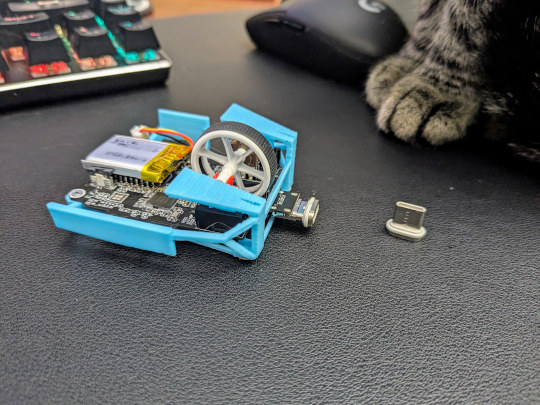
You can save some cash if you aren’t in a hurry. There are magnetic USB-C chargers on Aliexpress that look similar to the ones I bought, but they are only $2 each.
So why did I choose the NETDOT Gen10 magnetic doodads? They were the right shape, a 2-pack cost $10, and they were one of the options that Amazon could deliver to me the next day.
I am sure others work fine. They may be heavier. They may be lighter. They’re probably all similar enough in weight that it doesn’t really matter.
- NETDOT Gen10 USB-C Magnetic Adapters at Amazon
Will these doodads work with a normal mouse?
Every single one of my gaming mice that use USB-C ports for charging are already converted into L’il Magnum! shells. I can’t ACTUALLY test to make sure that there is enough clearance for the NETDOT unit to clear the plastic of a VXE or MCHOSE mouse.
I suspect they’d work just fine. The NETDOT ends are only 0.5 mm larger than the cables that shipped with my VXE and MCHOSE mice.
Conclusion: A Tiny Upgrade for Big Convenience!
Switching to a magnetic charging setup for my Li’l Magnum! fingertip mouse has been a changed the game—literally. No more worrying about battery life at 8K polling, no more fumbling with cables, and just a tiny 0.8-gram trade-off for effortless charging. Whether you’re chasing every millisecond of latency or just love a clever quality-of-life hack, this simple mod is worth trying.
If you’re curious about lightweight mice, high-polling-rate gaming, or 3D printing, come join the conversation in our Discord community! We’d love to hear your thoughts and see your mods and experiments. Drop by, share your setup, and let’s geek out over the little things that make gaming better.
Happy gaming—and happy modding! 🚀
- NETDOT Gen10 USB-C Magnetic Adapters at Amazon
- Li’l Magnum! Fingertip Mouse Mod in my Tindie store
- Magnetic USB-C Charger Holder for the L’il Magnum! at Printables
- Magnetic USB-C Charger Holder for the L’il Magnum! at MakerWorld
- The L’iL Magnum! Fingertip Mouse Is Now Customizable on MakerWorld!
- Ultralight Fingertip Gaming Mice – Two Weeks With My 21-Gram L’il Magnum
- VXE Mad R series mice at Aliexpress