I said I wasn’t going to write another mouse blog right away. It is the only topic I have written about so far this year. I definitely feel like I should sneak something else in, but I can’t do it! I haven’t been working on many other projects, and I am just way too excited about this new development.
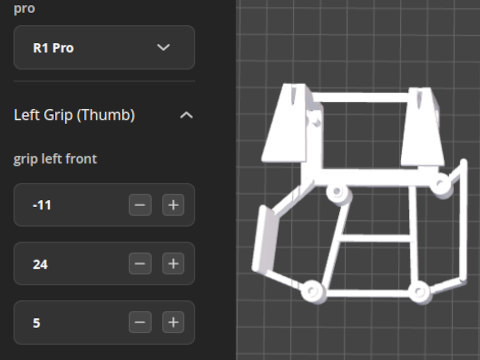
The Li’l Magnum! in the MakerWorld Customizer
I knew I would eventually get the OpenSCAD source code for the Li’l Magnum! cleaned up. I knew I would eventually publish it somewhere. I also knew that I would eventually have things set up in a such a way that you could customize the feel of your 21-gram Li’l Magnum! fingertip mouse using MakerWorld customizer.
I had no idea that day would come so soon.
- The Ultimate Li’l Magnum! 15-gram Fingertip Mouse? Using The Corsair Sabre Pro V2 or Dareu A950 Hardware
- Ultralight Fingertip Gaming Mice – Two Weeks With My 21-Gram L’il Magnum
- Can We Compete With The Zeromouse For Under $25?
- Li’l Magnum! 22-Gram 3D-Printed Fingertip Mouse Mod For The VXE Dragonfly R1 and R1 SE
- Li’l Magnum! Fingertip Mouse Mod in my Tindie store
- Li’l Magnum! Fingertip Frame for VXE Dragonfly R1 Pro at MakerWorld
- Li’l Magnum! Fingertip Frame for VXE Dragonfly R1 Pro at Printables
- Li’l Magnum! Fingertip Frame for VXE Dragonfly R1 / R1 SE at MakerWorld
- Li’l Magnum! Fingertip Frame for VXE Dragonfly R1 / R1 SE at Printables
- VXE Dragonfly R1 Series mice at Aliexpress
- VXE Dragonfly R1 Series mice at ATK.store
Everything between your hand and the mouse can be customized
You could definitely dig in to the OpenSCAD code and modify the Li’l Magnum! to work with the printed circuit boards (PCB) from other mice. If your mouse has the buttons and sensor on a single PCB, then it should be pretty easy to make the necessary tweaks to make your mouse fit. Those settings are hidden outside of the scope of the OpenSCAD customizer.
These are the things you can easily tweak:
- Height of either mouse button
- Length of either mouse button
- Width of either mouse button
- Angle of either mouse button
- Position of the front and rear of the thumb and finger rests
- Height of either finger rest
- Angle of either finger rest
I set the location of my buttons up fairly high, because I didn’t like my index finger rubbing against the cold metal of the wheel’s encoder. I definitely liked the feel of the buttons when I tried setting them lower and flatter, and maybe you don’t give a hoot about touching the encoder. You can drop the buttons down so they are barely above the switches.
Our middle fingers are longer than our index fingers, so I like having the right button a little lower than the left button. It helps my middle finger land closer to the sweet spot of the button. Do you want your right button even lower? Go for it!
You can set the position of the front and rear of each side grip independently. Maybe you want the back of the thumb grip to sit higher up and farther out. Maybe your fingers land in a different spot. You can set things up however you think is best.
How many mice will I have to print to get things just right?!
Each Li’l Magnum! that I print weighs in at 3.2 grams when printed in PLA, and each mouse uses up roughly its own weight in support material. Printing a few test mice to get things dialed in isn’t all that wasteful.
I tried several angles for the grips: wider in the back, both set up to rotate the entire mouse a few degrees, with angles only on one side. Everything felt weird to me, so I wound up going back to the simple, straight sides.

Left: Longboy Li’l Magnum! encourages a grip like a normal mouse. Right: Original fingertip Li’l Magnum! gives you a much righter grip and allows for more control with your fingers.
There are a few tricks you can use to help dial things in. The most important part for me was getting the lengths of the grips right, and getting them both set in the proper position. You could always make the grips bigger than they need to be, but I wanted to shave off as much weight as I could!
You can put your fingers on the two buttons, then rest your thumb and remaining fingers where they are comfortable. You can measure by just how far your fingers miss the grips, and that will give you a good starting point for your first customized Li’l Magnum! print.
When I was testing out angles, I wound up putting blobs of blue poster tack on each grip. That let me shape things to get an idea what angles I might want to set in OpenSCAD.
I suspect customization has tremendous value
I already mentioned this in the last blog post, but I think it is worth repeating. I saw a short review of the Zeromouse on Reddit, and one of the things it mentioned was how using the Zeromouse feels like you’re wearing Optimum’s glove. It works well enough, but it is obviously meant for someone else’s hand.
If you use my Li’l Magnum!, then you might feel like you are wearing my glove. Maybe it fits well enough, but there is a good chance that it needs some tweaks. You might like a wider mouse. You might like to stretch your fingers a little farther to reach the buttons.
You might not want to make big changes, but shifting things around by two or three millimeters may be the difference between a mouse that feels OK and a mouse that feels perfect.
Infinite customization is cool, but I don’t expect it to be necessary for everyone
I think the customizer is extremely important today, because the only other options are either for you to wear my glove or someone else’s glove. I don’t have small hands, but I also don’t think I’ve made a large mouse. The Zeromouse Blade is way longer than my Li’l Magnum!, and I don’t understand how I would even grip the Zeromouse. The Zeromouse side grips extend back more than a full inch farther than the Li’l Magnum!’s grips!
That last sentence is enough for me to know for sure that my Li’l Magnum! won’t be right for everyone. It is definitely wrong if you use a mouse with your left hand, and that would be super easy to fix.
I am willing to bet that we will learns that three or four grip layouts would be enough to make almost everyone happy. Double that when we flip them for the lefties!
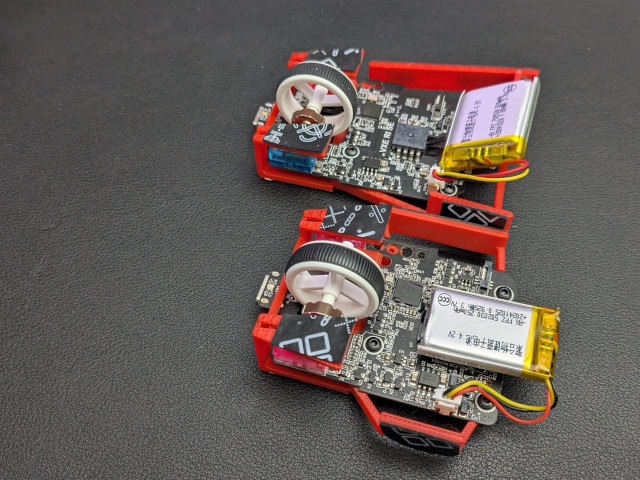
The Li’l Magnum! next to the longboy Li’l Magnum!
I have a quick test Li’l Magnum! here with lowered buttons and grips that extend back in approximately the same way as the Zeromouse Blade. The way I have to hold this alternative mouse makes it feel like an entirely different mouse, but I took it almost immediately, and I was playing Team Fortress 2 just as well as I always do.
The longer mouse restricts my movements a lot more than the fingertip grip of the original Li’L Magnum!, so I don’t think I will be switching. I do think I need to hammer out a comfortable layout of this style.
I won’t know how to set up other comfortable configurations without your help. I hope that you will share your settings with us when you dial in your Li’l Magnum!, and maybe show us some photos of your grip. That will help me find some base configurations to help others get started, and it would be nice to have some options in my Tindie store.
What’s next for the Li’l Magnum!?
I think I should dial in the non-fingertip version of the Li’l Magnum!. Like with most parametric models, the decisions I made for the connectors on the grips start making a lot less sense when you push them too far back. That is easy enough to fix, and I can definitely squeeze in a bracing bar across the top on the long mouse.
I also just ordered a VXE Mad R mouse. I think this will be the mouse to buy to build a premium Li’l Magnum!. The Mad R is 13 grams lighter than my VXE R1 Pro out of the box, and the Mad R comes with an 8K USB dongle. The best part is that it only cost me $42 shipped. That is less than I paid for my 1K VXE R1 Pro. Both mice use the same sensor, but the Mad R ships with a lighter 200 mAh battery.
NOTE: Maybe I should have ordered the VXE Mad R Major for an extra $20. It has an even newer sensor and also supports 8K polling while plugged in.
Keep in mind that I am saying this before having a working Li’l Magnum! STL file for the Mad R!
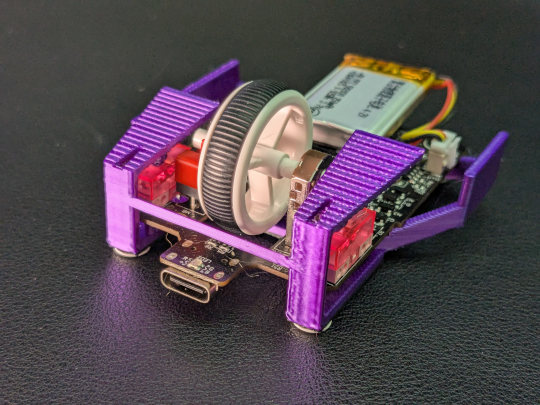
Don’t print your Li’l Magnum! in silk PLA. This one was 0.15 grams lighter, but the lens holder is too rigid and the layer lines are too brittle. I snapped one of the standoffs while screwing in the PCB!
I think the VXE R1 SE for $19 is an amazing mouse to use to build your Li’l Magnum!. It will be light. It will feel great. I can’t imagine finding a better FPS gaming mouse for the price.
It is certainly looking like the next step up should be the VXE Mad R. You get that 8K dongle for free, and you get lighter guts. I know that running a mouse at 8,000 Hz drains the battery fast, but the 8K dongle also allows for 1,000, 2,000, and 4,000 Hz. It is nice to have options!
I am confident that I will have the VXE Mad R hardware installed in a Li’l Magnum! the day that it arrives, and it is due to arrive here in ten days or so.
Conclusion: Your Perfect Grip Awaits – Let’s Build It Together
This milestone—releasing the fully customizable Li’l Magnum!—isn’t just about sharing a design. It’s about inviting you to shape it into your ideal mouse. The beauty of MakerWorld’s customizer is that it turns what was once a hypothetical “someday” into a tangible today. No more settling for a glove that don’t quite fit you hand. With adjustments as granular as a millimeter or a degree, you’re no longer wearing my glove—you’re tailoring it to your fingertips.
The Li’l Magnum! is more than a mouse; it’s a starting point. Maybe you’ll tweak the button heights to dodge the encoder wheel’s chill. Maybe you’ll angle the grips to mirror your palm’s natural arc. Or maybe you’ll flip the design entirely and forge the Li’l Southpaw! for left-handed gamers. Whatever your vision, I want to see it—and so does our community!
Join our Discord community and share your customizations, grip photos, or even your frustrations. Did lowering the buttons by 2mm transform your aim? Did changing the angle of the thumb grip help steady your shots? Tell us how thing are working for you!
If you’re interested in how the Li’l Magnum! project has evolved, I’ve since released [the Li’l Magnum! Ultralight Fingertip Gaming Mouse 2.0][lilv2] with significant improvements and refinements based on all the feedback from the original design.
- Li’l Magnum! Fingertip Mouse Mod in my Tindie store
- The Ultimate Li’l Magnum! 15-gram Fingertip Mouse? Using The Corsair Sabre Pro V2 or Dareu A950 Hardware
- Ultralight Fingertip Gaming Mice – Two Weeks With My 21-Gram L’il Magnum
- Can We Compete With The Zeromouse For Under $25?
- Li’l Magnum! 22-Gram 3D-Printed Fingertip Mouse Mod For The VXE Dragonfly R1 and R1 SE
- Li’l Magnum! Fingertip Frame for VXE Dragonfly R1 Pro at MakerWorld
- Li’l Magnum! Fingertip Frame for VXE Dragonfly R1 Pro at Printables
- Li’l Magnum! Fingertip Frame for VXE Dragonfly R1 / R1 SE at MakerWorld
- Li’l Magnum! Fingertip Frame for VXE Dragonfly R1 / R1 SE at Printables
- VXE Dragonfly R1 Series mice at Aliexpress
- VXE Dragonfly R1 Series mice at ATK.store