I saw the refurbished Minisforum UM350 on Amazon for $155, and my brain immediately started tingling. Geekbench 5 says that this older Ryzen 3550H is a little faster than an Intel N100, though the spec sheet implies that it may use a lot more power than an Intel N100 when you start to push it hard, but surely it can’t be too bad at idle! It has TWO DDR4 SO-DIMM slots, and the listing INCORRECTLY says that it can run with a pair of 32 GB SO-DIMMs. Not only that, but this Minisforum box has a 2.5-gigabit Ethernet port.

So you’re saying that for $10 to $15 more than a brand new Trigkey N100, I can get a comparable machine that supports twice as much RAM, has a faster network port, and should have a much faster GPU?! The lowest price I have seen on a mini PC with 2.5-gigabit Ethernet is around $200. This seemed like it was worth a try!
- My First Week With Proxmox on My Celeron N100 Homelab Server
- Topton DIY NAS Motherboard Rundown!
- Minisforum UM350 (Ryzen 3550H) at Amazon
Mine doesn’t work with 32 GB SO-DIMMs
It sort of works. Memtest86 sees that there are two sticks of RAM installed, but the BIOS and Memtest86 both only see 32 GB. Memtest86 was getting 15 GB/s throughput with the stock pair of 8 GB SO-DIMMs, but it was only getting 9 GB/s with the pair of 32 GB SO-DIMMs. That makes me suspect that it is really only using one of the DIMMs. It did pass a full run of Memtest86 with the pair of 32 GB SO-DIMMs installed.
The BIOS is pretty basic and didn’t give me much insight here.
My suspicion is that there is something about my particular pair of 32 GB SO-DIMMs that this mini PC doesn’t like. Just the fact that it can fully utilize one 32 GB SO-DIMM is a strong indication that it should be able to use a second, and there isn’t anything about the first-generation Zen CPUs that would suggest that it won’t support 64 GB.
I had a lot of weird problems with the 32 GB SO-DIMM that went away when I put the stock RAM back in. My USB keyboard had to be unplugged and replugged a lot. I was able to install Proxmox, but it kept locking up shortly before the fresh install finished booting. It didn’t lock up every time, though. It booted clean the first time. It was definitely acting weird.
If my Minisforum UM350 would have worked with 64 GB of RAM, it would have been an AMAZING value for my homelab. Even so, I feel that the 2.5-gigabit Ethernet port alone was worth the extra $10!
- Minisforum UM350 (Ryzen 3550H) at Amazon
Minisforum vs. Beelink or Trigkey
I am pretty convinced that Beelink and Trigkey are the same company. The packaging has the same corporate address, and their cases are identical.
All of these mini PCs share some common features. They vary in size, but they would all be considered small. Almost every model ships with some sort of hardware to mount the mini PC to the VESA mount on the back of your monitor.
This particular Minisforum PC is a little bigger than any of the Beelink or Trigkey boxes that I have seen, but not by a huge margin. I enjoy that it has a tool-free lid granting you access to the RAM, NVMe, and WiFi card. That kind of feels like a wash because the NVMe is tucked underneath the edge of the shell, and it is a bit of a challenge to get it in to place to push it straight into the slot.

You can see some scuff marks on the tool-free lid of my refurbished Minisforum UM350!
I don’t know why, but I was under the impression that Minisforum wasn’t a Chinese company. I thought they were a European company shipping rebranded hardware shipped from China.
Buying a Minisforum product has all the same advantages and disadvantages from Beelink, Trigkey, Topton, or Sovol. The documentation is thin and often poorly translated. Customer service is probably on a different schedule than you. Even so, you will be getting a lot of hardware for your money.
I am extremely pleased with the Ryzen 3550H!
I expected that the 3550H would be reasonably comparable to the much newer Intel Celeron N100. I didn’t expect the aging Ryzen mobile CPU to be 15% faster, and I also didn’t expect the Minisforum box to idle at a lower wattage than either of my Intel N100 mini PCs!
After installing and updating Proxmox on my new mini PC, I plugged it into my spare Tasmota smart outlet, and I have been logging electricity usage. It is using 0.11 kilowatt hours each day. That works out to an average of only 4.6 watts.
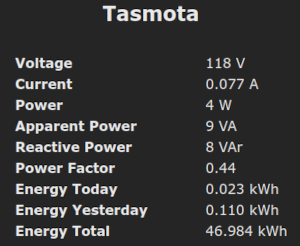
That is 1.6 watts less than I have ever seen on my Topton CWWK N100 router-style mini PC!
I also ran a couple dozen concurrent copies of openssl speed to keep all the CPU cores pegged, and the Minisforum UM350 topped out at 28 watts. That is only 2 watts more than I have ever seen my Intel N100 mini PCs use. That isn’t too bad, either. It is using 7% more electricity while being about 15% faster. That is a decent trade!
How is the iGPU?
I was really curious about this. The Ryzen 3550H has the exact same iGPU silicon with the same core counts as my Ryzen 5700U laptop, but while the Ryzen 3550H’s GPU is clocked at only 1.3 GHz, my laptop’s GPU is clocked at 1.9 GHz.
None of these machines have what you would call powerful GPUs, but the Intel N100 can easily play emulated games up to and including the Nintendo Wii, and I was able to play Gunfire Reborn at just a little under 60 FPS at 720p. My laptop is a much more capable gaming machine than my N100 mini PCs, and I kind of expected the Ryzen 3550H to be closer to my laptop.
Why Gunfire Reborn? It is a fun game that isn’t very old, and it is still being updated and improved. It also runs reasonably well on even the slowest mini PCs.
I am quite pleased with how the Ryzen 3550H stacked up. I swapped my Intel N100 gaming PC’s NVMe right into the UM350, and I fired up Gunfire Reborn with the exact same settings. It runs at 102 FPS at 720p, and it still managed 92 FPS at a full 1080p. Mind you, this is with all the settings dialed down to low.
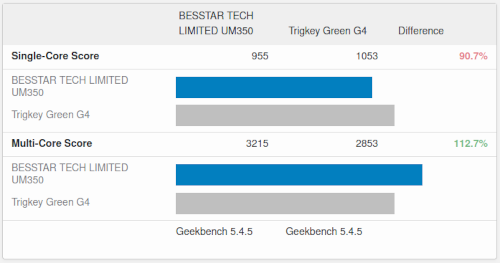
Just for reference, my Ryzen 5700U laptop runs at about 132 FPS at 720P and 118 FPS at 1080p. That is about 30% faster than the Ryzen 3550H. That is in the ballpark of what I expected.
Does this matter? Probably not. I don’t think anyone is buying a refurbished Minisforum UM350 to play games. It is likely more interesting to you just how well this thing transcodes video for Jellyfin or Plex. The silicon used for encoding video is entirely separate from the silicone used for playing games, so how much better this Ryzen iGPU runs Gunfire Reborn doesn’t mean it will transcode video faster than the Celeron N100!
I had a little trouble getting the Jellyfin Proxmox helper script working. I do know from friends in our Discord community that the Plex and Jellyfin hardware encoding on this Ryzen iGPU is more than up to the task, but I am quite curious how it stacks up to the Intel QuickSync hardware on the Celeron N100. I am going to give this another try soon, but I didn’t want to let it slow down the publishing of this blog post!
Did Pat get hosed by not being able to use 2x32 GB of RAM in the Minisoforum UM350?!
Nope! I am going to turn this into a really good value for me!
My $155 Minisforum UM350 came with 2x8 GB SO-DIMMs. That is technically enough for my needs, but at the same time it feels like a bummer.
My $143 Trigkey N100 came with a single 16 GB SO-DIMM. I then spent $105 on 2x32 GB of DDR4 SO-DIMMs. The intention was to buy a second N100 mini PC and upgrade both to 32 GB.

Can you see how the NVMe with the thick heat sink is partially blocked by the chassis?
Are you keeping score? That means I was going to pay $390 for a pair of N100 mini PCs each with 32 GB of RAM, and I would have had an extra pair of 16 GB SO-DIMMs left over.
What if I buy another Trigkey N100? I can upgrade it to 32 GB, then I can use my leftover pair of 16 GB SO-DIMMs to upgrade the Minisforum UM350.
This may mean my homelab is getting out of control, but it WILL give me three comparable mini PCs each with 32 GB of RAM for my homelab for $545.
It might just be an excuse to add one extra mini PC to my homelab, but it’d only lower the cost of each mini PC with 32 GB of RAM from $195 to $180.
Conclusion
I could write twice as many words about how pleased I am with this Ryzen 3550H mini PC from Minisforum, but it won’t do you any good. This is an older model that you won’t likely be able to buy, and that bums me out!
That said, you CAN still buy a Beelink or Trigkey mini PC with a Ryzen 5560U or Ryzen 5700U, and those models are priced quite aggressively. They both have more CPU and GPU chooch than my Ryzen 3550H, but they are missing the 2.5-gigabit Ethernet. That might be just fine for your use case, and you can add 2.5-gigabit Ethernet for about $7. My suspicion is that the 5560U and 5700U would both idle just as well as my refurbished Minisforum PC because my Ryzen 5700U laptop uses 5 or 6 watts at idle, and that includes the extra power for the screen.
What do you think? Did I get a good deal on my UM350 mini PC? Do you own one, and are you happy with it? Do you think I need to grab a Ryzen 5560U mini PC to test its power efficiency? Let me know in the comments, or join the Butter, What?! Discord community to tell us about your experience or see what we are up to with out homelab mini PCs!