I am excited. A more affordable $22 VXE Dragonfly R1 SE Plus arrived at my door two hours ago. I disassembled it immediately and started test fitting it into one of my spare Li’l Magnum! shells for my Dragonfly R1 Pro. It was close to a good fit! The screw holes don’t quite line up, but they were close, and I had to add a holster for the R1 SE’s lens.
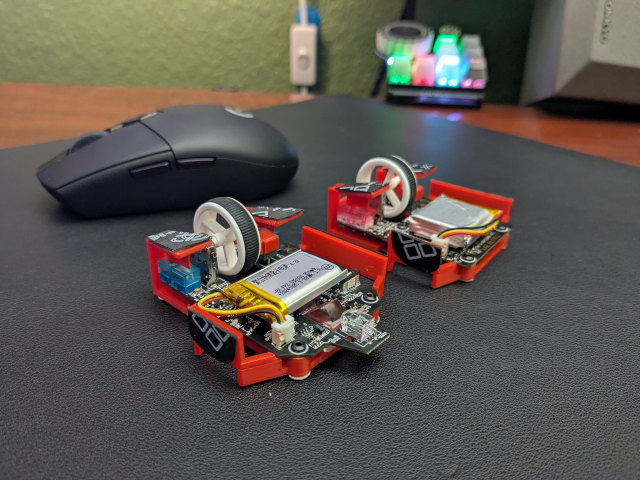
It only took four targeted test prints to get the screw holes lined up and the lens at the correct offset and height for the mouse to actually work. I was assembling a working ultralight fingertip mouse less than forty minutes later!
- Li’l Magnum! Fingertip Mouse Mod in my Tindie store
- Can We Compete With The Zeromouse For Under $25?
- Ultralight Fingertip Gaming Mice – Two Weeks With My 21-Gram L’il Magnum
- Li’l Magnum! Fingertip Frame for VXE Dragonfly R1 / R1 SE at MakerWorld
- Li’l Magnum! Fingertip Frame for VXE Dragonfly R1 / R1 SE at Printables
- Li’l Magnum! Fingertip Frame for VXE Dragonfly R1 Pro at MakerWorld
- Li’l Magnum! Fingertip Frame for VXE Dragonfly R1 Pro at Printables
What is the difference between the R1, R1 SE, and R1 Pro?
There is a table in the ATK store showing the differences in specifications, but here are the important things that I know that matter when you’re building an ultralight fingertip mouse.
If your VXE Dragonfly R1 has “Max” or “Plus” in the name, then it has the heavier 520 mAh battery. That is double the battery capacity of the other mice, and it adds 4.3 grams to your mouse.
The Dragonfly R1 Pro models have a better sensor, a more convenient lens arrangement, more premium buttons, and the electronics weigh about one gram less. You pay $25 to $30 more for these upgrades, and it will shave 0.8 grams off your Li’l Magnum!
The R1 and R1 SE were out of stock on Aliexpress when I was ordering my second mouse. I had to buy the model with the larger battery. This isn’t the end of the world, because I can swap batteries around to figure out what an R1 Pro Max and an R1 SE would actually weigh in the Li’l Magnum! shell.
The Pro models upgrade you from a 19,000-DPI sensor to a 26,000-DPI sensor. This doesn’t matter for me in practice, because I am playing Team Fortress 2 with all my mice set to 3,200 DPI. I can’t tell the difference between my pair of Li’l Magnum! mice.
At this point, I think you should buy the cheapest mouse that you can find in the VXE Dragonfly R1 lineup if you want to try printing a Li’l Magnum!.
The Pro came in much nicer packaging, came with extra skates, and there was an assortment of precut grip tape included in the box. We can’t use the giant skates, but the grip tape is handy!
The tape works well, and I was able to cut off a few pieces to fit my Li’l Magnum!. I’d wind up spending $10 on Amazon to order a whole mess of generic grip tape. It might be nice if my grip tape didn’t have weird patterns printed on it, but this might be a good excuse to buy the R1 Pro.
Aesthetics aside, the VXE grip tape is fantastic. It has an interesting feel to the surface, and it is slightly spongy. It makes for a comfortable experience!
One minor advantage to the lower-end VXE Dragonfly R1 mice is that they support Bluetooth. You wouldn’t want to be stuck playing a competitive game using Bluetooth, but I would find that handy for my laptop bag. Especially since it is a free feature of the more affordable mouse.
I would like to have DIY kits stocked in my Tindie store with precut grip tape and skate packs appropriate for the Li’l Magnum!, and I think it would be nice to have reasonably priced 3D prints in stock for people without access to a 3D printer. I haven’t tested any large sheets of grip tape yet, and I don’t think I have put enough miles on the prints to be confident enough to sell them to anyone yet.
If building a fingertip mouse is your goal, then I would avoid the R1 SE+ and R1 Pro Max. These include a 520-mAh battery that weighs 4.3 grams more than the 250-mAh battery in the other mice in the lineup. That doesn’t sound like a lot, but my 27-gram Li’l Magnum with the big battery feels significantly heavier than the 21-gram or 22-gram setup. It might not be worth spending a lot more money to save a couple of grams, but in this case you save money and weight at the same time.
- My Tindie store
- VXE Dragonfly R1 Series mice at Aliexpress
- VXE Dragonfly R1 Series mice at ATK.store
Do you even want or need a fingertip mouse?
Most people probably shouldn’t own a fingertip mouse. I am enjoying having a 21-gram mouse while playing Team Fortress 2, and I expect to always have one at my desk.
It is probably giving me a slight edge over using the R1 Pro at its full original 49 grams, but that really only matters here because I am playing on a team against 12 other human players who are also using mice. That slight potential advantage doesn’t matter when you are playing Red Dead Redemption 2 or Borderlands 3!
That said, there are plenty of games where a lighter mouse could be a huge help. Trepang2 benefits from landing headshots, and Roboquest is a frenetic game that also rewards you for hitting small critical locations. I would much prefer using a 21-gram Li’l Magnum! to a 49-gram R1 Pro for single-player games like these.
You can buy a 36-gram VXE Mad R mouse with an 8K receiver for $46. That is about what I paid for my VXE R1 Pro, but it is 25% lighter and comes with a better receiver. You could also spend a little more on a 30-gram Zen 8K. If you could have regular mouse that weighs 30 or 36 grams, do you really need a 21-gram fingertip mouse?
NOTE: It would be easy to dial in the Li’l Magnum to fit a VXE Mad R. It may even fit fine in one of the existing models. If you own one, and you want to make it fit just right, talk to me in Discord!
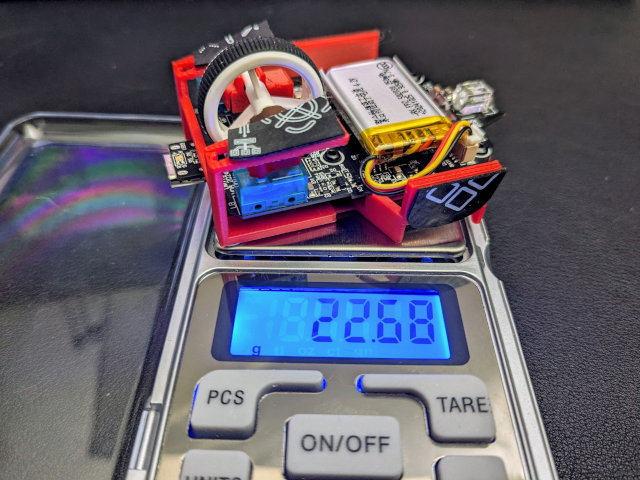
I didn’t choose the Dragonfly R1 Pro because it was the lightest mouse or even the lightest mouse for the price. I chose it because there is a $19 version with slightly reduced specifications. Maybe you don’t want to spend $150 to try a Zeromouse Blade, and you aren’t excited about disassembling a $50 mouse to try my ultralight fingertip mod.
I don’t know about you, but I would spend $19 and print 6 grams of PLA to try out an ultralight mouse. I might hate using that new mouse, but who cares?! It is a fun project. I have spent $20 on much stupider things. Even if you hate it, you can put the original mouse back together and have a nice 52-gram mouse.
You might not hate it. You might absolutely love using an ultralight mouse. Maybe you’ll keep using the Li’l Magnum!. Maybe you’ll dial in the size and shape to fit your grip perfectly. Or maybe you will upgrade to a Zeromouse Blade.
The $19 Dragonfly R1 was out of stock when I ordered, so I had to order a $22 Dragonfly R1 SE+. Both of these mice share the same PCB, but my R1 SE+ comes with a larger battery that is 4.3 grams heavier.
Where does a 21-gram fingertip mouse really shine?!
I can tell you that the day I switched from using the 49-gram VXE Dragonfly R1 in its original shell to the lighter shell, I was doing worse while playing Team Fortress 2 instead of better!
Everything was at least the same or slightly better while things were calm, but my reactions got much worse when another player got right in my face, and I had to make big mouse movements to keep them near my crosshairs. It was so easy to overshoot their position when the mouse didn’t weigh anything. This seems to have mostly been a problem of muscle memory.
The same was true to a lesser extent when I switched from the 97-gram Logitech G305 to the 49-gram R1 Pro. It was exponentially better AND worse dropping all the way to 21 grams!
The minuscule footprint of the fingertip mouse sure seems to help with my vertical aim. You are able to pull the mouse farther downwards without having to move your wrist out of the way. I am definitely doing a better job of tracking scouts, demomen, and soldiers that are arcing over my head.
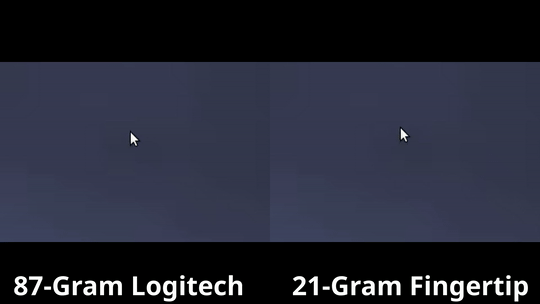
You can see how far the heavy Logitech mouse moves when I put just barely enough force into it to break the stiction
That is mostly subjective. I found a little test to demonstrate the difference in stiction between my 21-gram mouse and my 97-gram Logitech G305, and I can even show it to you.
I did my best to move the cursor the smallest amount possible. You can see in the animated gif that every time I break the heavy Logitech mouse free of its grip on the mousepad it jumps more pixels than the Li’L Magnum!, even though they are set to the same DPI and feel quite comparable in normal use.
I would expect this to be a huge advantage when playing sniper, because you’ll have an easier time moving the cursor two pixels to the left to land on someone’s tiny head in the distance, whereas with the heavy mouse you might just jump completely to the opposite side!
I have been playing with the 21-gram mouse for more than a week now, and my muscle memory has definitely gotten used to the lower inertia. I don’t freak out as often at close range. I don’t know that I am any doing better than I did in the old days in those near-melee range fights, but I am confident that I am doing significantly better at medium and long ranges.
- VXE Dragonfly R1 Series mice at Aliexpress
- VXE Dragonfly R1 Series mice at ATK.store
I had a lot of trouble dialing in the lens holder for the R1 SE+!
Designing a fingertip frame for the R1 Pro was surprising easy. It has the lens glued to the PCB, so all you have to do is suspend the circuit board above the surface. I only had to dial in the position and tension of button paddles. I had a working mouse in three or four iterations, and I was playing Team Fortress 2 a few hours after I got started.
The R1, R1 SE, and R1 SE+ use a separate lens piece. I had to get it lined up in precisely the correct position, and I had to put just enough tension on it from below to hold it in place when the PCB is screwed in place.
I even managed to make the job harder for myself. I accidentally made the hole in the bottom for the camera too small. I didn’t realize I was blocking most of the infrared light from the LED. It was usually mostly working on my mouse pad, but it wouldn’t pick up anything on other surfaces, and sometimes it would get all sorts of jittery.
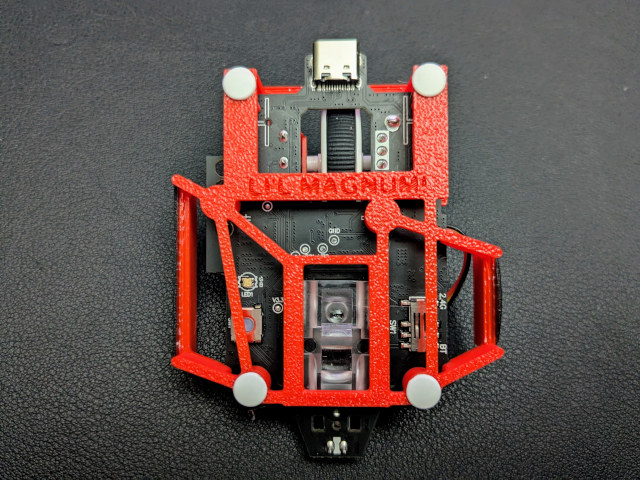
First revision of the Li’l Magnum!’s lens holder for the R1 SE mouse
Opening up the lens hole fixed most of that, and that let me shave more than half a gram off the Li’l Magnum! shell. Dropping the height of the PCB fixed every bit of jitter or lift lag that the R1 SE+ was giving me. Now I couldn’t tell you which mouse is which without looking.
I had quite a bit of hubris when I got started making the adjustments for the R1 SE. I printed two partial mice to test the lens holster, and I thought for sure my third print would be an actual working mouse.
It wasn’t. I have eight 1.5-gram partial prints that each took 14 minutes to print, and I then I have one full 35-minute mouse that blocks too much light. That isn’t too bad, but not as quick and simple as I expected things to go!
- VXE Dragonfly R1 Series mice at Aliexpress
- VXE Dragonfly R1 Series mice at ATK.store
After fixing the lens holder, I broke the Li’l Magnum for the R1 Pro!
Lowering the PCB of the R1 SE by one full millimeter fixed my jitter issues completely, so I figured I ought to be able to split the difference and set the PCB height for both the R1 SE and R1 Pro to something in between.
My initial attempt sure seemed to work, so I uploaded the new STL files.

I fired up a game later in the day, and I noticed that the R1 Pro wasn’t always tracking correctly, and it wasn’t as smooth as it should have been. I accidentally put the sensor too close to the mouse pad!
I am not sure why I decided that I just had to have the same PCB height for both mice, but I made it work. Both mice are now two 0.16-mm layers closer to the mousepad.
I am surprised how tight of a needle you have to thread to stay within the Goldilocks zone.
If the R1, R1 SE, and R1 Pro feel the same, why buy the R1 Pro?!
The R1 and R1 SE make for a slightly heavier Li’l Magnum! than the R1 Pro. The electronics weigh 0.7 grams more, and the extra material to hold the lens on the R1 and R1 SE adds another 0.5 grams to the weight of the Li’l Magnum! shell. I might be able to shave another tenth or two off the model, but it is important that the lens be held in place well!
Is 1.25 grams worth an extra $30? That is up to you, but I don’t think it is.
I am not a professional competitive first-person shooter player. Just because I can’t feel a difference doesn’t mean there isn’t a difference. The R1 Pro and Pro Max have a better sensor and a faster processor, and that may translate into slightly faster response times. Maybe saving 0.8 grams isn’t worth $30 on its own, but maybe knowing that you have better hardware adds some value.
UPDATE: This is slightly incorrect. I have been trying to dial in a PCB height that both the Pro and SE are happy with, so I have been flipping back and forth a lot. The R1 SE has stiffer switches. Not by a lot, but you can feel it. That is an obvious tell!
I wish I could do a quick, proper switch to do blind mouse changes in the middle of a game of Team Fortress 2, but I don’t have the right hardware to do that. I have one big battery, and I have one small battery. I can build out a Li’l Magnum! that is equivalent to any VXE Dragonfly R1 mouse, but can’t have two light builds assembled at the same time.
The heaviest configuration of the R1 SE circuit board combined with the 520-mAh battery still feels super light at 26.8 grams. That is still an amazing gaming mouse on its own, but it feels quite a bit heavier than the 21.4-gram setup!
- VXE Dragonfly R1 Series mice at Aliexpress
- VXE Dragonfly R1 Series mice at ATK.store
How heavy are the R1 SE+ and R1 Pro Max with their big 520 mAh batteries?
This is an easy question. A Li’l Magnum! built with an R1 Pro Max currently weighs 25.5 grams, and a Li’l Magnum! built with an R1 SE Plus weighs 26.8 grams.
That sounds light, but that is more than enough difference that it is easy to feel. Even at 27 grams, that is still an amazing gaming mouse, but it feels quite a bit heavier than the 21.4-gram setup!
We are on our way to a parametric fingertip mouse with the Li’l Magnum!
Adding the small differences to print a Li’l Magnum! for the R1 SE to the R1 Pro’s OpenSCAD source code has given me a chance to start tidying things up a bit.
These two mice are almost identical, so it was pretty easy. Two screw holes are shifted slightly, the R1 SE needs a holster for the lens, and that holster needs some bracing to keep the lens solidly in place. Just toggling the pro variable in the source code changes the handful of things that are necessary to crank out the correct STL file.
I think I should go a little farther before releasing the OpenSCAD code, and I am making steady progress. I’d like to break things out so that the code that defines a particular mouse would go in one file, and the shared functionality would be in an included library.
All mice PCBs will have standoffs, screw holes, side grips, and buttons. Each mouse will have locations and sizes for each of those things. The more mice I can support, the more generic the library will become!
I was excited to learn that the Finalmouse is planning to sell the bare PCB used in the Zeromouse Blade, but then I clicked through the Finalmouse store. Not a single mouse is currently in stock. Will the bare circuit board be as difficult to purchase as a mouse?
I feel that customization will be important. I read a review of the original Zeromouse on Reddit that said that using the Zeromouse is like trying to fit your hand into Optimum’s glove, and I can only assume the same is currently true of my Li’l Magnum!. I am extremely comfortable with my Li’l Magnum!, and I am excited to have been able to upload a second glove size for everyone to try, but I bet we could use more shapes of glove!
Conclusion
I am beyond excited about this second Li’l Magnum! shell. Now someone can spend $18 on one of the best values in low-latency, high-DPI gaming mice, print one of my shells, and have a chance to experience a 22-gram fingertip mouse. Maybe you’ll love it. Maybe you’ll hate it. It doesn’t really matter, because you only have to spend $20 to find out.
If you do love it, that’s fantastic! Then you might want to splurge on something more premium like Optimum’s SLS-printed Zeromouse Blade, but maybe you’ll be happy with your Li’l Magnum!. I know I am, and I will continue to iterate on the design because I am having a blast!
Are you using a Zeromouse? What do you think of the experience? I definitely want to try one! Are you gaming with one of the other fingertip mouse mods? Which one are you using, and are you enjoying the experience? Are you planning to try my Li’l Magnum! mod? Is there another mouse that I should tweak my design to support? Tell us your thoughts in the comments, or join our Discord community where we talk about 3D printing, mice, gaming, and other geeky nonsense!
- Li’l Magnum! Fingertip Mouse Mod in my Tindie store
- Can We Compete With The Zeromouse For Under $25?
- Ultralight Fingertip Gaming Mice – Two Weeks With My 21-Gram L’il Magnum
- Li’l Magnum! Fingertip Frame for VXE Dragonfly R1 / R1 SE at MakerWorld
- Li’l Magnum! Fingertip Frame for VXE Dragonfly R1 / R1 SE at Printables
- Li’l Magnum! Fingertip Frame for VXE Dragonfly R1 Pro at MakerWorld
- Li’l Magnum! Fingertip Frame for VXE Dragonfly R1 Pro at Printables
- VXE Dragonfly R1 Series mice at Aliexpress
- VXE Dragonfly R1 Series mice at ATK.store