It has been almost a year since I wrote about using a $140 Intel N100 mini PC as a game console and Steam-streaming device in the living room. I don’t know what part of this arrangement tickles so many people, but that post has been in my top 10 most read blogs ever since it was published. This is weird to me, because I am not a gaming blog, and my game-related blog posts don’t usually get many views.
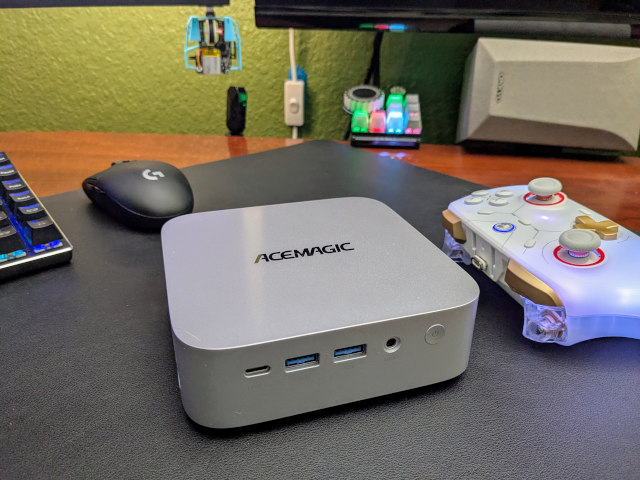
Last year, I tested a mini PC for gaming that was actually destined to live in my homelab. This year, I tested a Ryzen 6800H mini PC in my homelab before moving it to its permanent home in the living room.
What’s the tl;dr for this? Bazzite is delightful. It functions very much like SteamOS on the Steam Deck, but it also installs things like Decky and EmuDeck for you. Bazzite installed very easily on my Acemagician M1, and my Ryzen 6800H has enough iGPU horsepower to run Grand Theft Auto 5 Enhanced at nearly 60 frames per second with reasonable settings.
- Using an Intel N100 Mini PC as a Game Console
- [My New Budget Gaming TV — The TCL Q6/Q651F][tclph]
- Acemagician M1 Ryzen 6800H mini PC at Amazon
- Crucial 1x16 GB DDR5 SO-DIMM at Amazon
UPDATE: I fixed my slow performance when resuming from suspend!
I had a problem where games wound up running at around half their usual FPS when waking my Bazzite box up from sleeping. The CPU and GPU clocks listed on the MangoHud overlay looked fine, so I was suspecting that it might be the RAM not coming back up at full speed.
I was testing llama.cpp with Vulkan on this machine for a different blog post, and I had accidentally let the Ryzen 6800H go to sleep before testing. The results of the llama.cpp benchmarks confirmed that my guess about memory speed was on the right track.
1
| |
I did a bit of Googling, and I learned that disabling the iommu might fix this problem. I ran the command above, rebooted, and my games are now running at full speed after waking my Bazzite box back up. Hurray!
Why a mini PC? And why a Ryzen 6800H?!
I was looking for the sweet spot where performance and price meet for the best value. I wanted enough power to play a good percentage of my existing Steam library without breaking the bank.
The Intel N100 mini PC I tried out for gaming last year was fun! It can play pretty much any 2D game or top-down shooter I could think of, and it could emulate anything up to around the Nintendo Wii. That little $140 box also did a fantastic job at streaming Steam games from my real gaming PC over the network.
I’m not going to be playing any first-person shooters in the living room. I will continue to a mouse and keyboard for those at my desk. That said, there are a lot of more modern games in my library that would be fun in the living room with a controller. I wanted to be able to run games like Red Dead Redemption 2 and Grand Theft Auto 5.
It also helps that the Ryzen 6800H is in the same league as the Steam Deck. The Steam Deck has faster quad-channel memory giving it a slight boost, but the 6800H pulls ahead due to having 50% more iGPU cores than the Deck. Even better, the Ryzen 6800H mini PC can run at 45 watts, so it can clock a little higher to run games just a little better.
If you see people having success playing a game on the Steam Deck, then the game will run about 20% better on a Ryzen 6800H with dual-channel RAM.
I feel the Ryzen 6800H is the sweet spot between price and performance for a Steam game console
The prices of mini PCs with faster iGPUs go up faster than their performance increases. You can spend an extra $150 on a mini PC with a Ryzen 7740HS or 8740HS to upgrade to the 780M iGPU, but that seems to only be roughly 20% faster.
The most important question to ask yourself is whether the faster mini PC will allow you to play games that you wouldn’t be able to run otherwise. There are a ton of games that wouldn’t run on my $140 Intel N100 mini PC, while the $309 Ryzen 6800H opens up a whole slew of newer games for me to play.
The prices on mini PCs go up rather sharply after the 6800H. Those more expensive mini PCs do come with more than just incremental CPU and GPU upgrades. You get more RAM and more storage.
The trouble is that you will be paying $100, $200, or even $400 more for a 20% or 30% boost in frame rates, but you won’t make use of that extra RAM while gaming.
Things get rather interesting outside the mini PC space once you start pushing past the $500 mark. You could build a mini-ITX gaming PC around a $220 Intel Arc B570 GPU and absolutely blow any mini PC out of the water. It’ll be a little bigger, but it will be upgradeable and oh so much faster!
- Acemagician M1 Ryzen 6800H mini PC at Amazon
- Crucial 1x16 GB DDR5 SO-DIMM at Amazon
Who cares about Grand Theft Auto 5! That ran on my PlayStation 3!
This is true. I played through the story, and I played online with my friends on my PlayStation 3. I can tell you that Grand Theft Auto 5 on my mini PC is a very different experience.
The PlayStation 3 could only render the game at 1280x720 and scale that up to 1920x1080 with a basic upscaler, and it couldn’t even maintain 30 frames per second. I am rendering the game at 1920x1080 on my mini PC. I have the settings dialed in to where the frame rate stays at around 60, but I have been in situations where things dip into the low fifties.
There is definitely some room for dialing things up a bit more.
Definitely install Grand Theft Auto 5 Enhanced instead!
I wound up installing the enhanced version of GTA 5 yesterday, and it runs well and looks better than the legacy version. It supports FSR 3 natively, so I don’t have to use Gamescope to upscale using the much worse FSR 1 upscaler.
I keep turning up new knobs that make the game look nicer without noticeably dropping the frame rate. The game stays well above 60 frames per second if I set FSR 3 to performance mode, but that is rending the game at around 1280x720, and it is extremely obvious that the resolution is so low.

This is about as low as the frame rate tends to go in GTA5 Enhanced on my Ryzen 6800H Bazzite mini PC
The game stays mostly in the mid fifties when FSR 3 is set to balanced, and it looks a lot better. I think that is a good tradeoff.
There are no lighting, shadow, or texture quality settings that I can dial down that bring the FPS up over 60, but I was able to push the lighting to high, the shadows to soft, and enable ambient occlusion without losing any performance. There are probably still settings I can push a notch higher without losing performance.
You might be better served by a Steam Deck!
The Steam Deck can run just about any game my Ryzen 6800H mini PC can run, and the cheapest Steam Deck only costs $100 more. What is the trade off there?
The Steam Deck is portable. It has a screen, a battery, and built-in controller, so you can play it on an airplane. You can purchase an inexpensive dock to connect the Deck to both power and your TV at the same time, so you can use the Steam Deck just like I am using my mini PC, but you would retain the option to pick up the Steam Deck and walk away.
My mini PC is faster, came with twice as much storage, and I saved $100. I think I’d be having more fun with a Steam Deck.
NOTE: While I was writing this, refurbished Steam Decks with 256 gigabytes of storage showed up in Valve’s store for $319.
Be careful choosing your mini PC!
My Acemagician M1 came with a single 16-gigabyte SO-DIMM installed. I wound up buying a 32-gigabyte stick of DDR5 for $72 to upgrade one of my Intel N100 mini PCs, and I moved its old 16-gigabyte stick to my Acemagician M1 to upgrade it to dual-channel RAM.
Using both channels doubles the available memory bandwidth. This isn’t a big deal in my homelab, because most processes aren’t held back all that much by a single channel. Gaming with an iGPU requires every ounce of memory bandwidth you can find.
I literally doubled my frame rates in Grand Theft Auto 5 when I installed the second SO-DIMM. You can buy a 16 gigabyte DDR5 SO-DIMM for $40. That would bring my total investment up to $350. The link leads to the same SO-DIMM I am using in my own Acemagician M1.
Other mini PCs on Amazon specifically list that they ship with two 8-GB SO-DIMMs. That is plenty of RAM for low-end gaming, and two SO-DIMMs is what you want.
You don’t have to shop around or think about this at all if you buy a Steam Deck.
I am keeping my eye out for Ryzen 6800H or 6900HX mini PCs that claim to ship with two 8 gigabytes sticks of RAM. Here is what I have so far:
BOSGAME P3 6900HX mini PC for $329 when on sale
Crucial 1x16 GB DDR5 SO-DIMM at Amazon
Bazzite has been delightful
Bazzite is kind of like SteamOS on steriods. Both are immutable Linux distributions—that means you can’t accidentally goober up your base install. Both boot directly to Steam’s big-picture mode. Both run all your games on Linux using Proton under Gamescope. Both have a quick-menu to let you adjust frame-rate limits, FSR upscaling, and put limits on your power usage.

I didn’t play much Mario Galaxy on my Ryzen 6800H yet, but I did verify that it runs at 60 FPS with 3x render resolution for 1080p, and that there is a ton of wiggle room for turning up settings.
Bazzite builds on that. While SteamOS now only supports the Steam Deck, Bazzite has images for AMD, Intel, and Nvidia GPUs. Bazzite also has lets you click a button during setup to install things like Decky to inject frame generation into games that don’t support frame generation, and EmuDeck so you can run NES, PlayStation, Wii, and other old console games.
I have barely scratched the surface with Bazzite. I suspect it deserves its own blog post, but I’d like to dig a little deeper before I attempt to write it!
The Ryzen 6800H has lower Steam streaming latency than my Intel N100
At this point, I think I am locked in to my test game for measuring Steam Link latency. I used Gunfire Reborn at 1080p to test the first Intel N100 gaming mini PC, so that is what I will continue to use. That will help keep things fair.
| Device | Wired | WiFi | |
|---|---|---|---|
| Ryzen 6800H | 6 ms | 8 to 11 ms | | |
| Intel N100 | 8 ms | 11 ms | | |
| Steam Link | 16 ms | 15 ms | |
I think it is important to mention that the original Steam Link hardware from 2018 is still fantastic. So many games are just fine with an extra 16 milliseconds of latency, especially if you are using a controller. I played some Red Dead Redemption 2 with 70 milliseconds of latency over T-Mobile’s 5G network. Red Dead is a slow-paced game, so I could only barely tell that there was additional latency. The 16 milliseconds of the Steam Link hardware from seven years ago is imperceptible here.
That said, the 6 or 8 milliseconds of these mini PCs completely goofs up my timing when playing Dead Cells. You’d be likely to have the same problem playing Super Mario Bros. for the NES with similar additional latency.
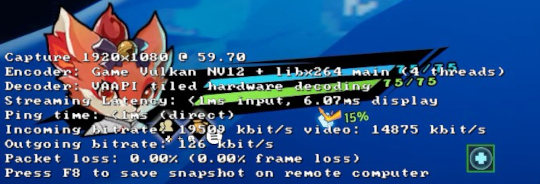
It sure is hard to read the information on Steam game streaming’s statistics output, isn’t it?!
You shouldn’t entirely trust my latency measurements over WiFi. Is there REALLY something better optimized in the hardware of my Ryzen 6800H mini PC? Does this WiFi chipset just get along better with the access point in my living room? Am I just having a luckier day with interference almost a year after testing the Intel N100? Will the radio situation in your home be equivalent to mine? Probably not.
I am pretty excited to see 8 ms of latency while streaming to the TV in the living room. Every time I fire a game up, it will start at around 11 ms of latency before settling in to 8 ms within the first ten or twenty seconds. It seems to do a good job staying there, too.
As awesome as it is that my Acemagician M1 can run Grand Theft Auto 5 Enhanced, it the sort of game where I wouldn’t notice an additional 6, 8, or even 16 milliseconds of latency. I can run the game maxed out on my gaming PC and stream it to my living room.
Do you want to stream games from your gaming rig or run them in the living room?
I say you should be prepared to do both.
I can’t be using my desktop PC in my office and gaming in the living room simultaneously, but you may have a situation where you need to do work while your kids play games. They can play a lot of games on a beefy enough mini PC without interrupting your work, but they can still stream the fancier games from your gaming PC at other times.
For my purposes, the games that are the most latency sensitive aren’t the ones that require an overpowered gaming rig. I was able to play Dead Cells and every platformer up to New Super Mario Bros. Wii on the $140 Intel N100.
That isn’t to say that I don’t play heavy modern games where latency isn’t important. Those games also happen to be the games where I am going to be using a mouse and keyboard. I won’t be playing those in the living room.
Why put a mini PC in the living room instead of a PlayStation or Xbox?
If you are anything like me, you have a huge backlog of unplayed or underplayed game in your Steam library. I have collected over 2,000 games by purchasing bundles. Usually I play one or two games in a bundle, but there are often games that look like they’d be fun with a controller on the couch.
Having a comfortable way to play couch-friendly games is something I have been missing for quite a number of years, and being able to play my back catalog is going to be awesome.
Maybe you don’t have a Steam library at all, and you don’t know anything about Steam. One of most awesome things about Steam is the sales. You can get deep discounts on older games several times a year, and sometimes those games aren’t even that old. You’ll probably save quite a bit of money buying your games on Steam instead of in Sony’s or Microsoft’s stores.
Don’t I need a controller?!
Yes. I have more than a few DualShock 4 controllers for the PlayStation 4, so I started out using one of those. I have been a fan of first-party PlayStation controllers for a long time. They work great with Linux, and pair right up with Bazzite. Steam understands them. Most importantly for me, though, is that the d-pad on Sony controllers is quite good.
That said, I have been itching to try one of the fancier controllers made by GameSir, and I’ve been having a problem. My DualShock 4 controller kept losing signal and inputs sitting 15’ away from the TV in the living room. This isn’t a new problem. Our Nintendo Switch has trouble, too.
I figured spending $50 on a GameSir Cyclone 2 with its 1,000-Hz USB dongle and fancy microswitch buttons and D-pad would be a good solution to this problem. My connectivity wasn’t perfect, but it was immediately better. Putting the GameSir dongle on a short USB extension and positioning it 6” from the Acemagician M1 solved all my problems.
The GameSir controller is fantastic. I wrote a long-winded blog post about it, but the tl;dr is that it is a nicer controller than anything Sony makes, and it costs $10 to $20 less. If you’re starting from scratch, then I think this is the place to start.
- GameSir Super Nova Wireless Controller at Amazon
Final Thoughts: The Future of Living Room Gaming is Flexible
So, where does all this leave us? It’s clear the landscape of accessible gaming is shifting. We’re no longer limited to dedicated consoles or expensive gaming rigs to enjoy a great experience in the living room. The Ryzen 6800H mini PC, paired with the magic of Bazzite, offers a compelling blend of power, flexibility, and value. While the Steam Deck remains a fantastic, portable alternative, the mini PC route opens doors for a dedicated, potentially more powerful, and customizable setup.
Ultimately, the “best” solution depends on your needs. Do you prioritize portability? Value a plug-and-play experience? Or crave the freedom to tinker and optimize? There’s a fantastic option out there for everyone.
But don’t just take my word for it! The world of mini PCs, emulation, and Steam streaming is constantly evolving, and it’s much more fun to explore it together. Come join the conversation in our Discord community! Share your own experiences, ask questions, get help with your builds, and discover new gaming possibilities with fellow enthusiasts. We’d love to have you!
Let’s build the perfect living room gaming setup – one mini PC at a time.
- [My New Budget Gaming TV — The TCL Q6/Q651F][tclph]
- I Added A Refurbished Mini PC To My Homelab! The Minisforum UM350
- Using an Intel N100 Mini PC as a Game Console
- Two Weeks Using The Jellyfin Streaming Media System
- Bazzite
- Acemagician M1 Ryzen 6800H mini PC at Amazon
- Crucial 1x16 GB DDR5 SO-DIMM at Amazon