It is hard for me to believe that I first wrote about my Steam Link over six months ago. I’d have guessed I owned it half as long, but I realized that my recollection is clouded by the fact that I added a second Steam Link to my network just a few months ago.

Being able to stream games from my computer to my televisions has come in handy, and I’ve had a chance to try some controller-based games in my Steam library that I might never have bothered to play on my computer.
How does the Steam Link work?
The Steam client on your PC captures your display and encodes that data into an h.264 video stream. That stream is sent over your local area network to the Steam Link that’s plugged into your TV. Your game controller connects to the Link, and the Link transmits your controller inputs back to your computer.
This adds some latency to your gaming. For the most part, this hasn’t caused me any problems. It probably goofs up my Rocket League game a bit, but the additional 10ms of latency usually isn’t something you’ll notice.
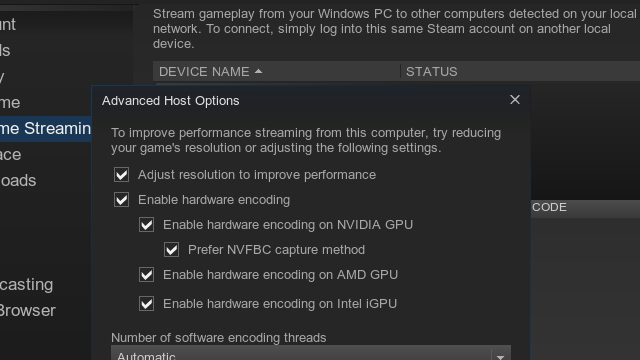
Steam streaming doesn’t even require a Steam Link. You can stream from one PC to another as long as they are both on your local network and have the Steam client running, but the Link is inexpensive, does its job quite well, and it is easy to hide behind your TV.
- Steam Link at Amazon
- Steam Controller at Amazon
Does it use a lot of bandwidth? Do I need a fast Internet connection?
If you’re using a hard-wired connection, you shouldn’t have any trouble. Playing games at 1080p just about maxes out the 100-megabit Ethernet connection on the Link. That’s enough bandwidth that I don’t often notice serious mpeg artifacts, though you can sometimes see some blocking when a game fires off lots of explosions.
You don’t need a fast Internet connection. As long as Steam will let you play your game offline, you don’t need the Internet at all. All Steam streaming traffic stays inside your house.
The Link in my office is plugged into my wired network, and so is the desktop computer that runs my games. I rarely have trouble streaming games in here.
Does the Steam Link work over Wi-Fi?
Yes, it does, but not particularly well. If you’re going to stream your games over Wi-Fi, things will go a lot smoother if one end of the connection uses a wired connection instead of Wi-Fi. If both ends are on Wi-Fi, you’re cutting your bandwidth in half—every packet will go from the PC to your Wi-Fi access point, then from your access point to the Link.
When I added a Steam Link to the TV in the living room, I tried streaming games over my old 802.11a access point. It worked better than I expected, but I had to limit the resolution to 720p. Even then, Steam’s In-Home Streaming often turns the bandwidth down, and the quality of the stream suffers. The overall latency was closer to 30ms, but I was able to play some Rocket League in the living room!
My old powerline Ethernet hardware is just too old for Steam streaming. They claim to be 200 megabit, but in practice they only manage about 30 megabit, and the latency is just awful. Newer hardware might work better, and it may be worth a try, but I wouldn’t hold my breath.

I decided to upgrade my Wi-Fi. I purchased a D-Link DIR-860L 802.11ac router, and I’m using it as an access point. They’re only about $30 at Amazon, which is good, because I didn’t want to invest too much money in this streaming experiment. I was in need of some extra Ethernet switch ports on the other side of my home office, and the DIR-860L does seem to be supported pretty well by OpenWRT. I’m still running the stock firmware because it looks like it has significantly better wireless performance, and I need every megabit I can squeeze out of it!
Everything is working out much better in the living room now that I’m using 802.11ac. When things are working well, the performance is nearly as good as the wired Link in my office. The latency is only about 5ms worse. Keep in mind that my PC is hard-wired to my network.
Things don’t always work so smoothly, though. I tried to play some Neon Chrome in the living room last night. Things were all right for about 5 minutes, but then I started to have connectivity issues. I figured I might try rebooting the new D-Link box, but it is located upstairs. Since I was already going upstairs, I just continued my game in my office.
Wired is definitely the way to go.
- D-Link DIR-860L 802.11ac Router at Amazon
Choosing a controller
I bought the Steam Link and Steam Controller at the same time. The Steam Controller is a fantastic piece of hardware. It is a huge improvement over a PlayStation or Xbox controller when it comes to aiming in most shooters. You use the right touchpad for large movements, and then you can bring your aim in more precisely with the motion controls to pull of those head shots. It may not be as fast and accurate as a mouse, but it is surprisingly good once you get used to it.
I’m also a big fan of the two extra buttons on the underside of the Steam Controller. It is nice to have more buttons within easy reach, especially with the Steam Controller’s lack of face buttons.

I’m glad I bought the Steam Controller. It isn’t well suited to all games, but I would never play a game like Borderlands 2 on the TV without it. There are plenty of other controllers that work well with the Steam Link, but I’m only going to tell you about the ones I’ve tried.
When the Link first arrived, I tried all sorts of my favorite games. I quickly learned that the Steam Controller was a pretty poor choice for games like Super Meat Boy, so I plugged in my wireless Xbox 360 controller. It worked exactly as well as when I plug the controller directly into the computer.
Things have improved even more since then. Now the Xbox 360 and PlayStation 4 controllers are first-class citizens, and Steam allows you to remap the controls just like you can with the Steam Controller. How awesome is that?
As soon as I saw this announcement, I immediately ordered a PlayStation 4 controller, and I’ve been using it ever since. I’ve played quite a few hours of Rocket League with it, and the d-pad is such a huge upgrade over the Xbox 360 controllers. That said, used Xbox 360 wireless controllers are a tremendous value—we have eight of them at TheLab.ms that we use every week for Video Game Night!
All three of these controllers work great. Use the one you prefer, use the one you already have, or use all three!
PlayStation 3 controllers are fully supported now, too. I’m using my old PS3 controller in the living room.
- Dual Shock 4 Wireless Controller at Amazon
- Xbox 360 Wireless Controller at Amazon
- Xbox 360 Wireless Receiver at Amazon
Is the Steam Link bad at anything?
Being that I’m of a certain age, one of the first non-Steam things I tried to get streaming to the Link was a Nintendo Entertainment System emulator. This seems like a strange thing to stream to the TV that’s mounted above my cocktail arcade cabinet, since I could just fire it up there and play with arcade controls. It was easy enough to get working, but Super Mario Bros. just felt so terrible!
It has something to do with the video encoding. As you run through the world, the screen sort of stretches and oscillates. It looks terrible, and it feels terrible. I imagine Sonic the Hedgehog would feel even worse!
I haven’t found any native games with the same problem. Super Meat Boy is the most Mario-like game I’ve played, and it looks fine.
Why did I just think to write about this now?
Neon Chrome was part of the most recent Humble Monthly Bundle. I’m a long-time fan of the twin-stick shooter Dead Nation. I’ve been looking for a game with a similar feel for years, but most twin-stick shooters are all about spamming your gun. Neon Chrome has taken most of what I enjoy about Dead Nation and thrown in a bunch of my favorite roguelike elements from Rogue Legacy.
They’ve done a good job with this game, and I’ve been playing it a lot this week. I’m approaching the end of my second play-through, and I’ve been playing for about 16 hours so far. At some point I realized that those 16 hours were spent using the Steam Link, and I’d almost completely forgotten that I was actually streaming the game!
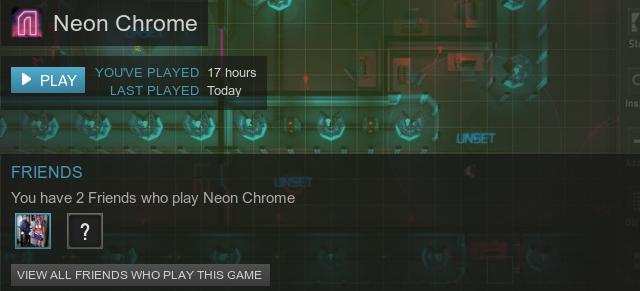
That’s my favorite part about the Steam Link—I sometimes forget about all the hoops it is jumping through to allow me to play my favorite games on the television!
It isn’t always perfect
Every once in a while, I don’t get any audio when the Link connects to my PC. A quick disconnect and reconnect always fixes the problem, so I haven’t bothered to dig any deeper into this issue.
Like most of the issues I had with Steam In-Home Streaming in the early days, I’m assuming this problem will be corrected at some point in the future.
Conclusion
If you enjoy video games, and you have a large collection in your Steam library, you should definitely own a Steam Link. It is a great value at $50, and it is probably the least cumbersome way to move your PC gaming to the couch.
- Steam Link at Amazon
- Steam Controller at Amazon
- Dual Shock 4 Wireless Controller at Amazon
- Xbox 360 Wireless Controller at Amazon
- Xbox 360 Wireless Receiver at Amazon
- D-Link DIR-860L 802.11ac Router at Amazon