I’ll tell you about everything I’ve learned so far, but let’s start with what you really want to know. Should you upgrade your Ryzen 1600 in your first-generation AM4 motherboard to a Ryzen 5700X? No. I am pretty sure that you should save $30 or $40 and buy yourself a Ryzen 5600 or Ryzen 5600X.

I restricted Geekbench to just six cores, and the full eight cores was only 8% faster. A real Ryzen 5600X is clocked about 8% higher than my Ryzen 5700X. I don’t have one here to test, but I wouldn’t be surprised if the 5600X would beat my 5700X’s single-core score and tie my 5700X’s multicore score.
This 5700X is roughly 70% faster than my overclocked Ryzen 1600. Some games are running a little faster after the upgrade. Some games perform almost exactly the same. A couple, so far, have improved dramatically. This was a good $189 upgrade for me, but I suspect it would have been a great $156 upgrade if I had gone with a 5600X.
- AMD Radeon vs. Nvidia RTX on Linux
- Oh No! I Bought A GPU! The AMD RX 6700 XT
- My New Radeon 6700 XT — Two Months Later
Prices on the parts fluctuate a lot!
We post a lot of exciting deals on our Discord server, and we pay a lot of attention to our favorite components. As I am writing this blog, a Ryzen 5600 is $140 on Amazon and a Ryzen 5700X is $212. When I bought my 5700X a few days ago, it was $186.
The entire Ryzen lineup won’t be on sale at the same time, and if you are reading this six months from now, the same processors may not even be in stock any longer.
This is one of the reasons I am mostly talking about percentages. As I am writing this, a Ryzen 5600 costs very nearly 50% more than a Ryzen 5700X, but the 5700X only has 23% more multicore performance. When I bought mine, I only paid 32% more.
- AMD Ryzen 5 5600 at Amazon
- AMD Ryzen 5 5600X at Amazon
- AMD Ryzen 7 5700X at Amazon
How did I wind up making this upgrade?
I have mostly been held back lately by my Nvidia GTX 970 GPU. I knew I was going to upgrade that when GPU prices settled down, and I did upgrade to a Radeon 6700 XT last week. I even upgraded to a Gigabyte 144 Hz 34” 3440x1440 ultrawide the week before just to prepare myself for the GPU upgrade. The GPU was a huge improvement, and I didn’t really have to do the CPU upgrade.
Even so, a CPU upgrade has been on my mind. There was a deal on a Ryzen 5600 a couple of months ago for around $120, and the latest BIOS version for my ancient Asus Prime B350-Plus motherboard now has support for every single Ryzen CPU that fits an AM4 socket. I definitely didn’t need a CPU upgrade before a GPU upgrade.

That would have been an excellent value, though, and a great way to extend the life of my first-generation Ryzen build.
The GPU upgrade didn’t help with my Team Fortress 2 performance. I didn’t expect that it would, because Team Fortress 2’s OpenGL rendering engine is very dependent on single-threaded CPU performance, and that is the only rendering engine available to me on Linux.
I was looking forward to playing DEATHLOOP with my new GPU. It seemed to be running great at first. Well over 100 frames per second with fairly high settings. Until I hit a particular intersection in Updaam. No matter how low I drop the settings, there are parts of the game that dip down under 60 frames per second with my Ryzen 1600.
I can’t find the site again, but I saw some benchmarks of games using my 6700 XT graphics card with both my old Ryzen 1600 and a Ryzen 5600. There were enough improvements that it seemed like a good idea, especially since I knew my Team Fortress 2 performance would greatly improve with a big CPU upgrade.
- My New Monitor: The Gigabyte G34WQC A Ultrawide at patshead.com
- Oh No! I Bought A GPU! The AMD RX 6700 XT
How did I talk myself into the Ryzen 5700X?
You have to be careful! AMD has the entire Ryzen lineup priced so well that it is really, really, REALLY easy to nickel and dime your way to nearly the top of their product lineup. That is for sure what I have done. Thank goodness for me that the 12-core and 16-core Ryzen CPUs cost a couple of hundred dollars more! I am convinced that the Ryzen 5600 would have been a fantastic upgrade for me.
A few extra dollars over the Ryzen 5600 gets you to a Ryzen 5600X with an extra 6% clock speed. Then a few dollars past that is the Ryzen 5700X with two extra cores. How can that not be a good idea?!
I didn’t think it was a good idea to go past eight cores. The more cores you have, the more contention there is for that memory bus, and that bus isn’t getting any faster. Even on a premium AM4 motherboard with high-end RAM, the 12-core 5900X and 16-core 5950X show quickly diminishing returns. A 16-core 5950X build is only about twice as fast as a 6-core 5600X build, and that is with appropriately fast RAM.
I don’t have fast memory. I have two 16 GB sticks of DDR4-3200. It sure does look like returns diminish A LOT after 6-cores with my older motherboard and memory.
The memory in your old B350 is probably slower than mine!
My desktop used to have four 8 GB sticks of DDR4-2666. My machine froze up one day and wouldn’t boot. Some troubleshooting showed that one of my sticks of RAM was no longer functioning. I ran single-channel on three sticks of RAM for quite a while.
Crucial’s website said I had to send all four sticks back to get a replacement on my lifetime warranty. I couldn’t take them all out, because I needed to use the computer.
I got a good deal on two 16 GB sticks of DDR4-3200. They would only run at DDR4-2933 on my overclocked Ryzen 1600, but it was still a nice little upgrade.
If you still have DDR4-2666, then you should probably skip the 8-core upgrade and stick with a Ryzen 5600 or Ryzen 5600X.
NOTE: I didn’t trust my intuition here. I ran Geekbench on my Ryzen 5700X with the memory configured to DDR4-2666. The 6-core and 8-core results weren’t any slower.
What kind of data do I have for you?!
I am not a hardware review guy with a bunch of test machines at my disposal to run all sorts of benchmarks for you. I have some information I wrote down before doing the upgrade, and I can test things now after doing the upgrade. I won’t be swapping processors just to gather more data.
| Ryzen 5 1600 | Ryzen 7 5700x | |
|---|---|---|
| Base clock | 3.55 GHz | 3.4 GHz |
| Boost clock | 3.55 GHz | 4.6 GHz |
| RAM | 2x16 GB DDR4-2933 |
2x16 GB DDR4-3200 |
| Geekbench 5 Singlecore |
966 | 1667 |
| Geekbench 5 Multicore |
5761 | 9649 |
NOTE: My Ryzen 5700X restricted to six cores to mimic a 5600X scored 8979 on the Geekbench 5 Multicore test.
Most of my findings aren’t solid and repeatable numbers. Most of the games I play don’t have benchmarks. Borderlands 3 has a benchmark, but I am confused about my numbers. I said I scored 77 frames per second in the blog about my GPU upgrade, but I am pretty sure I was hitting 81 frames per second after upgrading to the nightly builds of Mesa. Without changing the settings, the benchmark managed 88 frames per second today. Am I 100% confident that the settings were identical between runs so many days apart? No, but they likely were.
- AMD Ryzen 5 5600 at Amazon
- AMD Ryzen 5 5600X at Amazon
- AMD Ryzen 7 5700X at Amazon
Let’s talk about DEATHLOOP
I might not have put in the effort to upgrade if it wasn’t for the conundrum of DEATHLOOP. The Ryzen 5700X didn’t just cost $186. I also had to spend an hour or so crawling around on the floor, unplugging cables, swapping processors, and then making sure everything was still working. It isn’t a Herculean effort, but it was way more work than making a latte.
DEATHLOOP wouldn’t run at even 10 frames per second on my Nvidia GTX 970 because it needed more VRAM. When I fired it up on the 6700 XT, I cranked the settings up quite high and was getting over 100 frames per second for the first twenty minutes or so. That is when I hit a point where the controls felt like they were stuck in the mud, and the game was dropping down to 50 frames per second.

I dropped all the settings as low as I could go. I was still hitting spots where the game would drop to 60 frames per second, but it was definitely playable. This particular performance problem put that cheap Ryzen 5600 back in my head.
After upgrading to the Ryzen 5700X, I immediately fired up DEATHLOOP, bumped up the settings a whole bunch, loaded the map where I first encountered the problem, and I walked to that nearby intersection that puts my frame rate in the toilet. The faster processor fixed most of my problems here. It doesn’t drop below 90 frames per second here any longer!
DEATHLOOP isn’t perfect. There are still spots where the frame rates are high and the frame-time graph is steady, but the game feels less than smooth. Dropping the resolution a few more notches and letting FSR scale things up for me helped a lot there.
Team Fortress 2
I think I have written four different blogs where I explain why Team Fortress 2 performance is a bummer on Linux. I don’t want to repeat all of that again.
I will say that with the Ryzen 5700X, so far I am finally able to keep the game well over 144 frames per second. I was able to scrap my old potato settings from mastercomfig.com, and I have turned everything up to the max. Having 72% more single-core performance is such a huge boost here.

NOTE: I was seeing some dips under 144 frames per second while recording gameplay with OBS. I broke GPU-accelerated encoding when I installed bleeding-edge Mesa libraries, so OBS was using two or three CPU cores. That was definitely lowering the CPU’s maximum clock speed.
This performance improvement didn’t even need the GPU upgrade. I am pretty sure Team Fortress 2 is chugging along at 200 frames per second while the GPU is sitting at under 10% utilization. This is all CPU.
How bad was it running before? Team Fortress 2 doesn’t understand 21:9 aspect ratio resolutions. I had it running under Gamescope to make the game think my monitor had a resolution of 1720x720. I was still using my old potato-quality settings from mastercomfig.com, and it was doing a good job staying up at around 144 frames per second, but it did drop a bit if there were a lot players with unusual hats with crazy effects.
I haven’t been in any proper matches with lots of unusual hats running around since upgrading to the Ryzen 5700X. I expect everything will be fine, but I will report back if I have any bad news.
- My New Monitor: The Gigabyte G34WQC A Ultrawide at patshead.com
Borderlands GOTY Enhanced
I fired up the enhanced version of the original Borderlands while waiting for my new processor to arrive. It isn’t quite as old as Team Fortress 2, but I was pretty sure it would need more single-core performance than my Ryzen 1600 had available.
I maxed out all the settings at 3440x1440, and the game just couldn’t maintain a solid 144 frames per second to match my monitor. GPU utilization was quite low, and CPU utilization was at a constant 20%. The CPU utilization never went higher or lower. If I had known I would be writing this paragraph, I definitely would have checked htop to see if there was a single thread tying up one CPU core. I would be surprised if that wasn’t the case.
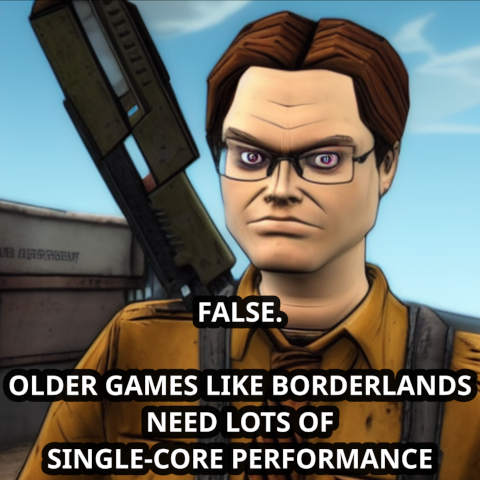
Borderlands is up over 200 frames per second since popping in the Ryzen 5700X. I have no plans to play another run through the original Borderlands, but I am excited to know that it will be a fantastic experience when I do!
I am starting to wish that I had faster DDR4 RAM!
I don’t want faster RAM for the small gain in performance. I wish I had faster RAM so I could run Geekbench at a handful of different RAM speeds so I could tell you at what point it makes sense to buy an 8-core CPU instead of a 6-core CPU.
I just learned that maybe this is a moot point. I rebooted my computer, set the RAM to DDR4-2666, and ran Geekbench. My results were right in the middle of all my other tests at DDR4-3200. I even had a lucky single-core test way up at 1726. That is the highest number I have written down so far.
This surprised me, but it wasn’t a huge surprise. The way a CPU and its cache interact with memory is complicated. Just because a synthetic benchmark doesn’t change with memory speed doesn’t mean that some games won’t gain quite a few extra frames per second. We might find out more if I were a proper benchmarking guy doing science.
Which processor upgrade? The Ryzen 5600, 5600X, or 5700X?
I clicked on a lot of results on Geekbench before ordering my CPU. There are tons of results for my ASUS B350-Plus motherboard. I didn’t think it was a good value for me, but I was impressed with how well the Ryzen 5800X3D does on a B350-Plus board. That gigantic cache really makes up for having slower memory! Is 25% more multicore performance worth 72% more money? Maybe for someone, but not for me.
I am certain that I would have been pleased with the upgrade if I bought a Ryzen 5600 for $140. That one even comes with a decent CPU cooler that you could sell for $10.
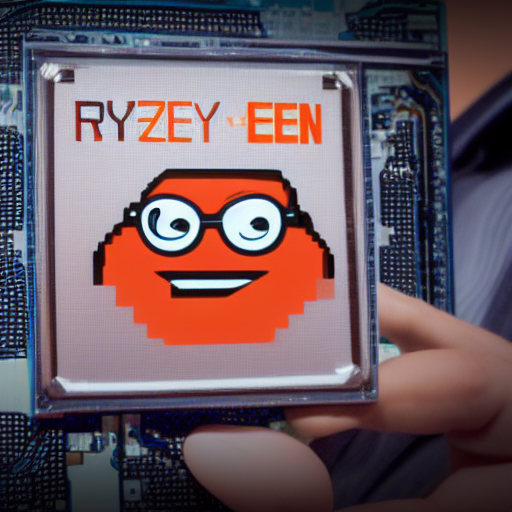
The Ryzen 5600X is only clocked 4.5% higher than the 5600. Is that worth paying 12% and not getting an extra CPU cooler?
None of the games I am running are making use of all eight cores. Six would be fine. In fact, six faster cores might even be better. Is it worth paying 19% more for a 5700X to get a 7% bump in Geekbench multicore score?
The increase in single-core performance when upgrading from any 1000-series or 2000-series Ryzen processor to any of these processors is going to be amazing. The increase in performance between the 5600 and 5700X is quite small.
If I could make the choice over again, I would go with the 5600X. I have a lot of confidence that the 5600 would be enough, but I still have a small fear that I need that extra 4.5% single-core performance of the 5600X or 5700X for Team Fortress 2, and that is easily worth $16 or even $47 to me!
Conclusion
I don’t want to keep talking about processor upgrades, and I feel like that previous section was a pretty good conclusion. As far as I am concerned, this upgrade is a no-brainer. If you can afford the $140, just go do it. It is an excellent value, and it puts you in a good spot. A full Ryzen 7600 build will only be about 20% faster.
I think this would still be a good upgrade if you have something more modern like a Ryzen 3600, but then it is no longer a no-brainer. You’ll already be on a newer motherboard with faster RAM, though, so it is definitely possible that you’ll eke a little more performance out of the same chip. If that is the case, then it might even be a better value for you, but I am just not at all certain!