What does it take to upgrade a 3D-printed mouse mod from version 1.0 to 2.0? With software, you usually increment the major number when you’re making a change that makes the program incompatible with the old version in some major way.

I have been experimenting with some rainbow color-changing filaments. Getting a nice color change is a challenge when the shell only weighs three grams!
There are a lot of minor changes to the Li’l Magnum! in version 2.0, but I also made significant changes to the button paddles. The thinning of the paddles might not technically qualify as a compatibility-breaking change, but a few of the mice had to have their button offset lowered by one layer to regain solid pre-engagement.
- Li’l Magnum! repo on GitLab
- Li’l Magnum mod for the Corsair Sabre Pro V2 and Dareu A950 Wing at MakerWorld
- Li’l Magnum mod for the Corsair Sabre Pro V2 and Dareu A950 Wing at Printables
- Bambu Lab A1 Mini 3D Printer
What has changed since version 1.0?
Let’s start with a list of what’s new!
- Much lower default click force
- Configurable from 20 grams to 40 grams
- Modeled-in supports for the grips
- No slicer-generated supports required when using modeled-in supports
- Better overhang angles on all grip arms
- OpenSCAD-generated sub-parts
- Exactly two layers of PETG support for multimaterial
- Larger build plate contact surfaces on most built-in supports
- Separate button parts to apply extra top layers
- Exactly two layers of PETG support for multimaterial
I believe we are just at a point where the Li’l Magnum! is a better mouse overall. Most of the models are slightly lighter. All the models feel a little more solid. While the button paddles have more flex, I expect they will be even more durable.
I love having configurable button pressure!
I took a few Li’l Magnum! mice with me to display at our booth at Texas Linux Fest last month. I wasn’t sure what to expect. This isn’t a gaming crowd, but I did expect to run into a lot of tech enthusiasts. More than a few people assumed that the Li’l Magnum! must have a motor so it can run around on the floor like a mouse.
I was extremely excited when I ran into one actual gamer who plays first-person shooters, and he immediately knew what the Li’l Magnum! was for. Not only does he play shooters, he has four or five times as many hours as I do in Team Fortress 2. I was so excited that I ended up sending him home with my VXE R1 Pro Li’l Magnum!.
His first piece of feedback was about how stiff I made the buttons, and he is right. I purposely configured it for a short press travel while ensuring I wouldn’t accidentally click when I didn’t intend to.
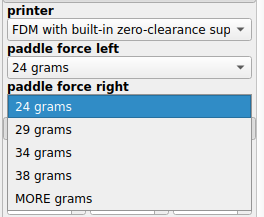
I ended up thinning out the paddle between the plunger and the front of the mouse. I printed dozens of test mice. I worked hard to get that overhang in the flexible spot to print reasonably clean. I also set up the customizer so that you can choose your own click force separately for each mouse button. That means you can make it easier to shoot while also making it harder to accidentally set off your stickybomb trap with a stray right click.
Are the click-force settings really as precise as the customizer says? Definitely not. Reliably measuring 18-grams of force with the mouse on a scale is hard. Every spool of PLA varies slightly. If your printer prints the overhangs more poorly, your force will be even lighter. The actual click force will also be influenced by the stiffness of your mouse’s microswitches.
Think of the force measurement in the customizer as a guideline.
How much force does it take to hit the buttons?
It is challenging to accurately measure the click of a button with a scale, but I did my best. I think I have a good way of explaining the click feel by comparing things to my Logitech G305, because the click force of a normal mouse like the G305 gets lower when you click closer to the front of the mouse. You have more leverage out there!
The old version of the Li’l Magnum! was pretty stiff. It was like clicking the G305 just behind the mouse wheel. This is where someone with an extreme claw grip might be clicking their G305-sized mouse.
The default clicks for version 2.0 are quite light. Clicking my own Corsair Li’l Magnum! feels like clicking the G305 out near the front tip of the mouse. Adjusting the customizer upward by two or three notches would make my clicks feel similar to clicking the G305 near the center of the wheel.
Upgraded grips
I am extremely pleased with the modeled-in supports for the grips. The supports connect to the grip with tiny 0.4-mm diameter nubbins. The supports break off easily, and the nubbins can be knocked off with your thumbnail or a metal tool. Please don’t use anything sharp!
In order for this setup to work, I had to chamfer the bottom of the grips to bring things to a point for the nubbins to connect to. I had no idea how much softer and more pleasant that chamfer would make the grips feel. I don’t notice it on the finger side, but the thumb grip feels nicer.
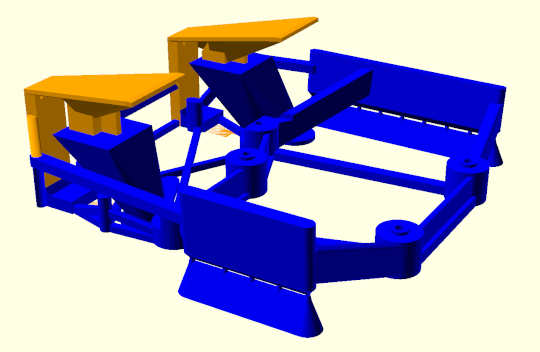
The new supports for the grips break off easily, and a quick scrape with a metal tool leaves the underside of the grip soft and smooth!
We can blame this on the Corsair Sabre V2 Pro and Dareu A950. I made sure to line up the arms on every other mouse with the bottom of their grips. That means that the bottoms of the grips were always printed as bridges. I had to put one of the Corsair’s arms a little higher, requiring me to print the grip on tree supports, which I didn’t like.
Now that the base of the grips is always supported, I don’t have that limitation. I moved almost every arm upwards by at least one millimeter. You can’t always feel the difference, but in theory this should make every pair of grips just a little more rigid.
No slicer supports needed!
If you can’t print your Li’l Magnum! with multimaterial supports, you will still need to enable tree supports in your slicer. If you are using multimaterial supports, there is nothing left on any of the Li’l Magnum! models that needs to be supported.

The red mouse on the left has the original button angle, while the mouse on the right is slightly steeper. This drastically improves the quality of the unsupported overhang, and it helps achieve just the right feel for the clicks!
The connectors that join the paddles to the grips are entirely bridges and reasonable overhangs. The connector across the front is a bridge. Everything should print fine on a modern printer.
The Dareu A950 Wing and Corsair Sabre V2 Pro are now the ultimate Li’l Magnum! donor mice
I bought a Corsair Sabre V2 Pro the same day they showed up on Amazon for $99. It is a fine mouse even without modding. It looked like it had extremely light internals, and I was pleased to learn that this was indeed correct. I’ve been gaming with it ever since it arrived, and most of my Li’l Magnum! builds with the Corsair have weighed 15.2 to 15.4 grams. I even have one test print that came in at 14.92 grams!
We have confirmation from at least two people that the $52 Dareu A950 Wing fits perfectly in the Li’l Magnum! shell. The PCB is nearly identical to the Corsair, because Corsair seems to be putting their branding on Dareu’s existing mouse.
There are some differences. They use different software to configure the mice. The Dareu uses a 30,000-DPI PAW3950 sensor, while the Corsair uses a Corsair-branded 33,000-DPI sensor.
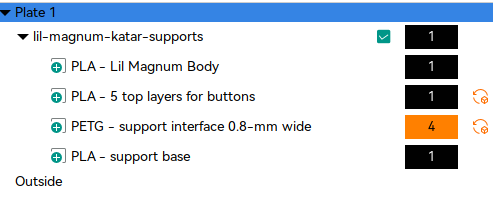
Subobjects are labeled in your slicer, and the labels include basic print-setting reminders
The list price for the Dareu on Amazon is $20 lower than the Corsair at $80. The Dareu regularly goes on sale for around $60 and has gone on sale for as little as $52.
These prices make it hard to recommend any other mice for your Li’l Magnum! build. If you are really on a budget, the VXE R1 SE is still the lowest price. Unfortunately, they only sell the R1 SE with a massive 500-mAh battery, so your Li’l Magnum! build will come in at over 25 grams.
If you are in the United States, then you’re going to pay $36 for a 25-gram Li’l Magnum!. You could spend $20 to $30 more on the Dareu and get a better sensor and the absolute lightest possible Li’l Magnum! build. You can probably still get an R1 SE for under $20 outside of America, so the math might be different for everyone else.
The price gap between the cheapest donor mouse and the most impressive donor mouse has gotten so small. It means that the mice in between the R1 SE and the Dareu A950 Wing are mostly pointless. If you already have a VXE Mad R or a VXE R1 Pro, then I think you should print a Li’l Magnum! shell. You already have a great donor mouse.
Now there are only two mice to buy. The cheapest VXE R1 you can find or the Dareu A950.
You don’t need to shave off every possible gram
One of Optimum’s Zeromouse builds was down around 17 grams, but every iteration since then has gotten heavier. I think there is a reason for this.
I notice that my 25-gram Li’l Magnum! is heavier than the rest. I can swap out its battery to bring it down to 21 grams. I can assure you that it’s difficult to notice the difference between a 15-, 17- and 21-gram Li’l Magnum!.
You can probably pick up on it when you’re really paying attention. You’ll notice it when you lift the mouse to recenter your aim. You probably won’t notice a difference while aiming. I think it is more important for me to have a fingertip mouse than it is for me to have a 15-gram mouse.
Chasing numbers and specs can be fun. I don’t want to stop you from having fun finding lighter and lighter mice. It might even be an inexpensive hobby for you.
One of the reasons I designed the Li’l Magnum! is so that you don’t have to spend $180 to find out whether or not you like ultralight fingertip mice. You shouldn’t feel like you’re missing out if you can only afford the cheapest Li’l Magnum! donor mouse.
What makes the Li’l Magnum! special?
The Li’l Magnum! is an open-source project. You can download and modify the OpenSCAD source code. It will still be here even if I’m gone.
The Li’l Magnum! is parametric. All the surfaces that you touch while gaming are adjustable in the customizer on MakerWorld. Does your thumb sit farther back? You can move the grip. Do you need a stiffer right click? Do you want an angle on one of the grips? You can easily make it happen.
I am also aiming directly at consumer 3D printers and PLA plastic. There are other printing processes that are great for printing skeletal mouse mods, and there are other materials that could be a bit more suitable for the Li’l Magnum!.
I tried PETG early on. It is a much more appropriate material for the buttons to have flex, but that extra flex of PETG also means that the buttons want to pivot, and the side grips wind up being really soft. I would have to add material and weight to the mouse to switch to PETG, and fewer people are able to print PETG at home. I figured it was best to focus on the easier material to print.
The Li’l Magnum! supports eight different donor mice so far, and it is relatively easy to add support for new mice. The important pieces that come in contact with a new mouse are mostly parametric. Most of the work is figuring out where the screw holes and microswitches are located on the new mouse PCB.
The Li’l Magnum! isn’t just my project. It is our project!
I’d rather you print your own, but you can buy a shell from my Tindie store
I run all my Li’l Magnum! prints on my Bambu A1 Mini. I use the AMS Lite to print multimaterial supports, but you can print a perfectly good Li’l Magnum! without the AMS. You’ll just need to file the bottom of the plungers a bit. You can spend $250 on a printer, and you can print a Li’l Magnum! for you and all your friends. I can assure you that you’ll find other fun uses for your printer.
I charge about $20 for a Li’l Magnum! print in my Tindie store. Your friend with a 3D printer can print one for you for free. You can for sure find 3D-printing services that will print the STL for less.
Why should you pay a little extra for a Li’l Magnum! from my store? I think the biggest reason is that I have the print settings for a Li’l Magnum! optimized to give you the right balance between rigidity and weight. The default print settings will give you a shell that weighs around three grams more than my own settings. The settings aren’t a secret.
I also guarantee that my prints fit the mice they are supposed to fit. If you own a Dareu A950 Wing, and I send you a Dareu A950 Wing Li’l Magnum! shell, then you are going to be able to make it work. Sometimes the manufacturer changes the PCB. We have already seen this happen with the MCHOSE L7. I will either work with you to adjust the model, or I will give you a refund.
I am not here to make a living selling mice. I’ll be happy enough if the Tindie sales earn enough money to keep buying more donor mice to keep the project moving forward.
- Bambu Lab A1 Mini 3D Printer
Wrapping up
That’s the Li’l Magnum! 2.0. We’ve tweaked the button feel, made the grips more pleasant, and optimized the print settings to make the whole process smoother from your slicer to your desk. This is less about a giant leap and more about numerous small refinements that add up to a much nicer experience.
But here’s the real secret: this project has never been just about me or my ideas. It’s been shaped by every piece of feedback. Sometimes feedback is about the feel of the mouse. Sometimes the feedback is about a slightly different mouse model fitting just fine. This thing is a collective effort, and that’s what makes it so special.
The best part of all this isn’t the grams we’ve shaved off; it’s the community that we are building up around a shared interest in tinkering and making gaming gear truly our own.
Let’s keep building together!
I genuinely believe the coolest ideas for the Li’l Magnum! are still out there, waiting to be discovered by someone in our community. Maybe that’s you!
I’d love to see you join our friendly Discord community. It’s the central hub where we all hang out, share prints, troubleshoot builds, and brainstorm what’s next.
Whether you’ve just printed your first shell, you’re an old hand at modding mice, or you’re just curious and have questions, you are welcome. Let’s see what we can build together.
What are your thoughts on the new version? What donor mouse are you planning to use? Do you have a donor mouse in mind that I haven’t thought of yet? Come tell us about it on Discord!
- Li’l Magnum! repo on GitLab
- Li’l Magnum mod for the Corsair Sabre Pro V2 and Dareu A950 Wing at MakerWorld
- Li’l Magnum mod for the Corsair Sabre Pro V2 and Dareu A950 Wing at Printables
- Bambu Lab A1 Mini 3D Printer