I’ve been interested in owning a CNC machine for a long, long time. When I was building my arcade cabinet, I thought it would be awesome to have a machine that could quickly carve new cabinets out of 4x8’ sheets of plywood or MDF.
When I bought my 3D printer in 2014, I began thinking about CNC routers again. At the time, I didn’t have room for a large machine, and I didn’t have many interesting uses for a small machine.
That’s all changed. I have plenty of room in the garage for a large machine, and my newest hobby has me interested in being able to machine parts out of carbon fiber.
What is CNC?
Computer numerical control. Doesn’t the term sound antiquated? CNC machines move tools under the control of a computer.
3D printers are CNC machines. They use stepper motors to guide a tool along three axes. In the case of a 3D printer, that tool is an extruder. It melts plastic and deposits it in precise locations in order to build up a part from the ground up.
A CNC router is in the same family. Just like a 3D printer, CNC routers move a tool around on three axes; the biggest difference is the tool. A 3D printer moves the print head around to deposit material, while a CNC router moves a spindle around to remove material from a solid piece.
In either case, you model something in your CAD software, process that model, and send it the machine.
Which CNC routers should I have in my garage?
When I started shopping, I had two goals in mind. I want a CNC router to be able to cut quadcopter frames out of carbon fiber, and I’d also like a machine that can work with 4x8’ sheets of material from the lumber yard. Thankfully, these don’t need to be the same machine.
CNC routers that can operate on a full sheet of plywood are expensive and take up a lot of floor space. That’s why I’m excited about the Maslow CNC machine. I doubt that it has the precision to machine interlocking carbon fiber parts for my quadcopter frames, but it would most definitely meet my needs for furniture-scale projects—like arcade cabinets!
NOTE: Jeremy and I recently interviewed Winston Moy on The Create/Invent Podcast. You should check it out if you’re interested in owning your own CNC!
The Maslow is about ten feet long, but unlike a traditional CNC router, the Maslow cuts with the material standing up on its side. This means that you can put the Maslow up against a wall, and it will only take up about 10’ by 2’ of floor space.
My favorite feature of the Maslow is the price. The full kit is only $479! You have to supply some of your own lumber and a couple of bricks, but that doesn’t add much to the price. You’ll also have to supply your own router.
If you’re just getting started, you may want to check out the SainSmart 3018 Prover. My friend Alex recently bought one, and he’s enjoying the little machine quite a lot!
- Using MeshCAM For Your First 3018 CNC Project
- I Bought a 3D Printer: I Have No Idea What I’m Doing
- Maslow CNC Router Kit at MaslowCNC
- Shapeoko 3 CNC Router Kit at Carbide 3D
- Shapeoko XL/XXK CNC Router Kit at Carbide 3D
Which machine did I choose for cutting carbon fiber sheets?
Carbon fiber is rough on cutting bits, but it isn’t all that difficult to cut. If your machine can handle harder woods, then carbon fiber ought not to be a challenge. Carbon fiber sheets are available in a variety of sizes, so you could get away with a minuscule machine that would fit on a desk in your office.
I don’t want to cut the small sheets. I want a machine that can handle the larger 400x500 mm sheets with a thickness of up to 5 mm.
I quickly zeroed in on the Shapeoko CNC routers from Carbide 3D. Their base model, the Shapeoko 3 kit, is available for around $1,200 with a Dewalt router. Its cutting area is 16x16”. That’s just over 400mm, so it isn’t quite large enough to handle the 400x500mm sheets I want to cut.
This is where I got into trouble. The Shapeoko XL kit with a router is around $1,600. The extra $400 doubles the size of the cutting area to 16x33”. That’s plenty of room for the large carbon fiber sheets, so I can stop here, right? Can’t I?
Nope. I couldn’t. While I was weighing my options, I thought to measure the dated cabinets in my kitchen. This is where things get fuzzy.
I have a vivid memory of measuring the cabinet doors and deciding that I would need to go all the way up to the 33x33” Shapeoko XXL to fit the widest of my cabinet doors.
I just went to measure them, because I wanted to tell you the correct dimensions. My tallest doors are about 29”, and the widest doors are about 15”. These absolutely would fit in the Shapeoko XL! I wonder what made me think I needed to upgrade all the way to the biggest model?
This is almost definitely a happy accident. It might have been nice to save $400 and some floor space, but I’m not going to complain. The bigger machine will be more fun!
All that being said, if all you want to do is make quadcopter frames out of carbon fiber, there are small machines available for as little as $250. You’d just be limited to small sheets of carbon!
- Shapeoko 3 CNC Router Kit at Carbide 3D
- Shapeoko XL/XXK CNC Router Kit at Carbide 3D
The Shapeoko XXL with a Dewalt router
I don’t need to rattle off all the specs—they’re listed clearly on Carbide 3D’s site. The Shapeoko XXL has a 33x33” cutting area with a 3” of Z-axis travel.
The Shapeoko routers don’t look particularly difficult to assemble. I’ll be reporting back once I get this thing up and running. The order page said there was a ten day lead time, so I am at least two weeks three or four days away from cutting anything with my Shapeoko XXL.
When I had my mind mostly made up about buying a Shapeoko, I asked my friend Jeremy S. Cook what he thought of it. Jeremy often uses his CNC router in projects that he posts to YouTube. He has a much nicer and more expensive machine than the Shapeoko, and he’s been using it for a while, so I was excited about getting some input from him.
Not specifically. Thinking it uses a belt to drive it rather than a screw, which I think is considered not as good.
— Jeremy S. Cook 🐯💾👊 (@JeremySCook) December 29, 2018
OTOH, it's a decent size, comes with homing switches, and that's either very similar or THE actual router I use - for the price it looks like a good option.
I know enough from my 3D-printing experience that lead screws are a much better drive mechanism than belts. Belts are stretchy, so they have some slack. They can overshoot on fast travel, and they can stretch and miss their intended position if you’re trying to cut tougher materials. Lead screws are a huge upgrade.
However, machines that use lead screws are a lot more expensive. I don’t have any plans to cut aluminum, but if I did, the belts might make that problematic. I’m sure I’ll put that to the test at some point, but it isn’t a problem I’m particularly worried about!
- Using MeshCAM For Your First 3018 CNC Project
- Shapeoko 3 CNC Router Kit at Carbide 3D
- Shapeoko XL/XXK CNC Router Kit at Carbide 3D
- Dewalt DWP611 Compact Router at Amazon
What’s this about kitchen cabinet doors?
Our kitchen is more than adequate for our needs, but the cabinets are old. Some of the wood is rough around the edges. One of the doors has a hinge that doesn’t hold the door closed anymore.
In general, though, the kitchen in our new house is dark. The cabinets are stained fairly dark, and most of the walls are cabinets. As much as I hate the idea of covering up stain-grade wood, I figured that the easiest way to brighten up the kitchen would be filling any chips or dings in the wood and painting the cabinets.
Then I started shopping for a CNC router. A Google image search for ‘CNC cabinet doors’ turns up all sorts of interesting ideas. Some have elaborate and intricate designs. Others have simple patterns that look like they could be done by cutting rounded trim with a jigsaw and hitting that trim with a fancy router bit.
I tend to lean towards clean and simple, but I want to design cabinet doors that are interesting. A design that would be difficult to do well by hand.
I am not artistic, but I’m still hoping I can come up with a reasonable design. I’d like to design a pattern of some sort that progresses across the kitchen from one cabinet door to the next. My simple mind is seeing some sort of curved line carved into each door. That line should run from one end of the kitchen to the other.
My first CNC router project: a parametric 3” quadcopter frame
If you asked me what I’d do with a CNC machine a year ago, I know exactly what I would have said. I’d be cutting quadcopter frames. That’s still true, but at the time, I would have assumed I’d be cutting all my own frames for quadcopters with 5” or 6” propellers.
I’m not as enthusiastic about that idea today. The frame I fly, the Hyperlite Flowride, is a well thought-out design, and it is made from high quality carbon fiber. Best of all, it is only $45, and replacement arms are about $5 each. At this price point, I don’t see any need to cut my own.
3” micro quadcopters are way more interesting right now. FPV cameras that can record HD footage have been improving a lot. Rotor Riot’s Acrobrat frame]ab has really piqued my interest. It uses soft rubber bushings to separate the camera and battery from the motors. This helps keep the vibrations of the motors from shaking up your HD footage. I like the design of the Acrobrat, but it is rather heavy and quite large for a 3” frame.
Albert Kim has been talking about his frame for a 3” HD micro—the Tomoquads Crossbow. It is smaller than the Acrobrat, and it should be significantly lighter. Albert Kim designed an interesting TPU mount for the camera in the hopes of limiting vibrations. His frame looks like it was inspired by the Acrobrat, but uses a different method of vibration damping for the HD camera.
I was excited about the Crossbow until I saw the directionality of the carbon. Instead of having the carbon fibers run parallel to the arms, it has the fibers running parallel to the fuselage. The arms would be much stronger if the fibers spanned the entire length of the arm. In the Crossbow’s chosen orientation, it relies more on the resin for rigidity. The Acrobrat doesn’t appear to suffer from this shortcoming.
I’ve designed a quadcopter frame before, but it was a 3D-printed nylon frame. Designing for carbon fiber is totally different, and I don’t expect my first attempt at a carbon fiber frame to be better in any way than the Acrobrat or Crossbow.
I see details in both frames that I want to implement in my own, and I see problems in both frames that I want to avoid. I imagine I’ll create my own problems. We’ll have to wait and see how it goes!
- I Bought a 3D Printer: I Have No Idea What I’m Doing
- Using MeshCAM For Your First 3018 CNC Project
- PH145 3D Printed Nylon Quadcopter Frame at patshead.com
- PH145 3D Printed Nylon Quadcopter Frame at Thingiverse
- Shapeoko 3 CNC Router Kit at Carbide 3D
- Shapeoko XL/XXK CNC Router Kit at Carbide 3D
Tell us about your quadcopter frame!
I’m working on a parametric design using OpenSCAD. I plan to Open Source the design, and it will be available as a Customizer on Thingiverse. That means you’ll be able to punch in numbers to customize the layout of your copy of my frame.
Do you want to use 1106 motors and 3” props? You’ll be able to punch in the diameter of the motor bolt pattern, and also the length and angle of the arms. Do you want to upgrade to 1806 or 2204 motors with 4” props? Just reconfigure the motor hole spacing, lengthen the arms, and you’ll be good to go.
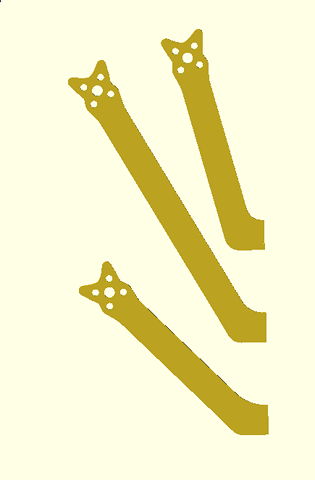
I started with the arms, because they’re the most complicated shape on the quadcopter. I’m emulating Bob Roogi’s guitar-style arm ends from the Floss, Flowride, and FlosStyle frames. It was an interesting challenge creating a shape like that using OpenSCAD’s shape primitives!
Arms are all I’ve designed so far. The rest of the frame should come pretty easily. I’m trying to decide between trying to emulate Albert Kim’s TPU camera mount or the Acrobrat’s bushings. I have another idea for separating the noisy side of the quad from the camera and battery, but I’m not sure how well it will work.
I’m not sure what else will be parametric. The arms are the part that will need the most tweaking. They’ll need the configurable motor hole spacing, especially if you want to go up to 4” props.
I also want to get the camera forward far enough to get the props out of view. That will involve tweaking the angles and lengths of the front arms. Once they’re in place, I’ll need to reposition the rear arms in an attempt to keep the center of gravity close to the middle of the aircraft.
This is going to be fun!
What else can I do with my new CNC machine?
I’m pleased. I have several good uses for the CNC router, and I’ll be able to start working on those projects almost immediately. It wouldn’t be disappointing if those were the only uses I found for the machine, but it would be way more fun if I could do more stuff!
I will be able to mill printed circuit boards. There’s an ESP8266 and an RF433 transmitter module wired up through a breadboard in one of my breadboard vises sitting in an old plastic toolbox in my closet. It runs an Arduino sketch that allows my OpenHAB server to control some cheap radio-controlled power outlets. Wouldn’t it be nice to tie that all together on a PCB?
Speaking of breadboards, I’m very interested in converting my 3D-printed breadboard spring vise design to a CNC friendly format. I sell them on Tindie, but I encourage everyone to print their own instead. I have to charge too much for them. They use about $1.50 worth of plastic, but it takes way too long to print a complete vise—four or five hours, if I’m remembering correctly!
Carving a vise out of wood could take minutes instead of hours. It would require a little more assembly, and I’d have to buy some dowels at Lowes, but they’d be way less difficult to manufacture.
Brian and I talked about machining some sort of coins out of aluminum. I’ve always wanted patshead.com arcade tokens. Brian wants coins with his face on them. I have no idea how practical this is, but it is on our list of fun projects.
I have some other half-baked ideas, but they’ll have to wait until I get a feel for what the machine can do. I imagine it will be a lot like owning a 3D printer. At first, I’ll be replicating things other people are already doing. Then I’ll be designing more and more of my own models. Eventually, I should start seeing every problem around the house as a problem that can be solved with a CNC router!
- 3D Printed Breadboard Spring Vise at patshead.com
- Breadboard Spring Vise at Thingiverse
- Breadboard Spring Vise at Tindie
Conclusion
This is going to be fun. The title might be an exaggeration. I have at least a small idea of what I’m doing. A lot of what I’ve learned about 3D printing and laser cutting will apply to my new CNC router, and I’ve already spent years modeling things with OpenSCAD. It is nice to have a head start, even if it is only a small one!

The Shapeoko XXL kit is due to be delivered in about two days. Carbide 3D did a good job at beating their advertised 10-day lead time! I ordered a temporary 48” square folding table from Amazon, and it is already in place. The table was quite cheap, and it shows. It is quite sturdy, but it is severely lacking in craftsmanship. If you’re looking for a quick table for your Shapeoko XXL, you could do worse than spend $115 on this heavy-duty folding table.
Do you own a hobby-grade CNC router, or are you shopping for one? What do you think of the Shapeoko? I’d enjoy hearing about it in the comments, or if you’d like to come chat with me, please feel free to stop by our Discord server!
- I Bought a 3D Printer: I Have No Idea What I’m Doing
- Using MeshCAM For Your First 3018 CNC Project
- Maslow CNC Router Kit at MaslowCNC
- Shapeoko 3 CNC Router Kit at Carbide 3D
- Shapeoko XL/XXK CNC Router Kit at Carbide 3D
- PH145 3D Printed Nylon Quadcopter Frame at patshead.com
- 3D Printed Breadboard Spring Vise at patshead.com