UPDATE: This is a fun read, but don’t print this! I have put together a 21.5-gram fingertip mouse for the VXE Dragonfly R1 mice. This is built around a proper high-DPI, low-latency gaming mouse that starts at about $18. The $8 fake Logitech mouse isn’t even close.
I got here in a rather haphazard way. My inexpensive but surprisingly awesome 10,000 DPI low-latency Corsair Katar Pro wireless mouse was having connectivity issues. The same day, there was a deal on a Logitech G305 Lightspeed mouse for $30, so I immediately ordered one. These mice have a similar shape, similar weight, and the Logitech G305 might have slightly better latency and definitely has a way better sensor.
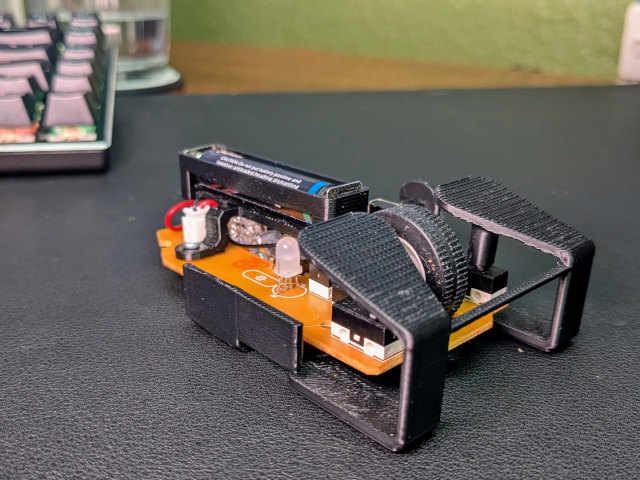
This is the mouse I am currently using. It has the extra finger rest on the side, and that 0.17-gram bar across the front makes the buttons feel SO MUCH less flimsy!
It took less than 24 hours for the Logitech mouse to arrive, and I discovered in those 24 hours that my Corsair mouse was stuck in a low-power mode. I did some button-holding shenanigans while turning the mouse back on, and it is now happy. It now has a permanent home in my laptop bag.
One of the awesome things about the Logitech G305 is the ridiculous number of 3D-printed mods available on Printables and Makerworld. One was a mod inspired by Optimum Tech’s 26-gram wireless mouse. The trouble is that this Logitech G305 mod isn’t for a REAL Logitech mouse. I had to order a fake Logitech mouse to try it out!
I immediately printed the superlight skeletal mouse in PETG on my Bambu A1 Mini, and I ordered a pair of fake Logitech G304 mice from Aliexpress for about $8 each. I had to order two in order to get free shipping.
- Can We Compete With The Zeromouse For Under $25?
- Li’l Magnum! 22-Gram 3D-Printed Fingertip Mouse Mod For The VXE Dragonfly R1 and R1 SE
- Li’l Magnum! Fingertip Frame for VXE Dragonfly R1 / R1 SE at MakerWorld
- Li’l Magnum! Fingertip Frame for VXE Dragonfly R1 / R1 SE at Printables
- Li’l Magnum! Fingertip Frame for VXE Dragonfly R1 Pro at MakerWorld
- Li’l Magnum! Fingertip Frame for VXE Dragonfly R1 Pro at Printables
Can you do this mod without a soldering iron?
Maybe. It sure looks like the battery holder has a cutout that is meant for squeezing the spring-loaded battery terminal through, but I couldn’t manage it. Instead of forcing it, I spent 20 seconds desoldering and resoldering the ground wire.
Let’s get the disappointing part out of the way immediately
These are the best $8 mice I have ever bought. I beat the crap out of a Roboquest level on the Guardian 2 difficulty level. The plastic mold isn’t as nice as the real thing, but it is really quite a good fake!
The fake does not have a 12,000 DPI sensor. Not even close. It is also possible that the Logitech G305 has a much higher DPI than claimed. I had to drop my sensitivity in Roboquest from around 150 to 60 when I plugged in the real Logitech mouse. I had to raise the sensitivity all the way up to 450 when I tried playing with the superlight fake Logitech G304.
I don’t have scientific equipment on hand for measuring DPI accurately, but I did do enough messing around with the settings on my real Logitech G305 to say that the fake is probably using a 1,600 DPI sensor.
Even so, I played pretty well considering how weird my grip on this new mouse was. I might have been playing better than I was the night before.

I will need to play for a few weeks to understand how I feel, but here is the important part. While the raw specs of the $8 mouse are obviously disappointing, they aren’t disappointing enough in real life to immediately give up this project.
I should also mention that the product pages for all the fake Logitech mice made it seem like they work with Logitech’s software, and that made it seem like they might pair with real Logitech Lightspeed USB dongles. If that were the case, then they would also share Logitech’s low latency.
My fakes are in no way compatible with Logitech’s hardware or software.
I was hoping that the fake Logitech mice would be better than Bambu Lab’s mouse kit. It seems like they are quite similar, but at least the fake Logitech mouse uses much nicer switches!
How light is a 45-gram mouse?
I didn’t order any fancy skates, and my cheap PVC leather mouse pad isn’t exactly the most friction-free mousing surface. I just used my heat gun to loosen the adhesive on the skates that came installed on the fake mouse, and I stuck them where it made the most sense on the skeletal mouse.

I did one thing that immediately made me understand just how light this skeletal mouse is even at its starting weight of 45.6 grams. I tried to scroll with the mouse wheel, but the mouse moved backwards instead of turning the wheel!
I have to have a bit of grip on the mouse to keep it in place while scrolling. The stiffness of the detents in the fake Logitech mouse’s wheel feel pretty similar to the real Logitech mouse.
My hopes and goals
I was hoping that the mouse would indeed have a 12,000 DPI sensor. I was already ham-fistedly tweaking the model in Orcaslicer to shave a few grams off before my mouse hardware even arrived. Removing the USB dongle holster, carving out a bit of excess material, and adjusting some slicing parameters immediately saved me nearly four grams.
That doesn’t sound like a lot, but my skeletal mouse started at 45 grams. That is already quite light, but that is almost twice as heavy as Optimum Tech’s $150 dollar wireless mouse. I don’t expect to be able to shave 19 grams off this cheap setup, but I would be pleased if I could close half the gap.
I think it will be fun to tweak the 3D model to take off some weight, but I am not so sure I want to spend any more money on this project. It sounds like I can shave off another four grams with an upgrade to a USB-C rechargeable AAA battery.

You can see some printing imperfections on the mouse-button paddles due to pushing the number of top layers a little too low in order to save weight!
I wasn’t sure that I wanted to sink even a few more dollars into this 1,600 DPI mouse, but who am I kidding? Of course I ordered a four pack of 7.6-gram AAA batteries at $4.50 each. If I am going to mess around with an ultralight mouse, I may as well go as far as I can. Especially since it is only going to cost me $5.
I had assumed that I would build my own parametric mouse in OpenSCAD from the ground up if I enjoyed the skeletal mouse enough. It would be nice to be able to enter in angles and positions to help dial in the grip, wouldn’t it?!
While I enjoyed the idea of building that parametric model around the $8 mouse, it just is not a fast enough mouse to put that much design effort into. The real Logitech G305 might be worth that kind of effort. We will have to see how the long-term experiment goes!
I am still excited. Spending $8 to $12 on a 35-gram mouse is amazing, and the fake Logitech is performing well enough that I can’t complain too much.
Why isn’t 45 grams light enough?!
I bought my nice Logitech G305 for $30. I ordered a pair of $8 fake Logitech mice the next day. Then Woot had a refurbished Pulsar X2 Mini for $40. That is a super low-latency 26,000 DPI mouse that weighs only 51 grams, and it cost less than what I paid for my new mouse and the pair of experimental units.
The Pulsar X2 Mini isn’t a weird skeletal mouse. It looks and feels like a normal mouse. I feel that I have to beat that by more than six grams to justify the effort of using a strange mouse!
I imagine 45 grams is light enough. It just isn’t light enough for me.
Difference between 1,600 DPI and 12,000 DPI
My inexpensive Logitech G305 doesn’t even have a high-resolution sensor these days, but the fact is that the returns are diminishing as the DPI goes up. You probably don’t need a 50,000 DPI mouse, but it is definitely a bummer using a 1,600 DPI mouse.
When I set my real Logitech G305 to 1,600 DPI, you can see just how irregular the movement is in game when moving the mouse slowly. It seems identical to the $8 mouse.
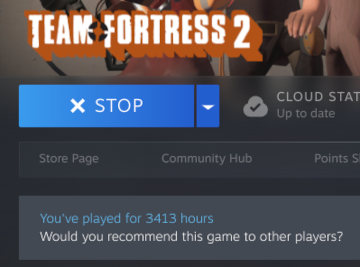
I am most definitely not a professional first-person shooter player, but I have put in a lot of time. I hope my skill level is at least a little above average!
I feel that this validates how awesome a lightweight mouse can be. I do not notice the jerkiness of 1,600 DPI while I am dodging bullets and twitching my aim all over the place. I do believe I notice a difference in how easy it is to get my crosshairs pointed where I want.
Maybe. I will play using my 33-gram mouse for a week or so. Then I will switch back to the 97-gram 12,000-DPI mouse.
I might be at the limit at 33 grams!
I removed the dongle holster. I took material off the side buttons. I reduced top and bottom layers throughout the model. I limited the 3D-printed part to one perimeter for the first two millimeters. The only place the mouse has grown is my addition of a spot to grip with my ring finger.
I don’t think I can remove any more material from this design without the buttons getting too wobbly. I have already tried and failed.
I left the battery cover off. That saved 1.5 grams.
I desoldered one of the side buttons that I don’t use. That saved me 0.6 grams. The mouse felt a little too floppy when I removed both. I opted to just solder one button back on instead of modifying the model.
My AAA Eneloop battery weighs 11.7 grams. I replaced that with a 7.42-gram lithium-ion AAA battery.
I reprinted the mouse skeleton in ABS while I was finishing up this blog post. That skeleton came in at 6.89 grams, which is a whopping 1.5 grams lighter than the PETG version!
The ABS version with one of the side buttons desoldered using a lithium-ion rechargeable AAA battery comes in at 33.6 grams. Should I reprint the battery holder to attempt to shave off another 0.25 grams?!
Why Roboquest?!
Roboquest is fun, it is extremely replayable, and you have to move constantly and aim for small critical spots on the enemy robots. This seems like the right sort of game to put a 33-gram mouse to the test!
I played a lot of Roboquest when it was released, but I stopped playing because you can’t save your game. It is a fantastic game because it loads fast and you get right to the action, but it is a bummer that you have to commit 30 to 60 minutes on one complete run without stopping.
The recent update saves your game between levels. This means I can play for 5, 10, or 15 minutes then take a break, so I have been playing a lot the last few weeks!
What’s next?
Assembling this lightweight mouse dropped me directly into the center of a conundrum. I thought it might be fun to design my own ultralight mouse to fit my hand, but I sure don’t want to put any work into designing something to fit the $8 mouse if it is only 1,600 DPI.
Designing something around the real Logitech G305 might be interesting. It isn’t the fanciest wireless gaming mouse, but it is no slouch and often goes on sale for $30. Designing a lightweight skeletal frame for a proper low-latency mouse with an actual 12,000 DPI sensor would be fun, and it is even better if you can put the whole thing together for less than $40!

NOTE: I looked at some teardown photos of the real Logitech G305, and I am not certain that it’d be a good fit for a mouse of this style. The primary mouse buttons seem to be built into the top half of the shell. It would be easier to build something around a mouse where all the buttons are soldered directly to the PCB!
I guess this is where the conundrum lives. Putting the crappy mouse on a massive diet has somehow made for a fantastic FPS gaming experience. Every time I switch back to the heavy 12,000-DPI low-latency mouse, I feel like it is a way better experience. Then I try the 33-gram mouse again, and aside from the noticeably less fluid motion, I play and aim at least as well.
I am already at the point where I feel that I just HAVE to try a 33-gram skeletal mouse with premium electronics!
There are inexpensive, high-DPI, low-latency, ultralight mice on the market!
I have been searching for a nice, inexpensive mouse with the buttons attached to a single PCB just like the $8 mouse from Aliexpress, and I think I have found some good candidates.
Every mouse in the VXE Dragonfly R1 series looks awesome. The base model has great specs, weighs 55 grams, and only costs $19! The lightest mouse in the series has a better sensor, better electronics, weighs only 48 grams, and only costs twice as much at $40.
I think that sounds pretty fantastic without even modifying the mouse, and I am extremely excited about these prices. I hate the idea of asking you to buy and dismantle something like a $170 Razor V3 Pro only to learn in two weeks that the skeletal mouse frame just isn’t going to work for you.
I feel way better about the idea of asking you to take apart a $20 or $40 mouse!
UPDATE: I bough the R1 Pro. I designed a fingertip shell for the R1 Pro. The R1 Pro is awesome. Skip this fake Logitech mouse mod.
Conclusion
I am only on the first step of this journey, so I don’t have much advice yet. I can say that if you are on a really tight budget, or if you need a spare mouse to keep in your laptop bag, you can definitely do worse than grabbing one of these fake Logitech G304 mice from Aliexpress. I think you’d be better off spending a bit more on the real Logitech G305 if you can.
I can also say with certainty that just printing the skeletal shell from Makerworld and sticking the $8 mouse guts inside has been a fun project all on its own. If you are looking to have some fun and wouldn’t mind spending eight bucks on a 3D-printing experiment, then you shouldn’t wait for me to figure out the next step in my journey. Just go buy the cheap mouse from Aliexpress and have some fun!
I would like to hear from you! Are you using something like Optimum Tech’s 16-gram wired mouse or 26-gram wireless mouse mod? Are you already using a more mainstream lightweight mouse? Or are you like me, and you’ve been using a heavy 95-gram mouse all this time? Tell me about your gaming setup in the comments, or stop by our Discord community and tell me about your mouse!
- Can We Compete With The Zeromouse For Under $25?
- Li’l Magnum! 22-Gram 3D-Printed Fingertip Mouse Mod For The VXE Dragonfly R1 and R1 SE
- USB-C Lithium-Ion AAA batteries at Amazon
- Li’l Magnum! Fingertip Frame for VXE Dragonfly R1 / R1 SE at MakerWorld
- Li’l Magnum! Fingertip Frame for VXE Dragonfly R1 / R1 SE at Printables
- Li’l Magnum! Fingertip Frame for VXE Dragonfly R1 Pro at MakerWorld
- Li’l Magnum! Fingertip Frame for VXE Dragonfly R1 Pro at Printables