Due to some unforeseen circumstances and a hearty amount of procrastination, I am very, very far behind with my little arcade game write-ups. The last game I “reviewed,” if you can even classify these as such, was Super Meat Boy. Since then I’ve bought at least three more Humble Bundles and a handful of other games.
Those newer Humble Bundles include quite a few games that should be a good fit for the arcade controls, like “Dustforce,” “Wizorb,” and “Canabalt.” I was also hoping to shoehorn “Shank” onto the cabinet, but I’m quite a few buttons short.
I’m sorry about the dangling wires in the pictures. I only just hung the TV for the arcade cabinet upgrade a few days ago and I haven’t gone shopping for any materials to hide those cables with. Hopefully they’ll be hidden next time!


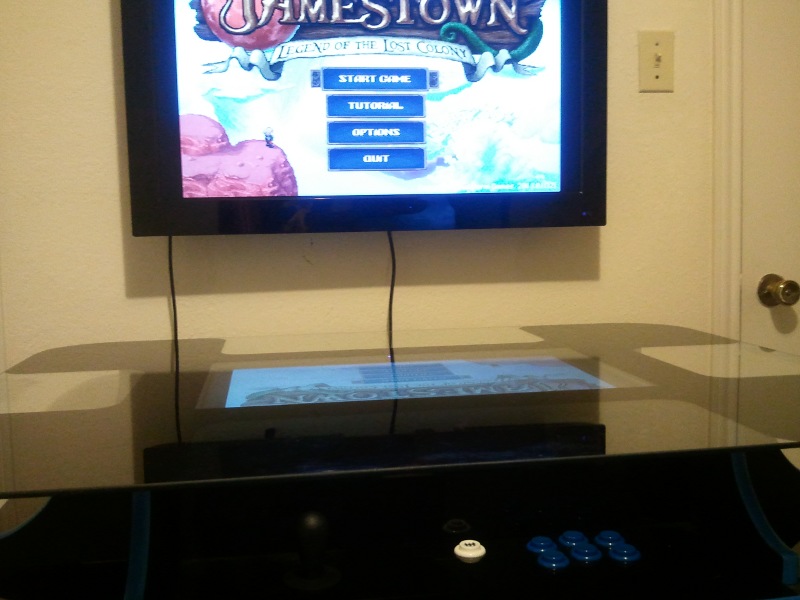

Still writing about Humble Indie Bundle #4
I’m a big fan of shoot ‘em ups. I’d guess that I started out playing quite a bit of Parsec on our TI 99/4A when I was small. Later, I moved up to games like Gradius, Lifeforce (a.k.a. Salamander), and Zanac. I certainly played A LOT of Zanac. So I was pretty excited to find another new retro-style shoot ‘em up to play on my arcade machine.
I’m having a lot of fun playing Jamestown so far. I only just finished “The Badlands” and unlocked “New Madrid” on the “difficult” setting. The bullet hell hasn’t gotten hellish enough to be too hard for me yet, but I do find myself having to use a “continue” more often than I’d like.
I haven’t even gotten around to purchasing any of the other ship types yet. I need to finish writing this so I can get back to playing!
The controls
The game was ridiculously simple to set up on the arcade cabinet. You only need arrow keys plus three buttons to play the game. I mapped a fourth button to the escape key to bring up the menu.
All the menus can be navigated by moving a mouse pointer around using the arrow keys.