Why am I writing about running Linux on a laptop that was already an old model when I bought it two years ago? That seems like a good question!
When I bought the Asus 2-in-1 laptop, I decided I was going to treat it more like an appliance. I haven’t owned a computer running windows in almost thirty years. I heard good things about WSL2, and I figured Windows 11 would do a better job in tablet mode than Ubuntu, so I decided to give Windows 11 a shot.

Not a close-up shot of my Asus Vivobook 14 Flip and my Gotway Tesla at a table by the pond
I wound up doing what one might consider work, which for me involves writing blog words in Emacs, in a WSL2 session. I did everything else with Windows. Weirdly enough, this worked better two years ago than it has recently. My WSL2 session would often go unresponsive after bringing the laptop out of suspend, and the more often that happened, the more frustrated I would become.
I decided to install Kubuntu 24.04 shortly after it entered beta.
- This Linux User Tries Windows 11
- I Bought an Asus Vivobook Flip 14 2-in-1 Convertible 2-in-1 Tablet
- Asus Vivobook Flip 14 at Amazon
tl;dr: What actually works?
Everything related to being a laptop worked out of the box. WiFi is fast. I am pretty certain that I tested the webcam, and it is as basic as ever. Games are running as fast as I would expect. The keyboard and touchpad seem happy.
The touchscreen works, but I had to switch to Wayland to get proper touch scrolling to work in Firefox. It isn’t surprising that I needed Wayland for this, but I was surprised that Wayland wasn’t the default with my 5700U CPU’s integrated AMD Radeon GPU.

The fingerprint sensor almost works, but it fails to train my fingerprints. It does get far enough to know exactly when I remove my finger from the sensor, so it might not be a total lost cause.
The most disappointing failure is lack of support for the accelerometer or lid-flip sensor. Without these sensors, Gnome or KDE can’t disable keyboard input and put the laptop into tablet mode.
1 2 3 | |
NOTE: The failure to discover my accelerometer and its related friends is delaying my boot process by 39 seconds! I haven’t dug too deeply into this yet. I tried the stock kernel and a newer Xanmod kernel. I tried booting with both amd_iommu and iommu disabled. One of the combinations eliminated this delay, but it also made my NVMe super slow and goofy!
I enjoy using tablet mode. It is fantastic for playing games like Into the Breach. It is handy to be able to hide the keyboard out of the way and prop the tablet up to read documentation while working on a project. Sometimes it is just nice to lean back on the couch and surf through comments on Hacker News or Reddit, but it is also nice to know that they keyboard is there if you have to type out a comment!
I did figure out how to easily enable and disable the keyboard, though I don’t know if I am doing it correctly enough to recommend my solution, and rotating the screen via the command line is easy. It won’t be a problem adding a button to my dock to toggle tablet mode for myself. It is a bummer that it will be manual, but it isn’t a deal breaker for me.
While I do enjoy tablet mode, I don’t flip in and out of it constantly.
What is better on Linux than on Windows?
I really want to just scream, “EVERYTHING!” Except I already mentioned a few key 2-in-1 features that aren’t working, so we both know that is a lie.
I already know that I don’t have exact equivalents of the settings on Microsoft’s slider that goes from maximum power savings to maximum performance. I can turn down all my CPU governor settings, and I just can’t get a Geekbench result as low as I did on Windows 11 with the power-saving slider turned all the way down.
I am however getting 14% more single-core and multi-core performance on the same version of Geekbench. That is a pretty impressive boost!
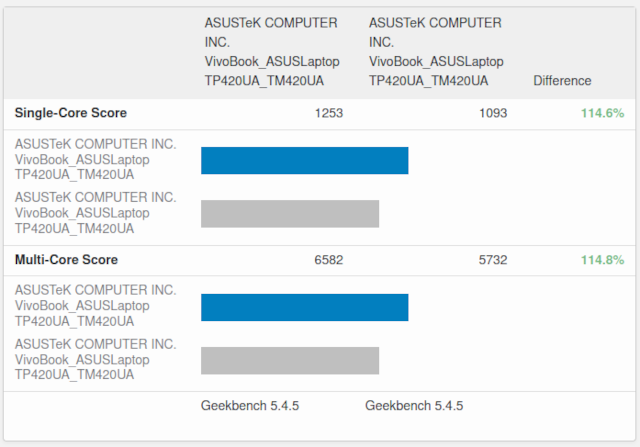
Link to these Geekbench results
I don’t have good data on actual battery runtime. I never verify that the estimates Windows was giving me were what I was actually seeing, and I haven’t run my battery down far enough to know that I trust KDE’s estimates. KDE’s estimates do seem plausible when checking the time and punch quick numbers into a calculator, and KDE is usually estimating an extra hour of runtime.
I think an extra hour is pretty impressive, because I have my battery charge limit set to a maximum of 60%. That is the difference between a little more than four hours and five hours of runtime, and the gap would be even more impressive at full charge.
Improvements over Windows 11 that are way more exciting
Before we get to the exciting part, I should tell you that I had a brain fart while setting up Kubuntu. I didn’t check to make sure that I would have a swap partition in an accessible place to allow the kernel to hibernate, and I am realizing that I am not even certain how it would handle resuming from a LUKS-encrypted swap partition. The important thing that I need to say here is that my brain fart means I don’t currently have a way to hibernate.
Suspend is working just fine, and here is the exciting part. The laptop does exactly what I have asked. I told it to stay awake as long as it is plugged in, and by golly, it never goes to sleep. It also never randomly wakes up from suspend. These are both things that Windows 11 would do even though I asked it not to.
Not only that, but my Seafile client never stops working on Linux. On my Windows 11 installation, I ran Seafile inside WSL2 to sync my blog posts and other data that I would work on from Linux. Every time WSL2 got goobered up, my data would stop syncing. That isn’t surprising, but it was extremely annoying.
I am not sure if KDE is bad at tablets or my nonfunctional tablet-mode sensor is to blame
I have an old Cybernet all-in-one touchscreen computer at the workbench behind me. I believe it used to live in a hospital. It is running Ubuntu with Gnome, and it does a fantastic job of popping up the on-screen keyboard at the correct moments when I don’t have my Bluetooth keyboard turned on.
I don’t even think I have managed to get KDE to pop up the on-screen touch keyboard. I have tried clicking things in the taskbar that seem related to a popup keyboard, but it just hasn’t worked.
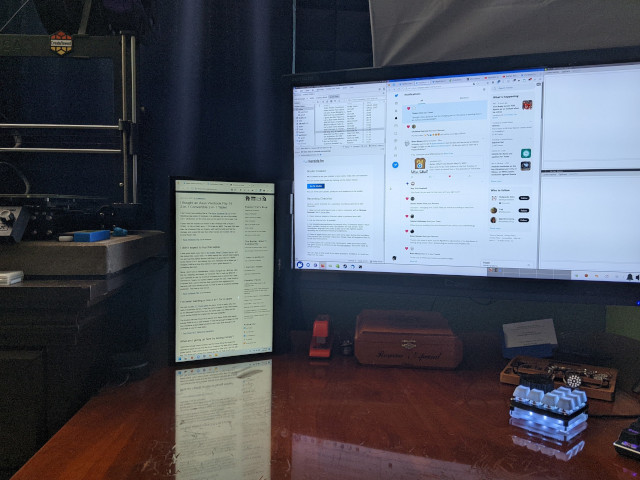
A 2-in-1 can be left open slightly and stood up right on its side. This lets you prop it up right next to your monitor!
Is it because KDE believes I have a keyboard even when I disable it? I am ham-fistedly disabling the keyboard in what is almost definitely the worst possible way, so this wouldn’t surprise me.
This is my first experience with Wayland and KDE Plasma. I am excited to try this out, because I know that I am in my last few years of being able to easily use XOrg with Sawfish and my decades of accumulation of custom window-management Lisp functions. I feel hopeful that I will be able to bend Plasma to my will when I can no longer use Sawfish on my desktop.
DaVinci Resolve might not be ready for Ubuntu 24.04
When I tried to install Resolve, it complained about all sorts of missing packages that have new names now. When I forced it to install anyway, it wouldn’t launch. I found some tips on Reddit about deleting a few libraries out of Resolve’s installation directory to force it to use installed libraries, and that got it to launch.
Using Resolve with a Radeon GPU on Linux is tricky. Resolve is only happy with some versions of AMD’s ROCm and OpenCL packages, and I believe the rather old GCN 5th generation iGPU in my laptop doesn’t work with the newer ROCm releases. Getting this to a point where Resolve would agree that I had an OpenCL-capable GPU while still having a working Mesa library for OpenGL was a challenge, but I might have gotten it right.
When I try to open a project, Resolve appears to hang and its log file fills with ALSA sound card error messages.
I am glad I tried this on my laptop before upgrading my workstation to Ubuntu 24.04, because a working DaVinci Resolve installation is something that I can’t live without!
I am hopeful that this will smooth itself out before Ubuntu 24.04.1 is released.
Conclusion
I have enjoyed owning a 2-in-1 tablet for the past two years. I really do think all laptops should be made with screens that flip around all the way, and I hope to never own a normal laptop ever again.
I use it as a laptop more than 95% of the time, so I am not TOO disappointed that I have to manually switch myself into a tablet mode. I usually find myself needing tablet mode to read documentation while working with a piece of hardware, or when I want to play Into the Breach. It isn’t a big deal to manually adjust the screen orientation for those tasks.
Using my Asus Vivobook as a laptop is infinitely more comfortable and enjoyable for me when running Linux, so I can most definitely say that I am excited to have a better experience for the majority of my use cases.