Let’s start with the motivating factor that encouraged me to write this blog post today. Then we can go back to the ancient 1990s to figure out how we got here.
The workstation that I am sitting at right now chews through swap space. It doesn’t do it quickly, but I can see swap utilization growing every day until I have a reason to reboot the machine. My swap utilization grows quickly enough that I have been more than 16 gigabytes deep into swap in just a week or two of uptime.

What winds up in swap on my desktop computer? My Seafile client definitely winds up accounting for the majority of my swap utilization. There might be a gigabyte or two of Firefox in there. Other processes each only account for a couple hundred megabytes each, but a dozen processes like that add up quickly.
I also noticed that I was nearly one gigabyte deep into swap on my Proxmox server right before I rebooting for the upgrade from Proxmox 8.1 to 8.2.
Why is it a good idea to let my desktop dig itself so deep into swap?
There always winds up being some stuff sitting in RAM that your system may never need to use again. Sometimes these are memory-mapped libraries and executables. Those unused bits can just be freed.
Sometimes a program generates data that it will never need again, or may only need once every few hours, or even once a day. Sometimes a program has memory leaks. I don’t want to make any accusations. Maybe Seafile really does need a few gigabytes of data in memory that it seems to never touch. Who am I to judge?
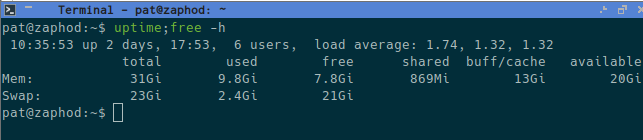
Allowing this rarely used data to be swapped out to my NVMe drive is paving over minor problems while also freeing up actual RAM for programs that will actually make use of it. I never notice a judder, slowdown, or any sort of odd pacing from data having to be moved back in from swap. Either that rarely happens, or our modern NVMe drives with their hundreds of thousands of input/output operations per second (IOPS) make things happen so fast that we can’t see it.
I had one of my four sticks of RAM in my desktop computer fail a few years ago. Crucial wouldn’t do an RMA unless I mailed them all four sticks, and that seemed like it would be a pain in the butt, so I limped along with 24 gigabytes of RAM for a while. To my surprise, I wasn’t really limping. If I ran a game while I accidentally left Davinci Resolve running, I would drop down to only two or three gigabytes of disk cache, but that never caused any performance issues.
In all fairness, though, running Resolve and a heavy game at the same time was and still is way more likely to leave me short of VRAM, and that can turn many games I play into a stuttering mess!
In the old days with slow mechanical disks, you needed every megabyte of RAM you could possibly cram into your machine to use as disk cache. This barely matters today with fast SSDs.
Swapping to your SSD will help stave off the day when 16 GB or 32 GB of memory just isn’t enough for you. Now that my workstation is back up to 32 GB of RAM, I am in good shape. My swap utilization probably grows by half a gigabyte each day, but I rarely see less than 8 GB of RAM dedicated to disk cache.
The over-simplification here is that after a week or two, my computer is moving unused data out of $30 worth of RAM into $0.80 worth of NVMe with no perceptible change in responsiveness.
Swap used to be horrible because disks were slow
Thirty years ago, the rule of thumb was that your Linux machine should have twice as much swap as it had RAM. That rule of thumb persisted long after its useful shelf life had ended.
A 7200 RPM hard disk can come in as low as 120 IOPS in the worst case. This was true 30 years ago, and it is true today. When the data you need is behind the head, the drive has to wait for the disk to make an entire revolution before that data can pass back under the head to be accessed.
Memory was getting faster every year, and sequential disk throughput was also getting faster, but not as quickly. IOPS were stagnant. We eventually got to a point where swapping to mechanical disks was just bad for performance nearly 100% of the time.
My guess would be that it was almost 20 years ago that I stopped enabling swap on most of my machines.
Early SSDs were fast, but they were fragile!
One of the first SSDs worth buying was the 80 GB Intel X25-M. Its sequential write speeds were half as fast as most mechanical hard disks, it cost ten times as much per gigabyte, and even the cheapest mechanical hard disks had at least three times the capacity.
Mechanical hard disks still had a worst-case scenario of 120 IOPS, and their average IOPS would only be about double that. The Intel X25-M could easily manage 20,000 IOPS. It was like night and day. It felt like I added a turbocharger to my laptop, and it would have been an amazing drive to use for swap as far as performance was concerned!
I believe my Intel X25-M was warrantied for 35 TB of writes. If I used that X25-M in the same way I use my workstation’s Samsung 980 NVMe, I would be less than a terabyte away from the warranty, and this Samsung drive is only around two years old.
Even if I wanted to use my X25-M for swap, it would have been a challenge. I replaced an aging 120 GB laptop hard disk, and I was already trying to squeeze down into something that was 1/3 smaller. The performance was amazing, but I was fighting to fit everything I needed on that disk!
It is hard to kill a modern SSD with writes, so don’t be afraid to set up a swap partition, volume, or file!
My desktop computer’s NVMe is one of the lower-end offerings from one of the premium manufacturers. My 1 TB Samsung 980 has a 600 TB write warranty, while the information reported by S.M.A.R.T. suggests that Samsung expects it to last twice as long as that.

I am using this NVMe for swap, for an lvmcache volume that caches my Steam game library, for my root volume, and my home volume. I have accrued 34.2 TB of writes since March 22, 2022. My 5-year warranty will have long since expired by the time I reach 600 TB of writes, and it will probably have been replaced by a much larger NVMe long before I get there!
Not only that, but S.M.A.R.T. says my Samsung 980 can handle double the volume of writes that it is warrantied for. This makes a lot of sense. If Samsung only warrantied the drive right up to the edge of failure, then they’d probably be replacing a lot of drives!
Freeing up 8 GB of RAM isn’t a lot, until it is?!
There is a common theme when buying computer hardware. It might be inexpensive to put together a machine with 64 GB of RAM instead of 32 GB, or four 20 TB SATA disks instead of three, or two NVMe drives instead of one.
Sometimes you reach a limit, and when you need to cross that threshold, you have to buy more expensive components. Maybe your motherboard only has four SATA ports, two m.2 slots, and support for only 64 GB of RAM. Maybe your case only has room for four 3.5” hard drives.
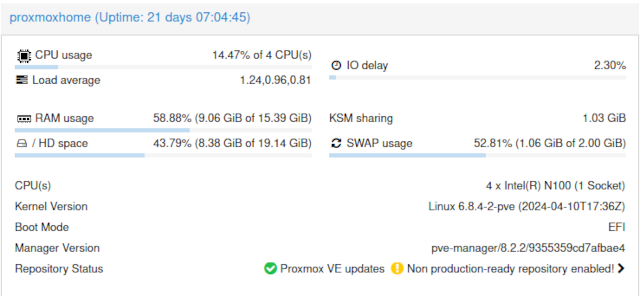
NOTE: Half of the swap space on my Proxmox server belongs to the high-availability daemons that I am not even utilizing.
Do you need more than four SATA disks? You might need to buy a more expensive case. Do you need two or three NVMe drives? You might have to pay a couple of hundred dollars more for a fancier motherboard. Maybe that new motherboard choice is bigger, and it won’t fit in your petite mini-ITX build now.
Sometimes you are just at the limits of the class of machine you own or that you are purchasing. Sometimes you have a laptop, so you only have two SO-DIMM slots, and one m.2 slot.
Sometimes beefier components just cost more. Maybe a 32 GB DIMM costs precisely twice as much as a 16 GB DIMM. That’s fantastic, but a 64 GB DIMM might cost three or four times as much as a 32 GB DIMM.
Finding ways to stay on the low side of the pricing hockey stick can save you a lot of money.
Conclusion
Every single excuse to avoid enabling swap space is gone, and there are moderate benefits to be had. The benefits are even bigger once you have filled up all your DIMM slots, and you have no more room to add more RAM, even if you wanted to spend more money!
How do you feel about swap space on modern systems? Have you been avoiding swap for similar reasons? Have you started enabling swap again now that storage is both fast and durable? Tell me about it in the comments, or stop by the Butter, What?! Discord server to chat with me about it!