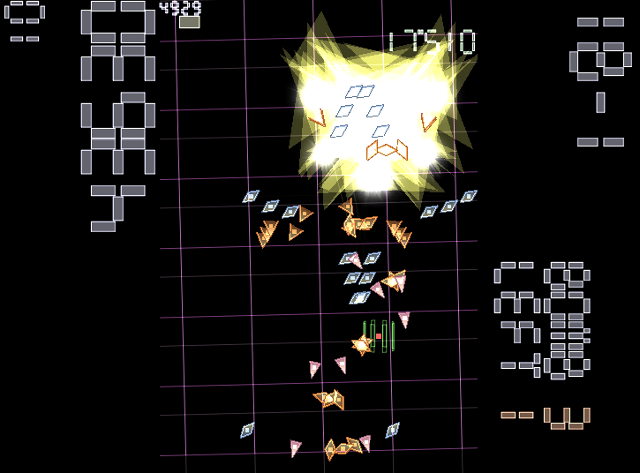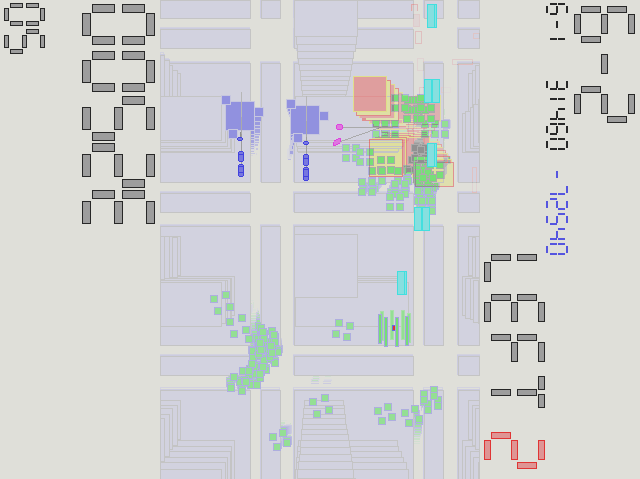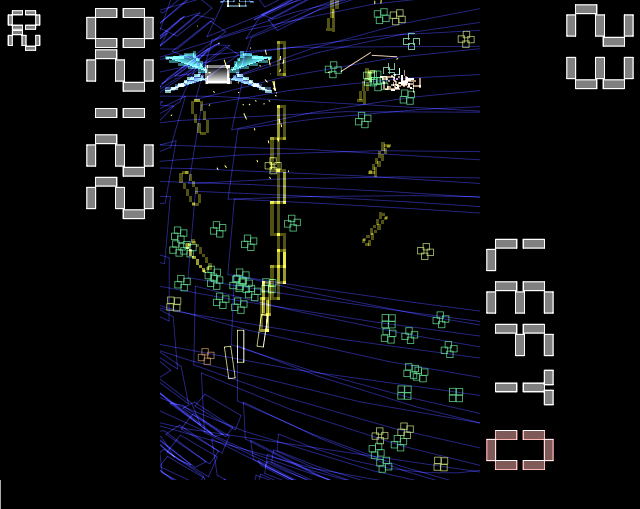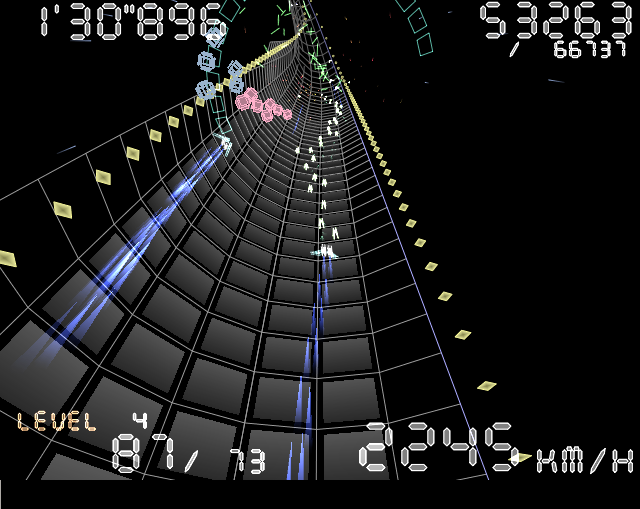Update: 2012-10-30
It has been almost a year since I replaced my Cuisinart espresso machine with a cheap, pump driver Mr. Coffee ECMP50 espresso machine. It was an impulse buy at Target. They had it on sale for only $60.
I’ve pulled hundreds of double shots with the Mr. Coffee machine and it is still working just fine. It makes at least as good of an espresso as either of these Cuisinart machines, and the steam wand seems more powerful.
The ECMP50 and both the Cuisinart EM-100 and EM-200 have “pressurized” portafilters. I’ve learned that this means they all make a “consistently mediocre” shot of espresso.
I feel that “consistently mediocre” is pretty good at this price point. Especially the “consistent” part. It is very hard to screw up and make an actual BAD shot of espresso.
We’ll see if I change my mind when I eventually upgrade to a proper espresso machine…
Update: 2011-07-17
Last month, my Cuisinart EM-200 espresso machine stopped working. A cheap plastic (maybe vinyl) fitting on one of the pressurized lines split in half and it is just leaking water all over the internals.
I called Cuisinart’s customer service at 1-800-726-0190. They informed me that Cuisinart does not sell any internal parts. They told me that this is for “liability reasons.”
It seems silly to have to junk this big, heavy machine over a 5-cent piece of plastic. The machine lasted a little longer than six months, which is beyond the 90-day warranty. I don’t think I’ll be buying anything else from Cuisinart any time soon.
I’m hoping that I will be able to find a compatible fitting somewhere. It looks like some sort of plastic compression fitting. I’ve only ever used brass compression fittings, so I have no idea how common this style of connector is. My friend Google turns up a vast array of plastic fittings; none that I’ve seen so far look like they would work for me, though.
End of Update
I am a big fan of Bialetti Moka Express pots. I own three different-sized pots and I’ve been using one of them for almost three years now. We finally broke down last month and bought a proper pump-driven 15-bar espresso machine, a refurbished Cuisinart EM-200. We saw it in the middle of a “woot! Off” and figured it’d be worth trying out.
I’m glad we did because it makes an excellent cappuccino, or at least whatever it is that I make that sort of resembles a cappuccino… The coffee that comes out of this machine is so much smoother-tasting than the stuff that comes out of a Moka Express pot.
I don’t think I ever really made a hot coffee with the Moka Express that I was happy with. I also can’t really tell the difference between brand of coffee and another when I brew it in the Moka Express. I am amazed at how much difference I can taste from one coffee to the next with the proper Espresso machine!
The Debacle!
This is the first Espresso machine I have ever used. After the first half dozen Espressos or so it blew through the gasket. I ended up having to remove the gasket and replace it. This started happening more frequently until I just couldn’t pull a single shot without it happening.
The day that it was at its worst, we were out shopping, so we looked at some other Espresso machines. We actually saw this same model at Bed, Bath, and Beyond (for more than twice the price). I noticed that the gasket felt entirely different from mine. It was also much, much easier to lock in the portafilter. I figured they must have started using a new style of gasket.
The Fix
It turns out mine was installed upside down from the factory… I reinstalled it the correct way last week and it hasn’t blown out again since. It was extremely obvious that this was the way it was really supposed to be installed once I tried it.
Again, this is the first Espresso machine I’ve ever used. I was amazed at how difficult it was to lock in the portafilter. I had to crank on it so hard that I would have to hold the twenty-pound machine in place so that it wouldn’t rotate with the portafilter. I figured that was normal since it has to hold back 9 bars of pressure. That seems like a lot of pressure to me. I had the boost pressure turned up pretty high in my old turbocharged car, and it wasn’t even hitting 1.2 bars.
I’m very happy that it was an easy fix. I wasn’t looking forward to shopping around for another espresso machine. If this machine turned out to be a useless brick, I certainly would have had to buy another, probably way more expensive, machine. I was hooked on the new coffee the first day I had it!
At least, not the big 9 cup model. I can brew a comparatively huge pot of coffee with less time and way less effort with the Moka Express. Pulling a shot is pretty quick; pulling four or five shots takes a little longer. I can make a large blender full of frozen coffee drinks with one Moka Express full of coffee.
Cuisinart EM-100
I also got to try out an EM-100 this week. It feels and sounds exactly like my EM-200. The biggest differences are that the EM-100 is less expensive and it isn’t computerized. On my EM-200 I just hit the one shot or two shot button and wait for my espresso. You have to time the shot yourself on the EM-100.
If I hadn’t gotten a great deal on the EM-200, I would have been happy to buy the EM-100.