If you came here looking for a parts list for an extremely power-efficient NAS build, you are probably in the wrong place. I have just been running tests on my own N100 homelab server using a power meter, and what I learned encouraged me to peek at some data for other machines I have. I also asked a few friends how their setups were working out to see where most people are landing.
What we are going to attempt to do here is decide what we think qualifies as a power-efficient NAS. I just want you to be able to figure out whether or not you’re already doing a good job, and whether or not it is worth spending time and effort to make your homelab setup more power efficient.
I have been using a Tasmota smart plug to measure my CWWK N100 mini PC homelab server and its Western Digital 14 TB USB hard disk in various configurations: idle, maxed out, maxed out but with various CPU frequency restrictions, with the hard disk on the meter, and just the hard disk by itself. I have been running tests in each of these configurations in 24-hour periods to get a nice, long, smooth average.

The result that surprised me was the USB hard disk. We are always telling people to assume that each hard disk will use somewhere between 6 and 8 watts, and to make sure you have about 10 watts of power-supply capacity for each disk.
My meter read 0.157 kWh while measuring the 14 terabyte hard disk for five consecutive 24-hour periods. It isn’t surprising that this works out to an average of 6.8 watts, but it did surprise me that it is hitting the exact same target over and over again!
Let’s just call that 7 watts for today’s purposes. It is fun that this is pretty close to a 60-watt equivalent LED light bulb!
- My First Week With Proxmox on My Celeron N100 Homelab Server
- My Thoughts On Brian Moses’s DIY NAS 2025 Edition
- Choosing an Intel N100 Server to Upgrade My Homelab
- Tips For Building a More Power Efficient Homelab or NAS
- CWWK Mini PC 4-port router (Intel N100) at Amazon
A new unit of measurement for the power consumption of your NAS?!
This made the gears in my head start spinning. If we are going to think about how efficient our storage servers are, why not think about it in relation to the power consumption of the disks?
My N100 mini PC averages 14 watts, so my NAS’s compute uses the same amount of juice as a pair of 3.5” hard disks. I only have one hard drive plugged in, so that means my NAS requires three hard drives’ worth of electricity to provide one hard drive of storage.

In absolute terms, I think I am doing pretty well!
I don’t want to dox anyone, but a friend of ours on the Butter, What?! Discord server has a server with four 3.5” disks and a few NVMe drives built around a Ryzen 5600G. He tells us his average is a little over 50 watts. Those four hard disks are probably using 28 watts. That leaves 27 watts for everything else.
I think our friend is doing just fine there. His server is using around four disks’ worth of power for the compute, and his compute-to-disk power ratio is leaning in a better direction than my own.
What qualifies as amazing power efficiency for a NAS?
Matt Gadient got his home server down to 7 watts at idle with all the disks asleep. Matt put in a ton of hard work. He tried multiple SATA chipsets. He even disabled the keyboard. I think this qualifies as extremely efficient, because his compute is only using the equivalent power of a single mechanical hard disk.
My CWWK N100 mini PC server uses twice as much power, but I measured my server with five virtual machines booted up. I did check the power draw right after Proxmox was installed, and it bounced between 6 and 7 watts, so I could potentially reach Matt’s level here, but my server’s job is to run a handful of virtual machines, so I can’t just shut those machines down!
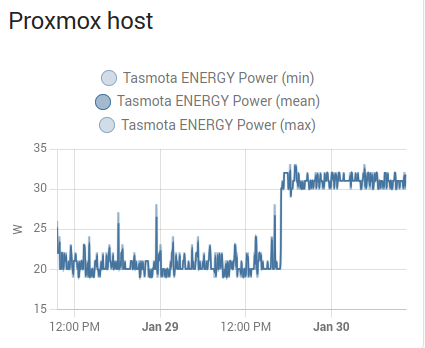
A normal day vs. constant 100% CPU utilization
I believe that seeing my compute draw only as much power as two mechanical disks still counts as efficient. Especially since I have five important virtual machines either doing basic work or waiting to do important work!
We can also see that Brian Moses’s 2023 DIY NAS build seems to be in the same range as our friend’s Ryzen 5600G server, averaging around three disks’ worth of power for its compute.
In my opinion, if you are at or below two or three disks’ worth of power consumption on average for your compute, then I think you are doing a good job!
I keep using the word compute, but that is a bit of a lie!
I am using the word “compute” to mean everything but the mechanical disks. This isn’t exactly correct, but it simplifies things a bit.
There are a lot of things in your server that use electricity besides the CPU and the disks. Every chip on the motherboard is going to be using some power. The faster or older your network ports are, the more juice they are going to use. It isn’t uncommon to find slightly older 10-gigabit Ethernet cards that eat 10 or 20 watts on their own!
Not all of these things would technically qualify as compute, but when we are specifically talking about storage servers, it feels reasonable to overload the term a bit. There’s the disks, and then there’s everything else.
The theoretical limit!
I have had a Raspberry Pi 4 and a 14 terabyte USB hard disk running over at Brian Moses’s house for just over three years now. I don’t have a power meter on it, but all my recent measurements have had me curious, so I plugged my comparable Pi-KVM hardware into a smart plug, and I took some readings.
I did not let this Raspberry Pi 4 run for 24 hours, so my data here isn’t as accurate as it is for my CWWK N100 mini PC. My meter was spending most of its time reading 3 watts with occasional bounces up to 4 watts. This agrees with the 3.5 watts at idle that I kept seeing pop up for the Pi on the Internet, and I don’t need a ton of accuracy to say that the Pi uses roughly half as much juice as a single 3.5” hard disk.
I wouldn’t be surprised if there is some Raspberry Pi Zero competitor that can do a bit better. Even so, I think it is reasonable enough to say that this is just about as efficient as we are likely to get.
- Self-Hosted Cloud Storage with Seafile, Tailscale, and a Raspberry Pi
- 7 watts idle on Intel 12th/13th gen: the foundation for building a low power server/NAS
Don’t buy new hardware without doing some math!
My new homelab server is an Intel Celeron N100 mini PC. This replaced an old AMD FX-8350 build. The bulk storage for both servers is the same exact USB hard disk—I just moved it from one machine to the other when I migrated the NAS virtual machine to the new Proxmox hardware.
My new setup uses 0.5 kWh each day, while the old setup used 1.9 kWh each day. Where I live, that 1.4 kWh difference in electricity between the two servers every day should add up to around $60 per year in savings. It is going to take four or five years before my new server pays for itself by reducing my electric bill.
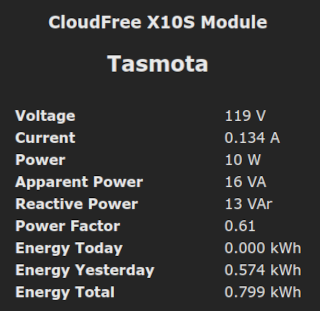
The N100 and FX-8350 processors don’t have identical performance, but they’re a fairly close match in so many ways. I have been crunching these numbers for years, and this is the first time that a mini PC was available with both comparable performance to my old homelab box and that could pay for itself in less than a decade.
The best home server is almost always the one that you already own. You will have to do the math to know for sure!
- My First Week With Proxmox on My Celeron N100 Homelab Server
- Choosing an Intel N100 Server to Upgrade My Homelab
- Can You Save Money By Changing the CPU Frequency Governor on Your Servers?
- CWWK Mini PC 4-port router (Intel N100) at Amazon
Conclusion
How you want to use this information to determine whether you are doing a good job is up to you. You know that my NAS has a single 14-tb hard disk and averages 20 watts. Would you say that I am at 20 watts per drive? Maybe you would say that I am at 1.5 watts per terabyte!
The important thing for me is that my combined NAS and homelab server uses about as much power as a big LED light bulb, it has more CPU and RAM than I currently need, and it has enough storage to meet my needs for the next three or four years.
How is your storage server doing? Are you on the small side like I am? Do you have a giant 15-disk RAID 6 in a rack? Or are you somewhere in between? Did reading this make you feel better or worse about your power consumption? Tell me about it in the comments, or stop by the Butter, What?! Discord server to chat with me about it!
- My Thoughts On Brian Moses’s DIY NAS 2025 Edition
- Can You Save Money By Changing the CPU Frequency Governor on Your Servers?
- My First Week With Proxmox on My Celeron N100 Homelab Server
- Tips For Building a More Power Efficient Homelab or NAS
- Did I Accidentally Build The World’s Most Power Efficient NAS and Homelab Combo Server?