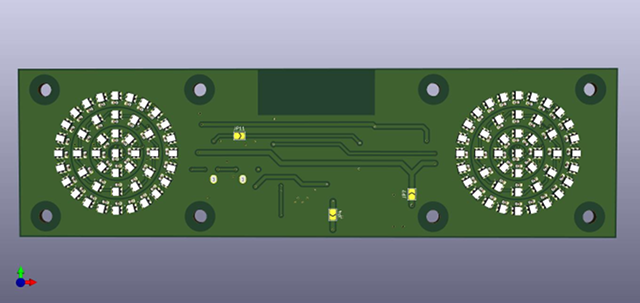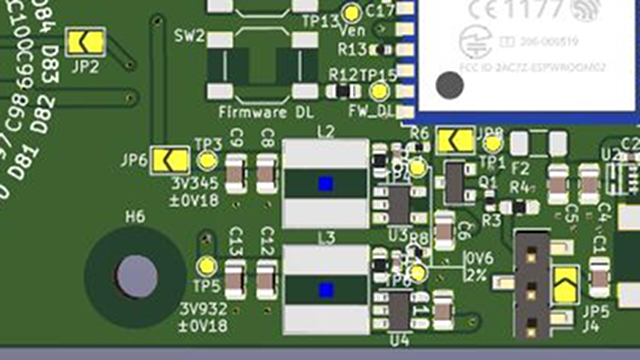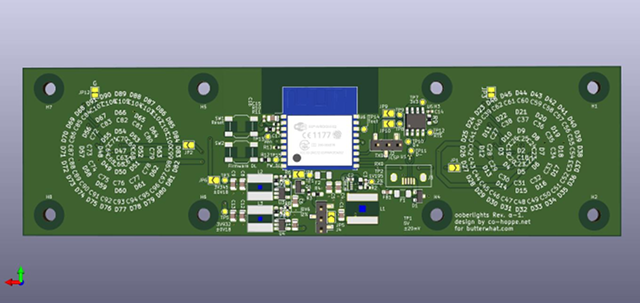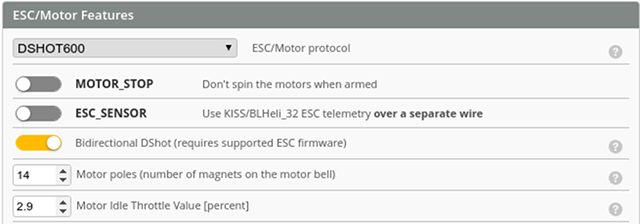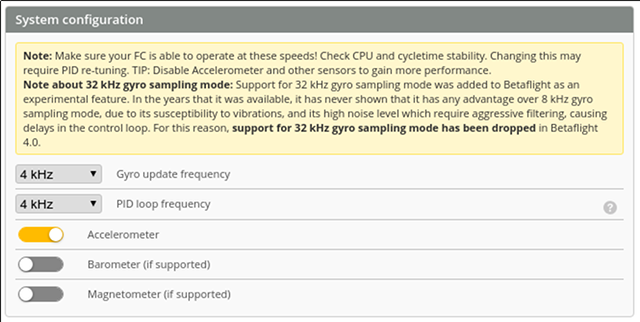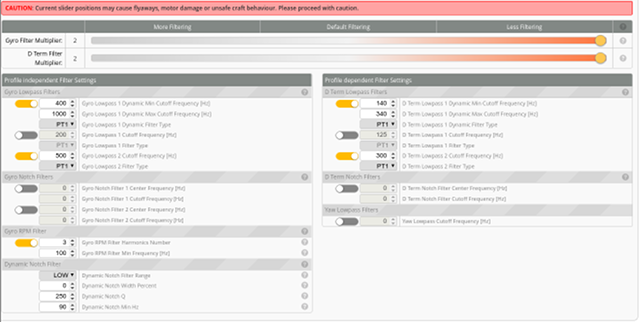We’re not going to talk about any of the obvious stuff: quadcopters, batteries, goggles, or radios. We’re going to talk about all those ancillary things you might want to pack in your backpack when you meet up with your friends to spend an afternoon flying!
Almost nothing in this blog post will talk about anything specific to flying quadcopters.
You should bring a chair
When I go flying with my friends, it isn’t just to go flying. It is to spend time sitting around shooting the breeze. If you’re going to spend a few hours talking, you should have somewhere comfortable to sit. If you prefer to fly while sitting down, that’s another good reason to bring a chair.
Most of my friends keep folding chairs in their cars. I try to pack lighter than that. I have two types of similar-looking chairs that fit well on my backpack, and they don’t weigh a lot.
Moon Lence folding chair
My favorite is the Moon Lence ultralight folding chair. It is light, compact, and extremely comfortable. Make sure you get the newer model with the large feet, because you don’t want to sink into the grass or dirt!

The Moon Lence chairs are rather inexpensive: $37 for one, or $55 for a pair. So far, I have torn the fabric on three of these chairs. They come with a lifetime warranty, and I haven’t had any trouble getting replacements.
- Moon Lence Folding Chair at patshead.com
- Moon Lence Folding Chairs at Amazon
The CLIQ Chair
This one just confused me. Brian ordered a mess of these chairs during their Indiegogo campaign, and I just spent five minutes trying to find them on the Internet. I had to go out to the car to make sure. My folding chair is called a Go Chair, but it has the same logo as the CLIQ chair, so I’m assuming they’ve rebranded!
This chair looks like it should be just as comfortable as the Moon Lence chair, but it isn’t. It has the same basic shape, but it is a little off. Whenever I sit on it, I feel like I’m going to slide out. If you park it on a very slight incline, it feels awful.
NOTE: How do I not have an action shot of this chair in use?! I will correct this soon!
So why would you spend three or four times as much on a chair that is less comfortable? Well, let me tell you why!
The CLIQ Chair packs up tidier and much more quickly than the Moon Lence chair. It looks cleaner in my bag. If I’m riding my electric bike, I usually stop to fly at three or four different places. It is nice to be able to unpack and repack the chair in about 10 seconds. It is OK if it is less comfortable. I’m only sitting in it for 15 minutes or so at a time.
Upon reading this section, I realized that I’m being a bit disingenuous here. When the Moon Lence chair is properly folded and stuffed into its carrying case, it may look even tidier than the CLIQ Chair. I rarely pack it up this neatly, though. I collapse the Moon Lence chair’s legs, fold over the seat fabric a few times, then wind the whole thing up in its Velcro strap.
You need a big stick!
I carry a Mr. Longarm painters’ pole in the car. It is about 8’ long, and it extends to almost three times that length. We use it to knock quads out of trees, and it works quite well.
There’s a similar pole on Amazon that I wish I had instead. It is a 6’ pole that extends to about four times its length. Having just as much reach while saving 2’ in the car would be awesome.
Drone flying out at the abandoned golf course lead to this extraction of @patsheadcom 's quadcopter from a tree. pic.twitter.com/wOOQ6jGUDX
— Brian Moses (@briancmoses) November 3, 2019
If I’d prefer the pole from Amazon, then why do I keep a Mr. Longarm in the car? I got stuck in a tree, and we needed a pole as soon as possible. We went to Lowes and picked up a Mr. Longarm, and it has been in the car ever since!
- 6’ to 24’ Telescoping Painters’ Pole at Amazon
Alternative quad retrieval tools
I also keep a basketball in the trunk. It is easier to carry, and if your quad is only stuck 10’ or so up in a tree, the basketball is heavy enough to knock it loose.
I also keep a 300-yard spool of 50-pound test fishing line in my backpack. It is light enough that you can fly the strand up over the tallest tree using another quad. If you do it right, you can attempt to floss the stuck quad down.
This is a bit riskier, because you might get a second quad stuck in the tree.
- Braided 50-pound test fishing line at Amazon
- A basketball at Amazon
Get yourself a nice Thermos!
I have two. A 24-oz and a 68-oz Thermos Stainless King. They keep my water quite cold, or my coffee quite hot, and they do it for a long, long time.
My 24-oz Thermos is quite beat up. I’ve used it as a quad retrieval tool! It still works well enough, but the dented spots must be close to the inner wall, because they usually feel pretty chilly when the Thermos is filled with ice water!
This @Thermos did double duty today: it kept water cool and it was used as a projectile to knock @patsheadcom 's quadcopter out of a #tree! pic.twitter.com/99lzioCG7Q
— Brian Moses (@briancmoses) September 1, 2018
It doesn’t matter how you bring your drink. I prefer to load up a Thermos with ice and water, especially on our 106-degree summer days here in Texas. Just remember to stay hydrated!
- 24-oz Stainless King Thermos at Amazon
- 68-oz Stainless King Thermos at Amazon
Sunscreen and bug spray
I don’t know where you fly, but I’m in north Texas. There’s lots of sun here, and we have more than our fair share of humidity. If I spend much time outside, I turn a bright red color. I’ll also be eaten alive by mosquitoes.
I used to keep a bottle of sunscreen and bug spray in the car. I still do, but I also recently learned that single-use sunblock and insect repellent is available. This is genius!

I keep two or three of each in my backpack. I use travel packets of Banana Boat sunscreen. These would almost remind you of fast food ketchup packets. I also use Bug X Insect Repellent towelettes. They work exactly as you would expect.
Be careful if you’re going the single-use route. I had to shop carefully for individually wrapped insect repellent. Most products were a resealable pouch that contained 10 or 20 wipes. That wasn’t at all what I was looking for!
I prefer insect repellent with DEET. It is probably nasty stuff, but it is actually quite effective.
- Banana Boat Sunscreen Travel Packets at Amazon
- Bug X Insect Repellent Towellettes at Amazon
USB cables, power banks, and hand warmers!
Cables are handy. My ancient phone still uses micro USB. My GoPro HERO5 Session and HERO6 Black both use USB C. My flight controllers all have micro USB ports. I do my best to make sure I have cables to charge or interface with all these devices. It is a bummer when your last GoPro runs out of juice, but you still want to fly!

On a whim, I bought a little USB hand warmer contraption last month. The pink model was on sale, so I figured it was worth a try. I figured I could power it up and stuff it in the compartment where I store my flight packs to keep them warm. On the coldest days, I’ve been transferring it from one hand to the other while I keep my hands in my pockets between flights.
It is actually pretty handy. I haven’t used it to keep my batteries warm yet, but it does double duty as a USB power bank, so I have used it to charge TinyHawk batteries and my phone!
- USB Hand Warmer and Power Bank at Amazon
You need a good way to carry all your stuff
The best bag to carry your drone gear is the one you already have. Just because I think my $200 backpack is one of the best things I ever bought to help with my hobby doesn’t mean you should run out and upgrade!
That said, I use two different backpacks depending on the situation. Nine times out of ten, I carry my giant ThinkTank FPV Airport Helipak. That name is a mouthful, and so is the bag. It is ginourmous.

When fully loaded, my backpack weighs about 25 pounds. That is with two or three 5” freestyle quads, a pair of 3” Kestrels, eight 6S batteries, a dozen small 4S batteries, my goggles, Taranis X9D+, my giant field-charging battery, and all sorts of tools and spare parts inside. That also includes the CLIQ Chair and my 24-oz Thermos in the side pockets.
Everything I need to fly for several hours is in that backpack, and I have enough spares to survive a few heinous crashes. I don’t always need to bring that much gear along with me, though.
When I take my electric bike for a ride to the local park, I usually bring my AmazonBasics DSLR backpack. I have to pare down a lot when I take this bag, because it is so much smaller, but that’s the entire point.
I'm down to one working quad this weekend, so I packed my small bag. I can't believe I can cram my chair, charger, and giant field charging LiPo into this backpack! pic.twitter.com/8cVBG9gOiM
— Pat Regan (@patsheadcom) December 1, 2018
With the smaller backpack, I am able to my Taranis, Fat Shark goggles, and one of my chairs. Then I either bring a 5” freestyle quad, one or two of my Kestrels, or my Emax TinyHawk Freestyle and a bunch of batteries appropriate for the quad I’m carrying.
With the TinyHawk, the backpack weighs about 8 pounds. With the 5” quad and six batteries, it weighs about 12 pounds.
- ThinkTank FPV Airport Helipak – Should You Spend $200 on a Drone Backpack?
- AmazonBasics DSLR Backpack at Amazon
Conclusion
When I’m out flying, folks often ask me about the stuff I’ve brought with me. I figured it would be a good idea to do a write-up about it. That way I can point people to this blog post if they need to find any of the gear I pack with me!
The next post in this series will be about the gear I pack in my bag that is very specific to the hobby: tools, chargers, and things.
As for this list of gear, do you think I missed anything? Am I carrying something I forgot to list? Am I not carrying something important, because I don’t even know it exists? Or am I just forgetting to pack something important in my own backpack?
Let me know in the comments, or stop by the Butter, What?! Discord server to chat with me about it!