One of my friends recently upgraded his desktop computer, and he very nearly dragged me along with him. I was very close to joining him with a similar upgrade, but the performance increase just wasn’t going to be big enough. I was starting to feel like I was missing out on the fun, so I investigated the possibility of upgrading my laptop from 8 GB to 16 GB of RAM.
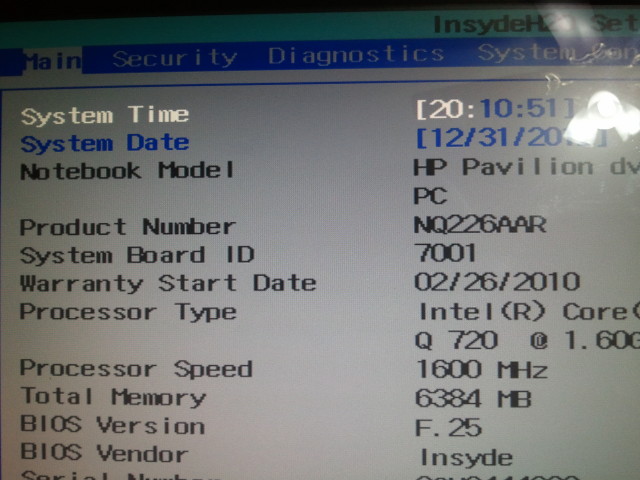
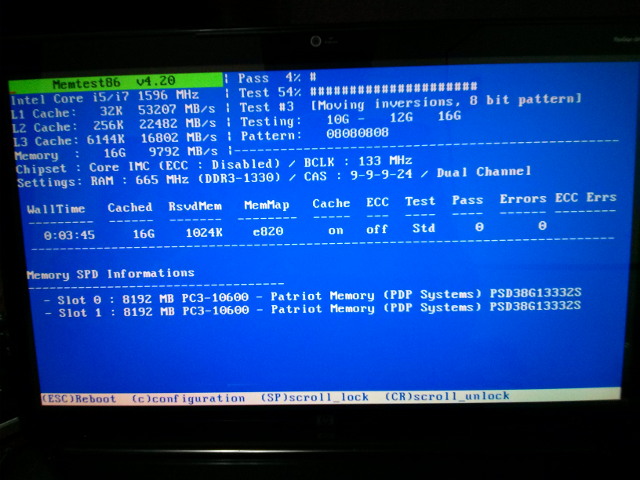
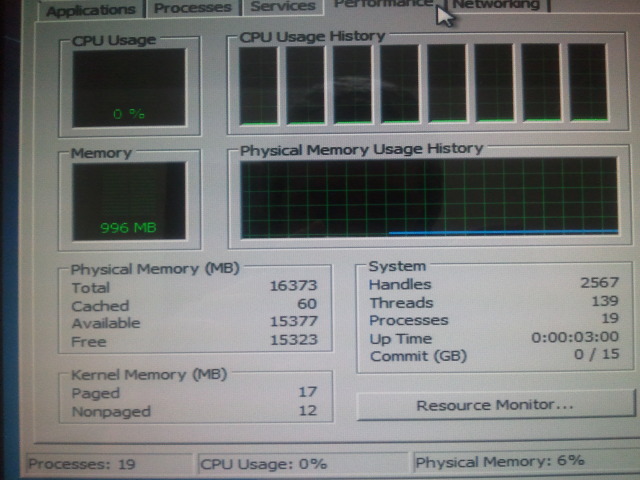
I just want to note here that the model number printed on the sticker on my i7-720QM laptop just says “DV8T”. My parents’ i5-450M laptops both say “DV8T-1200”.
I didn’t find any information that I thought was terribly definitive. I found this forum post saying that his DV8T may or may not be working properly and that his BIOS only saw 6 GB of RAM after the upgrade. There are other similar laptops with Intel 720QM processors that ship from the factory with 16 GB, so I figured there is a good enough chance that it would work in mine as well.
I ended up buying two 8GB sticks of Patriot brand RAM at my local Fry’s. It was about the same price as Amazon, but I figured it would be easier to return in the event that my laptop didn’t like it. The part number on my RAM’s packaging matches the RAM at Amazon, but it differs slightly from what memtest86 displays.
Did it work???
At first, I sure thought it failed. I went straight into the BIOS and saw the dreaded 6 GB of RAM mentioned on the HP forum…
So I booted right up into my operating system, a 64 bit Linux system. It seemed to see the full 16 GB of RAM just fine. I didn’t think of a quick way to consume and exercise 16 GB, so I restarted the computer and fired up memtest86. Memtest86 detected everything just fine, and I watched it walk through a few tests on all 16 GB. It seemed pretty happy, but I did not run an exhaustive test.
Does it work with Windows 7?
I don’t have Windows 7 installed on my laptop, but I do happen to have a 64-bit “Windows 7 Enterprise Trial” installation disc. I booted off the disc and worked my way through the recovery options until I found a command prompt. Once I found a command prompt, it was a simple matter of remembering the file name of the “Task Manager” executable.
“Task Manager” shows that all 16 GB of RAM is available. I took a picture of the “Task Manager” window and added it to the gallery.
Why does the BIOS see 6 GB?
The BIOS doesn’t actually see 6 GB of RAM. It displays 6384 MB of RAM. That is 240 MB more than 6 GB. It looks to me like the dopefish that wrote the BIOS said “9999 MB ought to be enough for anyone,” and truncated the field down to four characters. If you don’t want to do the math yourself, 16GB would be 16384 MB.
Other HP DV8T laptops
Shortly after I purchased my DV8T, I ordered one for each of my parents. Their DV8T laptops do not have quad core Intel i7 chips like mine. They have Intel Core 2 Duo i5-450M chips. That makes them very different beasts. I have absolutely no idea if the Core 2 Duo i5-450M of the DV8T will support 8 GB memory sticks.
I finally tested my parents’ i5-540M DV8T-1200 laptops
I was previously mistaken in saying that my parents’ dual core DV8T laptops were using Core 2 Duo processors. They are in fact using i5-450M processors.
The DV8T-1200 with the i5-540M will not support more than 8 GB of RAM. The machine did boot and run just fine with the two 8 GB sticks of RAM installed, but the BIOS and operating system only saw half of it.
The conclusion
I’ve been running with 16 GB of RAM now for a few days without any hiccups. I feel it was an inexpensive and worthwhile upgrade. Extra disk cache never hurts, and now I have a little more breathing room when I need to run a handful of virtual machines.