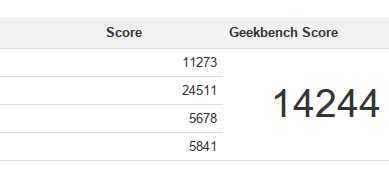I had one bad stick of DDR3-1333 among the parts I recently used to build my new Linux workstation. That bad stick of RAM had me running many, many passes of MemTest86. I was surprised to see that MemTest86 was telling me that my RAM has quite a bit higher throughput than my FX-8350’s L3 cache.
This piqued my curiosity. Is DDR3-1066 faster than my L3 cache? If it is faster, then am I seeing any benefit at all from my DDR3-1333? DDR3-1600 should be faster still. Would I see any improvement if I overclocked the RAM to DDR3-1600?
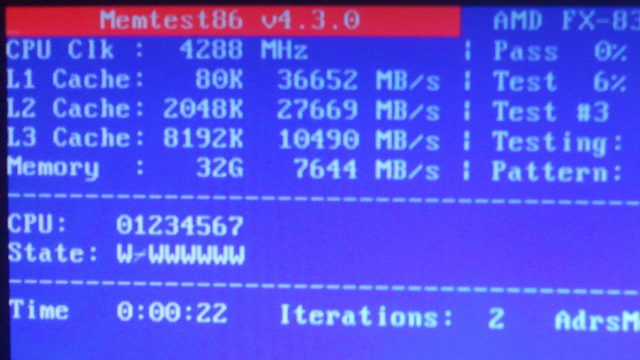
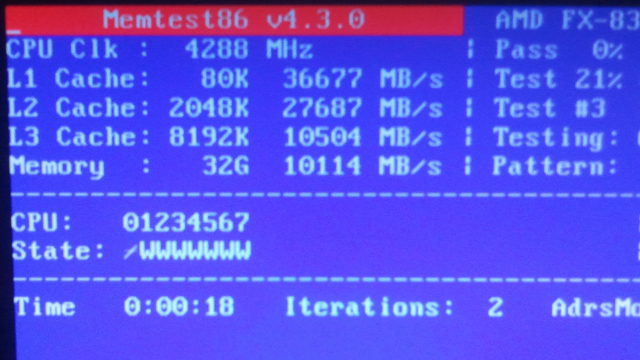
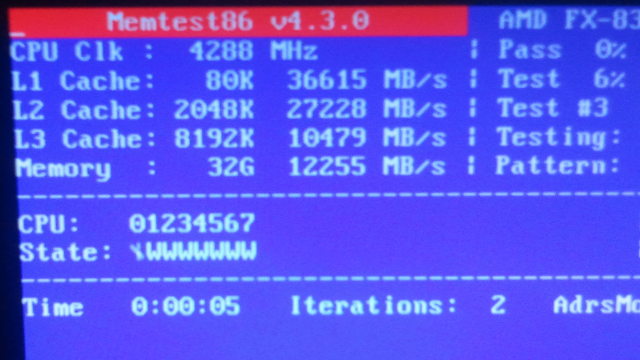
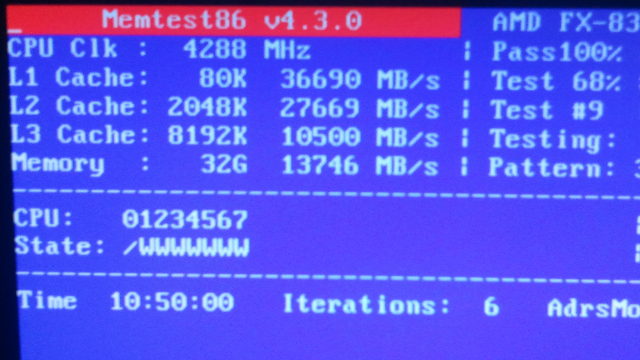
After the replacement stick of RAM arrived, I ran MemTest86 and Geekbench 2 at all those speeds. The results weren’t surprising, but I am happy to report that all four of my 8GB Corsair XMS DDR3-1333 DIMMs overclocked to DDR3-1600. They survived three long nights worth of MemTest86 passes, and they’re still happily running in their overclocked state, but is there really any value in leaving my RAM overclocked?
The Geekbench results
I ran Geekbench 2 at each of the four speeds between DDR3-800 and DDR3-1600. These are the results:
| DDR3- | Total Score | Int | Float | Mem Perf | Mem B/W | MemTest | L3 Cache |
|---|---|---|---|---|---|---|---|
| 800 | 13767 | 11452 | 23736 | 5298 | 3924 | 7644 | 10500 |
| 1066 | 13900 | 11216 | 23870 | 5634 | 4982 | 10114 | 10500 |
| 1333 | 14025 | 11178 | 24071 | 5690 | 5507 | 12225 | 10500 |
| 1600 | 14244 | 11273 | 24511 | 5678 | 5841 | 13746 | 10500 |
I didn’t know exactly what the number would look like, but I have to say that the results were very predictable. Faster memory has been providing similar results for decades. Within reason, as long as you have enough CPU cache, it doesn’t really matter how fast your RAM is.
Just look at the huge bandwidth gap between DDR3-800 and DDR3-1600: DDR3-1600 has almost 50% more bandwidth. Yet there’s less than a four-percent difference in their overall Geekbench scores.
What about gaming performance?
I found a lot of anecdotes regarding gaming performance and memory speed on the Internet. Most claims use phrases like “some games” and “7 frames per second” without telling me what sort of frame rates they had to begin with. If you’re only getting 30 frames per second, then an increase of seven-frames-per-second is huge. Whereas if you’re already breaking 100 frames per second, then that same seven frames per second increase becomes tiny. These anecdotes are almost always lacking important information.
I didn’t use any proper science here, but I can say that I certainly didn’t see a noticeable increase in frame rate when I overclocked my RAM to 1600.
It would have cost me an extra $30 per DIMM if I had bought DDR3-1866 instead of DDR3-1333. That would have added $120 to the cost of my workstation build. If you want better gaming performance, then I say spend that money on a better video card.
The verdict
I’ve always said that if I have the choice between buying faster memory or more memory, I will always choose more memory.
This data probably only directly applies to AMD’s Bulldozer and Piledriver CPUs, but this line of thinking has been generally correct at least all the way back to the first 256 KB SIMMs I replaced in the early nineties.
My three-year-old Core i7 laptop gets better memory and cache scores in MemTest86 and Geekbench 2, so it is quite possible that Intel hardware squeezes a bit more performance out of faster memory. Even with Intel hardware, I bet you’d still get much better bang for the buck putting that $120 towards a better CPU or video card.
I’m going to keep my RAM running at 1600. It isn’t speeding things up much at all, but it also isn’t hurting anything.