I’ve had my Chuwi Hi12 for more than two months now. I’ve used it every single day. It has become an essential part of my daily workflow at home, and I take it with me almost every time I leave the house.

My friends at Gearbest sent me a Chuwi HiPen stylus to try out, so I thought this would be a good time to post an update on how things are going with the Chuwi.
All three Chuwi Hi12 tablets are doing fine!
We currently have a trio of Chuwi Hi12 tablets in the family. I have one, my wife has one, and my father-in-law has one. They’re all still working and used on a regular basis. Mine sees more use than the other two, but my wife brings her Chuwi every time she visits TheLab.ms makerspace.

I ended up taking off the plastic screen protector from my Chuwi during its first month of service. Since it doesn’t have Corning Gorilla glass, I was worried that I’d end up scratching the screen. I’ve never scratched a plastic laptop screen, and the screen on my Chuwi is still unscratched, so I’m not too worried about it.
My fingers glide much more smoothly across the glass. The touch screen also seems more responsive now, especially when it is wobbling slightly in the keyboard dock.
- Chuwi Hi12 Tablet at Gearbest ($219.99 with code CHi12)
- Chuwi Hi12 Tablet at Amazon
I dropped my Chuwi Hi12
I’ve had a laptop in my possession continuously for almost 20 years now. Before owning the Chuwi, I had only dropped a laptop once. I believe my Fujitsu P2120 ended up tipping off the night stand. It suffered a minor cosmetic injury, and if I remember the incident correctly, it wasn’t entirely my fault.
When I dropped the Chuwi, it was my fault. I was carrying it around like an open laptop, and I set it down on top of one of our FlashForge Creator Pro 3D printers at TheLab.ms. Had it been a real laptop, this would have been fine.
If you’ve ever seen the acrylic tent on top of a FlashForge Creator Pro, you can probably already guess what happened. The edges of the tent are a good bit higher than the center. This pushed the Chuwi tablet up and out of its dock, and it tumbled onto the desk behind the printer.
Other than a tiny scuff mark on its metal shell, everything is fine.
The Chuwi Handwriting Pen
Gearbest asked me if I’d like to try out the active stylus pen for the Chuwi Hi12, and I have to say I was excited to give it a try. There was a good chance it would address one of the biggest failings of my Windows 10 tablet experience.
I have over 900 games in my Steam library. Quite a few of those games started life as mobile games, and some of the native PC games now have mobile ports. Almost every one that I wanted to play in tablet mode can’t be played without a mouse. They either need a way to efficiently click the right mouse button, or they need the middle mouse button. The pen almost solves the first problem, but doesn’t address the second.

I was looking forward to playing Prison Architect on a giant tablet, but Prison Architect uses the middle mouse button to scroll. When I eventually get Linux working on the Chuwi, I’ll definitely be able to address this issue, and I’m certain I’ll be playing Prison Architect with pen.
One of the best games I tried with the active pen so far is Torchlight 2. It runs well enough on the Chwui Hi12, and the controls work great. After playing for a few minutes with the pen, though, I learned that it is more comfortable to play with my fingers.

The pen hardware is fantastic. It is a metal pen with a reasonable amount of heft to it—not ridiculously heavy, but it doesn’t feel like a disposable Bic. It is pressure sensitive and extremely accurate.
I am a big fan of whiteboards. Using my tablet in place of one seemed like it would be fun, so I sketched a few things using Microsoft OneNote. It is rare that you’ll hear me say nice things about Microsoft’s products, but OneNote has a feature that I haven’t had since my Palm Treo 650. It has an option that lets you draw sloppy geometric shapes, and it converts them into clean polygons.
I haven’t had to work on anything yet that requires a sketch, but I’m looking forward to the day when I get to exclaim, “Wait a minute! I’ll get my stylus!” with great anticipation.
Gearbest gave me a coupon code (GBHSP) for the Active Stylus Pen. It looks like it will get you the Chuwi Hipen H1 for $14.99 with free shipping.
- Chuwi Hi12 Active Stylus Pen (use coupon code GBHSP)
Linux on the Chuwi Hi12
I’m not running Linux on my Chuwi just yet, but I’m getting closer. I expect I’ll be wiping Windows 10 off the Chuwi shortly after Ubuntu 16.10 is released. I booted a few live Linux distros, and my findings are quite promising.
I was able to compile a working Goodix touchscreen driver from GitHub. I didn’t have success at first, but there’s a rather large bug in the “working” Goodix driver. It doesn’t work after a cold boot. The touchscreen always seems to work fine on the second boot. If I can’t fix this, it will be annoying, but it won’t be a show stopper.
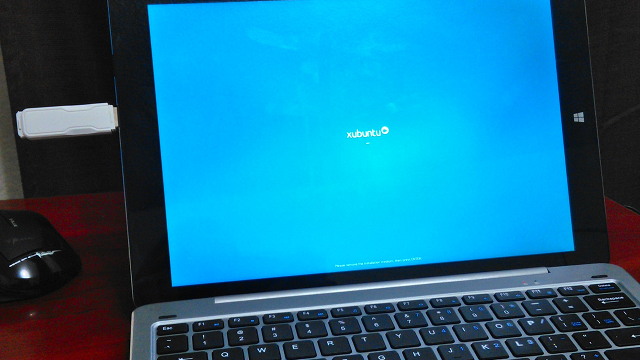
I booted a strange, scary, Cherry Trail oriented Ubuntu derivative. It had a working driver for the Chuwi Hi12’s rtl8723bs Wi-Fi chipset.
Sound didn’t work on either of the Linux distros I tested. lspci shows the same multimedia controller as the Microsoft Surface 3, but ALSA doesn’t see anything. The Surface 3 is currently in the same boat, so I’m hopeful that the Chuwi will make progress here soon.
I was able to suspend and resume the tablet several times without issue.
I didn’t think to test the cameras—I don’t care if they work. It will be annoying to not have working audio, but it will be less annoying and embarrassing than using Windows 10.
- Chuwi Hi12 Tablet at Gearbest ($219.99 with code CHi12)
- Chuwi Hi12 Tablet at Amazon
How have I been using the Chuwi Hi12?
I intended for my Chwui Hi12 to take the place of both my giant 18.4” laptop and my 8.3” Android tablet. There are still situations where my aging desktop-replacement laptop is a much more suitable tool than the Chuwi, but those situations haven’t come up often. In fact, I’ve only taken my old HP laptop with me once since my tablet arrived.
At home, I use the Chuwi in tablet mode to read through my email, RSS feeds, Twitter, and Reddit. I usually do this from the recliner in my office or in the living room. I might peck out an occasional tweet with the on-screen keyboard, but if I have to respond to an email, I’ll drop the Chuwi into the keyboard dock.

As I expected, my Chuwi tablet spends most of its time docked in the keyboard. I’ve had lots of better laptop keyboards than the Chuwi Hi12 dock, but I’ve had a few worse, too. It gets the job done, but when I’m typing fast, it often misses my shift key and I end up missing capital letters. It works fine if I slow down a little, so I imagine most people don’t notice this.
I use the Chuwi as a laptop much more often than as a tablet. There are a lot of reasonably priced ultrabooks that are lighter and much faster than my Chuwi Hi12, and sometimes I wonder if that’s the route I should have gone. The Xiaomi Air 12 is small, light, and inexpensive. It’s also a bit faster than my old laptop.
I may only do it once or twice a day, but being able to ditch the keyboard and relax is a great feature. If I were using a standard ultrabook instead, I’d miss the tablet. Especially away from home, where I wouldn’t be likely to have both a laptop and tablet available.
The Chuwi Hi12 is powerful enough for the tasks I do when I’m not in my home office. I can comfortably surf the web, check email and Twitter, and write blog posts using Emacs. I can even edit RAW photos from my DSLR, though I’d prefer to wait until I get home—the Chuwi just feels too slow when using Darktable!
- Xiaomi Air 12 laptop at Gearbest
- Chuwi Hi12 Tablet at Gearbest ($219.99 with code CHi12)
- Chuwi Hi12 Tablet at Amazon
I had trouble with the keyboard, and it was all my fault!
For quite a few days, my Chuwi wasn’t making a good connection to the keyboard dock. When it was in my lap, it would disconnect and reconnect every time I’d fidget a bit. It even had trouble on my desk if I used the touch screen while it was docked in the keyboard. I thought for certain that there was something wrong with the Pogo pins.
The problem was much simpler than that. The connectors were just dirty. I’ve been telling everyone that I must have been eating while holding the tablet, and I got some pizza on the connector. It wasn’t visibly dirty, though, so I don’t know what actually got on there. I only know that cleaning it with my screen cleaner, aka rubbing alcohol, took care of the problem.
I’m still going to claim that the problem was caused by pizza.
Charging the Chuwi and USB battery packs
The Chuwi Hi12’s battery lasts a long time. I used it for several hours each day, and it rarely has less than 50% charge when I plug it in at the end of the day. I know it’ll manage to run for more than 6 hours with the screen at 50% brightness, and dropping that down to 25% probably extends the run time by nearly 2 hours. 50% brightness is too bright in a dimly lit room, while 25% is just about right.
The Chuwi Hi12 charges quite slowly. I tested a lot of USB cables. Even with my biggest 3A USB wall charger and my best Volutz Micro USB cable, it still takes forever to charge. How long is forever? I’ve never had the patience to measure, since it usually tops off over night. I do know that when I’m down below 30%, Windows 10 estimates that it will take over four hours to charge. This is the disadvantage of charging using Micro USB.
There is an advantage, though. I can run my laptop using USB battery packs. My oldest, smallest battery pack can only put out about 500 mA. That’s not enough to charge the Chuwi, but it does slow down the draining of the Chuwi’s battery.

The battery pack I carry in my laptop bag is a RAVPower Wi-Fi router with a 6,000 mAh battery built in. It can put out about 1,000 mA. That’s not enough to charge the laptop while it is running, but it is enough to keep the laptop battery from discharging. It can run the laptop for 3.5 hours.
I have a 15,000 mAh Kmashi battery pack. I wouldn’t be surprised if it ran the Chuwi for over 10 hours. I certainly don’t have the patience to find out!
I did encounter a small peculiarity during testing these USB batteries. When the battery gets close to dying, the Chuwi Hi12 would usually power off. I’m assuming Chuwi skimped somewhere in their charging circuitry, and it doesn’t always manage to switch over to the internal battery when the voltage on the USB power drops.
It is a minor problem, but that doesn’t make it any less strange.
- Kmashi 15,000mAh USB Battery Pack at Amazon
- RAVPower FileHub Plus 6,000mAh at Amazon
The verdict
I’ve been using the Chuwi Hi12 for more than two months, and I won’t be surprised if I’m still using it twelve months from now. For my use case, it is just fast enough, just light enough, and you just can’t beat the price. It is a great piece of hardware for the price, especially when you can get the Chuwi Hi12 tablet and keyboard from Gearbest.com for less than $300. It isn’t priced that low every day, but it seems to be on sale more often than not.

I’m enjoying the Chuwi HiPen, too, and I suspect I’ll use it more and more as time goes on. For my purposes, I don’t think I’d pay the $40 that Amazon is asking for the pen, but with the coupon code (GBHSP) at Gearbest.com, you can get it for $15 shipped. That’s a much better value.
If you need a laptop for light duties, and you have a workload like me, I highly recommend the Chuwi Hi12. The versatility and build quality are amazing, and it is hard to beat the Hi12’s beautiful 12” 2160x1440 display. There’s just nothing comparable at this price point.
You can save almost $100 if you go with the smaller Chwui Hi10. Aside from the smaller display, the Chuwi Hi10 is almost identical to the Chuwi Hi12. If you don’t need the larger, higher-resolution screen, then the Chuwi Hi10 may be a better choice. I think the screen on the Hi12 is well worth the extra $100.
You can use the coupon codes to save yourself a few dollars.
- Chuwi Hi12 Active Stylus Pen (use code GBHSP)
- Chuwi Hi12 Tablet (use code ChuwiHi12S)
- Chuwi Hi12 Keyboard (use code MPCK)
- Chuwi Hi10 Tablet and Keyboard (use code ChuwiHi10Pro2)