I’ve been thinking about buying a new video card for a long time. I probably started seriously considering it the day my 1440p QNIX QX2710 monitors arrived. My old Nvidia GTX 460 card was fast enough to run most games at 2560x1440 with reasonably high settings. It wasn’t fast enough to enable antialiasing in most games, but the pixels are pretty small from where I’m sitting anyway.
There was something I was missing out on. The QNIX monitors can be overclocked. That means you can run it at refresh rates higher than 60 Hz. I’m told that some can be run at 120 Hz. That means that a new image is drawn on the screen 120 times every second—twice as fast as most monitors. My old Nvidia GTX 460 was too old for that, and it could only drive the panels at 60 Hz.
I’ve been keeping my eye on the Nvidia GTX 760 for the past few months. It would be new enough to overclock my QNIX monitors, and it would be fast enough to justify the upgrade. It just wasn’t going to be enough of an upgrade for me to get excited about, especially considering that I had never even seen the difference between 60 Hz and 120 Hz.
The new Nvidia Maxwell GPUs
Late last week, a friend of mine asked me if I’d seen the news about the GTX 970 and GTX 980 video cards. I hadn’t, so I looked them up. The GTX 980 is way beyond my needs, but the GTX 970 looked very interesting. They hit the shelves the next day, and I ordered a GTX 970 from Amazon almost immediately.
The GTX 760 cards that I’ve been interested in sell for around $230. The GTX 970 costs quite a bit more at $330, but I decided that I’d get a lot of value out of that extra $100. The GTX 970 is significantly faster than and has twice as much video RAM as the older GTX 760. In fact, the GTX 970 is nearly comparable to the GTX 780 Ti that was selling for well over $500 last week. The GTX 970 provides excellent bang for the buck with regard to performance.
Performance alone should be enough to justify buying a GTX 970, but even the cheaper GTX 760 is more than fast enough for my needs. The GTX 970 provides more than just a performance upgrade. The GTX 970 and GTX 980 both bring two interesting new features to the table: Multi-Frame Anti-Aliasing (MFAA) and Voxel Global Illumination (VXGI).
- Zotac GeForce GTX 970 4 GB at Amazon
- GeForce GTX 980 at Amazon
- GeForce GTX 760 at Amazon
Multi-Frame Anti-Aliasing (MFAA)
I’m pretty excited about MFAA. Antialiasing is used to smooth out the jagged edges that appear when one 3D object is rendered on top of each other. There are a number of different methods used to accomplish this. The most popular method is probably multisample antialiasing (MSAA).
Nvidia is claiming that 4xMFAA looks as good as 4xMSAA while only requiring as much extra processing power as 2xMSAA. I don’t know if these claims are true, but I am looking forward to trying it out for myself. Based on what Nvidia has said about MFAA so far, I was expecting to see an option in the nvidia-settings control panel to force the use of MFAA.
I haven’t been able to find such an option, so I will be keeping my eyes open. It sounds like this will show up in a driver update sometime in the near future.
- Multi-Frame Anti-Aliasing at geforce.com
- Multisample Anti-Aliasing at Wikipedia
Voxel Global Illumination (VXGI)
I’m much less excited about VXGI. It is a new way to implement dynamic lighting. It calculates things like reflections and shadows in real time. Not only does will it make for better looking visuals, but it sounds like it’s also much easier for artists and programmers to work with.
I’m not very excited about it, because it won’t improve existing games like MFAA will. It will only be available in new games that choose to support it. I still feel that it is a good reason to choose the GTX 970.
- Voxel Global Illumination at geforce.com
You don’t mess with the Zotac
I ended up ordering a Zotac GTX 970. I don’t think I’ve ever owned a product made by Zotac, but this wasn’t a well-planned purchase. I was awake for quite a while that day before I remembered that I wanted to buy a GTX 970. The Zotac video cards tended to be less expensive, and more importantly, there were also three of them left in stock.
In the old days before DVI, HDMI, and DisplayPort, choosing a quality card was very important. We used to rely on the video card’s RAMDAC to generate the analog signal that would drive the VGA port. Low-quality RAMDACs make for fuzzy images and bleeding pixels.
We don’t have to worry about that with modern displays with digital connections, so I’m much less worried about buying a less expensive video card today. I’ll be sure to update this page if I ever experience a problem.
The Zotac GTX 970 came with a pair of adapters for converting 4-pin hard drive power cables into 6-pin GPU cables, and a single DVI to VGA adapter.
- Zotac GeForce GTX 970 at Amazon
60 Hz vs. 96 Hz and beyond
I did two things immediately after installing my new Zotac GTX 970 card. I immediately fired up Team Fortress 2, maxed out all the settings, and ran around a bit to see what kind of frame rates my fancy new graphics card could muster. Then I started monkeying around trying to get my monitors to run at 96 Hz.
It was actually a pretty simple task, but that’s a little out of scope for this particular blog post. I probably had to restart my X server two or three times, and I was up and running at 96 Hz. Once I verified that it was working, I jumped right back into Team Fortress 2.
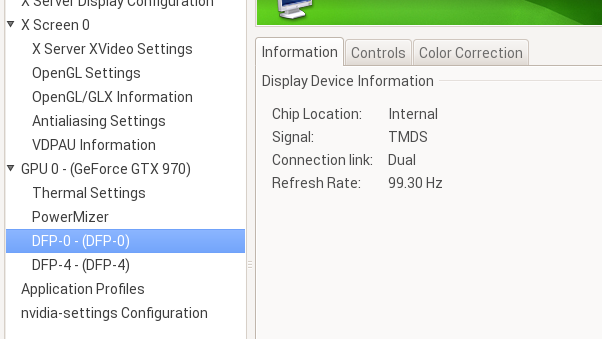
It wasn’t very noticeable at first. When you connect to a server, your view is from a stationary camera, and I was watching RED and BLU guys wander around. Then I spawned and started walking around. That’s when you really notice the difference.
I won’t say that the 60% faster refresh rate is the most amazing thing ever, but it is definitely an improvement. The difference is easy to spot as you aim your gun around in the game. The first thing I said was, “This is buttery smooth.” It really is quite nice. It isn’t nearly as drastic as the jump from jittery, 30-frame-per-second console gaming to solid 60-frame-per-second PC gaming, but it is definitely a nice upgrade.
I did some more work, and I pushed my monitors up to about 100 Hz. I was trying for 120 Hz or 110 Hz, but neither would work for me. I was pretty close at 110 Hz, but I got a pretty garbled and jittery picture on the screen. I’m not unhappy, though. I’m quite happy at 100 Hz.
I should note here that it is only possible to overclock the DVI version of the QNIX QX2710. The QNIX QX2710 TRUE10 monitors with HDMI and DisplayPort models use a different LCD panel and will only run at 60 Hz.
UPDATE: I found some tighter timings and converted them to an xorg.conf modeline, and my both my monitors are running happily at 120 Hz. I have written a detailed blog post about overclocking my monitors to 120 Hz.
- QNIX 2560x1440 Monitors at Amazon
Steam for Linux game performance
I don’t really have anything in my Steam library that wasn’t playable with my old GTX 460 at 2560x1440. I had to run most of those games with the quality settings turned down a bit, so I spent some time today opening up games and adjusting their video settings as high as they would go.
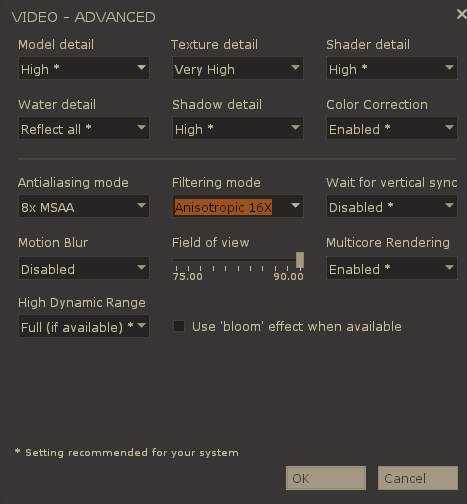
Team Fortress 2 used to run at a little over 100 FPS, but it would drop down into the 60 FPS range when a lot was going on. With the new card, I turned everything up to the max and set it to use 8xMSAA. I haven’t seen the GPU utilization go much higher than 65% while playing Team Fortress 2, but I do still drop down into the 60 FPS range. The CPU is the bottleneck here.
Left 4 Dead 2 was pushing my old video card to its limits at 2560x1440, and that was with most of the settings turned down as low as they would go. It wasn’t running much better than 60 or 80 FPS. At the old settings, the new card didn’t drop below 280 FPS. I’m assuming the game is capped at 300 FPS.
After maxing out every setting, Left 4 Dead 2 is running at a solid 150 FPS with the new card. The game looks so much better, and it feels buttery smooth at 100 Hz!
I had similar success with Portal 2. I can’t say much about how it ran on my old video card because I’m pretty sure I played through the game on my laptop. I can say that with the settings maxed out, it doesn’t seem to drop below about 110 FPS. That was with me running around the room where the final “battle” takes place.
I have a quite a few games that don’t report their frames per second—games like Strike Suit Zero, Wasteland 2, and XCOM: Enemy Unknown. I maxed out all their video settings, and as far as I can tell, they’re running quite well.
Shaming two games with bad performance
One of the games that my friends and I have played a lot of is Killing Floor. The Linux port of Killing Floor runs reasonably well for the most part. There are some maps that just run very poorly. One in particular is the Steamland “Objective Mode” map.
Some areas on the map run at less than 30 FPS with my laptop’s Nvidia GT 230M video card. Those same areas run at less than 30 FPS on my desktop with my old GTX 460 card, and those areas of the map run just as poorly with my GTX 970. It is quite a disappointment.
The other game is Serious Sam 3: BFE. I haven’t played this game much because it runs poorly and crashes all the time. It still runs poorly even with my new GTX 970. I was wandering around near the beginning of the game while smashing things with my sledge hammer.
I kept adjusting various video quality settings while I was doing this. The autodetected settings ran at less than 30 FPS. I kept turning things down one notch at a time waiting to see some reasonable performance. The game became very ugly by the time the frame rate got into the 50-to-70-FPS range. That’s when I gave up.
Conclusion
I’m very happy with my purchase of my Zotac GTX 970 card, even if the video card is now the most expensive component in my computer. It is almost an order of magnitude more powerful than the card it replaced, and it even manages to generate less heat. That’s actually a very nice bonus during the hotter days of the year here in my south-facing home office in Texas. This is the warmest room in the house, and long gaming sessions manage to bring the temperature up a couple of degrees past comfortable.
My computer isn’t the only machine in the house that will get an upgrade out of this. I’ll be moving the GTX 460 into my wife’s computer, and her Nvidia GT 640 will be moving into the arcade cabinet. I’m pretty excited about the arcade cabinet upgrade because I will now be able to route the arcade audio through its wall mounted television. Upgrades that trickle down are always the best upgrades!
The GTX 970 is an excellent match for my pair of QHD QNIX QX2710 monitors. Finally being able to take advantage of their overclockability is awesome, and I should have no trouble running new games at 1440p for at least the next couple of years. Now I just have to hope that they eventually release Grand Theft Auto 5 for Linux and SteamOS!
- QNIX 2560x1440 Monitors at Amazon
- Zotac GeForce GTX 970 4 GB at Amazon
- GeForce GTX 980 at Amazon
- GeForce GTX 760 at Amazon