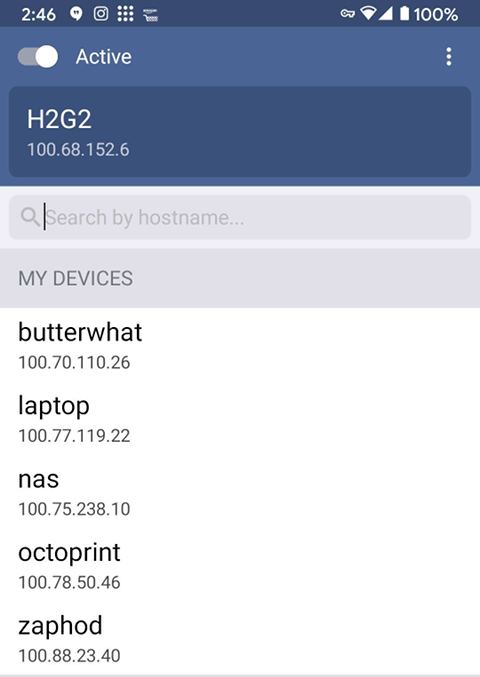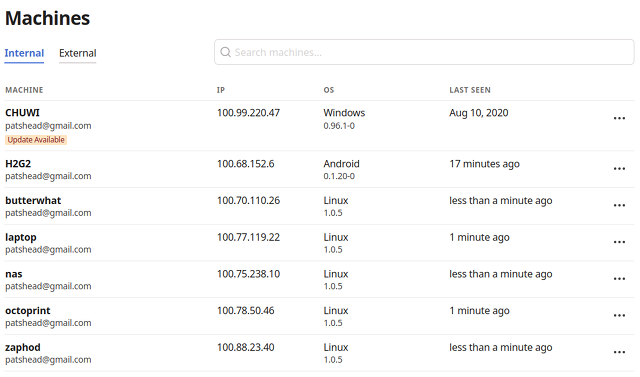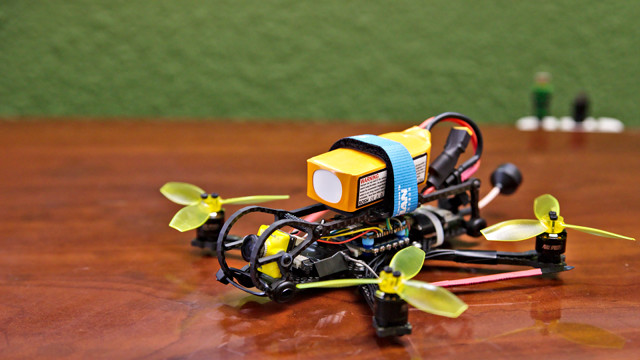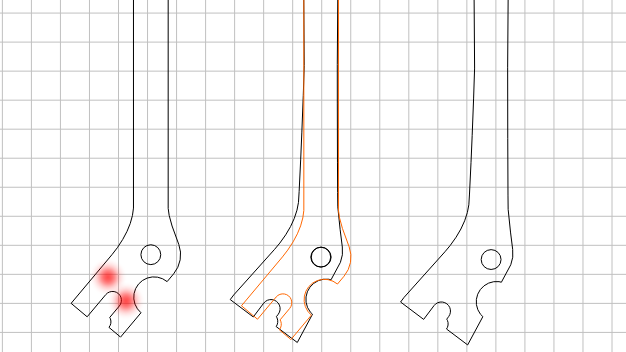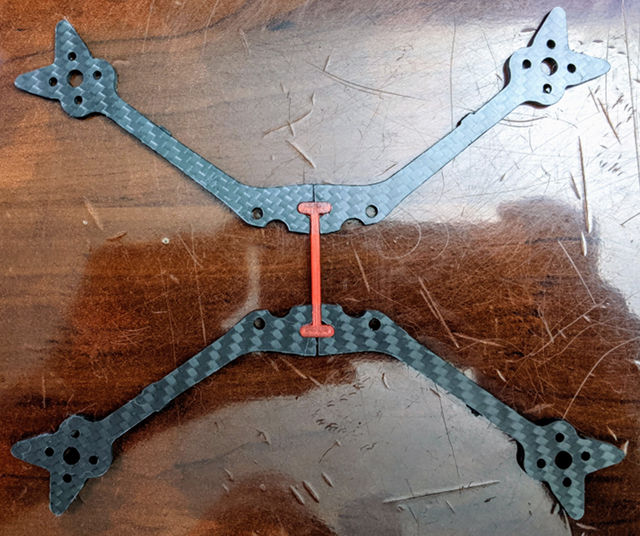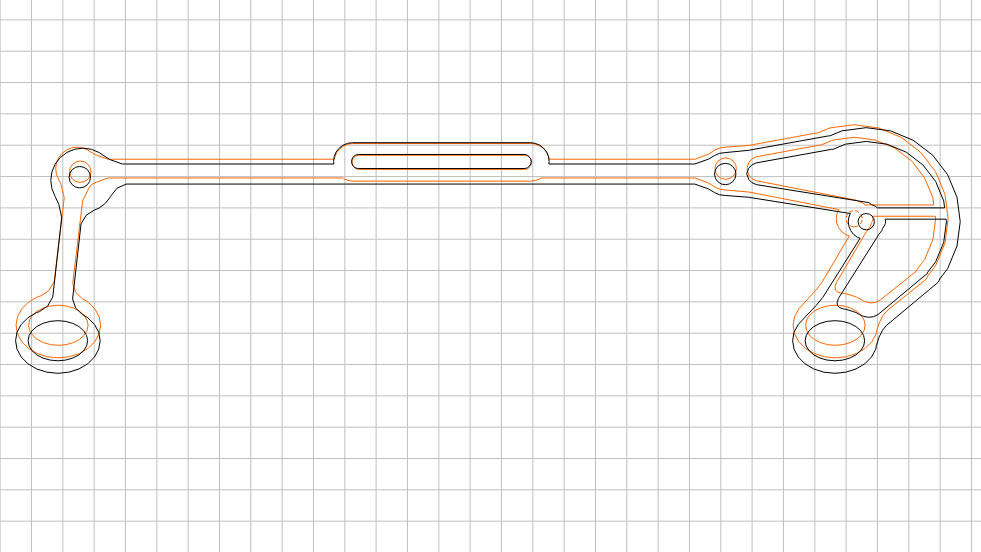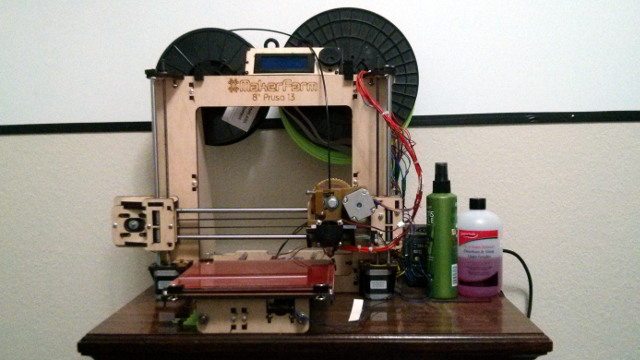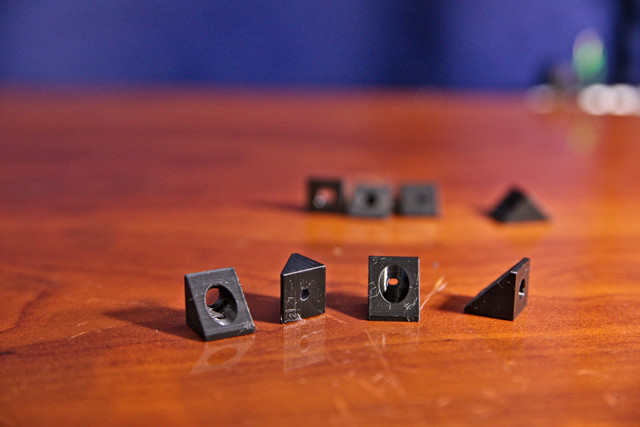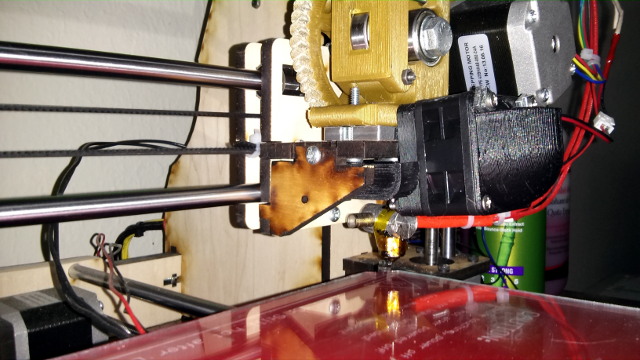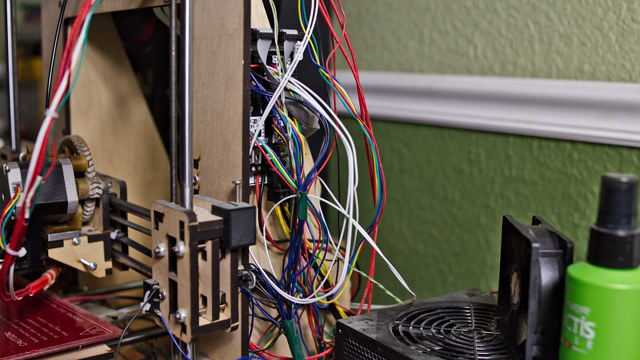I’ve been asked more than a few times on social media why my Kestrel FPV frame isn’t up for sale yet. The answer is complicated. I can’t properly answer in a few tweets or a reply on Instagram, so I figured it would be best to write a blog going into some of the details.
The Kestrel isn’t dead. The design is open-source, and everything you need to cut your own Kestrel frame is available on Gitlab. The source code that generates the arms for the 3” Kestrel frame is also used in my 5” Falcon frame, so there are still improvements flowing back and forth occasionally.

Not all of my reasoning is fresh in my mind, so some of what I write about here may be a bit inaccurate. I’m going to go through my reasoning in approximately the order in which I came to these various realizations.
The FPV drone industry is tiny
Not long after rebuilding one of my Kestrels with Diatone’s $38 Mamba Mini stacks, someone at one of the five biggest FPV retailers in the United States told me they just got a shipment of these stacks in. I don’t want to get anyone in trouble, and I don’t recall the specifics of what we said.
It was something along the lines of, “We just got X units in, and you better order fast, because they’ll probably be gone in Y time!”

I got a little worried, because X seemed rather small. Not only that, but for such a small number, Y seemed like a long time.
A while later, I saw a video recorded at the warehouse of one of the other top five FPV stores. Other than the high ceilings, this warehouse didn’t look all that much bigger than my own house, and they weren’t using tall shelving to take advantage of that vertical real estate.
On top of that, we get a lot of hints about the scale of the industry when RaceDayQuads bought a big stake in Rotor Riot. You’ve all seen Rotor Riot’s warehouse too.
I understand that size of the warehouse isn’t the best indicator of how much product flows in and out. For all I know, these places are all receiving huge shipments to refresh their inventory every single day.
These are just things that I noticed that made me less interested in bringing a product to this market.
I can’t safely sell at the prices I want
When I sat down to design my own HD freestyle frame, I said I wanted a lighter Ummagawd Acrobrat frame with replaceable arms. As far as I know, my Kestrel is the only other 3” frame that separates the camera and battery from the rest of the quad using rubber grommets. We’ll talk about that part soon enough.
The Acrobrat is priced at $45. I really wanted to be able to hit a price point of around $30, but I wouldn’t have been mad if I had to go all the way up to $45. I’m saving the details of the manufacturing pricing and options for the next section, but let’s just say it will cost me almost half of that $45 per frame just to get the carbon manufactured, cut, and shipped to me.
Standoffs, grommets, and M3 screws don’t add up to much. Super simple packaging won’t cost much.
Even if we ignore those extra costs, it feels risky selling Kestrel frames at $45. Sure, it sounds like doubling your investment is safe, but there’s more to it. If things get lost in the mail, I have to send a replacement. If I don’t notice a part was cut wrong or poorly, I have to send a replacement.
When I run out of inventory, and do the math, what would my hourly rate come out to? The most likely answer is that it wouldn’t be high enough to be worth the hassle and initial expense.
How much does it cost to cut a 3” Kestrel in Pat’s garage?
I remember doing the math. I don’t want to do the research to verify my old math, so we’re going to have to trust Pat from last year. I hope he was trustworthy!
My recollection is that it takes less than 13 dollar’s worth of Hobby King carbon fiber for a single Kestrel. You need two or three different thicknesses of carbon fiber plate, and you can’t buy them in exactly the right size sheets to cut precisely one quad. If memory serves, I had at least $120 in carbon sitting here before I started cutting.
Carbon is mean to endmills. I tend to use cheap endmills because I goof up and break them fairly often. After cutting two or three entire frames, it’ll be time to replace an endmill. The endmills I used at first cost about $12 each. I can get a ten-pack of the tools I use today for about the same price.
I’m always prototyping, so I tend to cut one entire frame at a time. Cut four arms and two side plates out of 3mm carbon, swap in a new sheet, then cut a bottom and top plate, and finally swap to the final sheet to cut the arm brace plate. This would be inefficient if I were manufacturing in significant quantities.
Let’s ignore my time and the time on the $2,000 Shapeoko CNC. If we add up the carbon, standoffs, screws, and worn-out endmills, that Kestrel frame costs me $15.
If you really want a Kestrel, CNC Madness can probably cut you one
When I asked around, everyone recommended CNC Madness in Canada. Their prices are actually quite good, and I hear nice things about the carbon fiber they use.
If my memory is reliable, CNC Madness quoted me $35 to cut a single Kestrel frame. I remember exchanging a few emails trying to figure out how low we could get the cost in quantity. They said I could get down to around $21 or $22 per frame as long as I consumed entire sheets of carbon.
That means I wouldn’t really be ordering 100 or 200 frames. There would be plenty of spare parts left over. We didn’t do any layout tests to figure out how this would truly work out.
Why did you say probably?
My Kestrel frame has only ever been cut on my Shapeoko in my garage using my cheap 2mm endmills. What happens when a professional shop like CNC Madness cuts a Kestrel?
The arms and dog bone on the Kestrel and Falcon all fit together perfectly for me when I cut them using my uncalibrated, untested, garage-grade CNC machine. I’m wouldn’t be surprised to learn that when CNC Madness cuts my frame with a much nicer machine, this wouldn’t be the case!
The arms might fit more loosely and flop around. Things might be too tight, and it will be impossible to fit the dog bone in place.
I’m saying that I can’t guarantee that the Kestrel will fit together perfectly when cut on someone else’s machine. Order at your own risk!
I wish I had a reasonable manufacturer in China
Competing with Acrobrat prices while manufacturing my frame in Canada isn’t a fair fight. Not that I want it to be a fight. The Acrobrat is a fantastic frame, and you can’t go wrong buying one.
I wouldn’t be the least bit surprised if a manufacturing company in China could manufacture and package a few hundred Kestrel frames and get them to my door for less than $15 each.
How do you find that manufacturer? How do you know they’re going to use quality carbon fiber? How do you know the carbon will be consistently good? I have no answers to these questions.
If the Hyperlite Flowride can be made from such high-quality carbon and retail for $45, surely there’s a way to sell a tiny Kestrel for $30, right?!
I don’t have the industry contacts to do this.
Is the rubbery suspension really necessary?
The smooth HD footage problem on micros that the soft suspension is trying to solve has been successfully attacked from at least two other directions.
Betaflight and blheli_s have improved dramatically. 48 Khz modulation in JazzMaverick and JESC firmware for our ESCs has given us longer flight times and smoother flights. The static and dynamic filters that we’ve had in Betaflight for a long time have been improving incrementally for a long time, and the RPM filter has just been amazing. All these add up to smoother flying micro quads.
Now people are taking apart their GoPro 6 cameras to ditch all the heavy pieces. These naked GoPros weigh less than 30 grams, and ReelSteady Go can make extremely herky-jerky flights look smooth and silky.
If taking apart a GoPro is too much for you, you can always try the 20-gram Insta360 Go. They recently unlocked an FPV mode that lets you record for 5 minutes.
Do you need a soft suspension for smooth footage out of a Caddx Turtle, Runcam Hybrid, or Caddx Tarsier? Probably not.
Does the suspension help? Maybe, but I’m not convinced! My hope would be that your footage might stay smooth even if your props get bent just enough that a frame with no suspension would have shaky footage. I have little confidence in this, and I have no science to back it up.
Split-style cameras are terrible
I’m interested in capturing nice freestyle FPV footage. I rarely record any footage with my Caddx Turtle that I feel is worth keeping. This is because of a combination of how my mirco quads fly and the narrow field of view in the Caddx Turtle HD footage.
All micro quads I’ve flown seem to have a bit of a robotic feel in the air. This isn’t surprising, because they don’t weigh much, so they respond to your inputs with quite a bit of authority. I’ve tried my best to tune this out of my 4” Kestrel, and I’m starting to be pleased with the results, but the Turtle still bums me out.
A Tarsier or Runcam Hybrid would be a huge upgrade, but I’m not excited about spending more money just to give myself the opportunity to spend time installing a new camera. I’d be super stoked about the upgrade on my FPV feed that either of these cameras would provide, but the HD footage won’t be upgraded much.
I need the wide field of view that the GoPro provides. Every time I’ve flown freestyle without SuperView, I’ve been disappointed.
I’ve broken two Turtles so far. They haven’t been subjected to nearly as many miles or the horrific impacts that my 5” quads and my old GoPro Session have, either. The Split-style cameras haven’t even reached video quality parity with the ancient GoPro Session 4.
I’m not some amazing pilot with a huge following!
I’m sure this part is obvious. If I had hundreds or thousands of people trying to emulate what I’m flying, I would probably already be selling Kestrel frames, right?
That’s assuming this hypothetical amazing and popular pilot we’re talking about was actually doing anything interesting with his Kestrel. Even if I were doing interesting and unique things with my quads, and 100,000 people were watching me on YouTube, we have no idea if I’d actually be doing any of that amazing stuff with my Kestrel.
My 4” Kestrel is a fantastic cinewhoop
I wish it had ducts! I just haven’t wished for this strongly enough to put in the effort to design and 3D-print some 4” ducts.
You can get nearly twice as much thrust out of 4” props as you can get out of 3” props, and my 4” Kestrel isn’t all that much bigger than a Diatone Taycan. My 4” Kestrel with 1606 motors flies great when loaded up with a big 4S battery and a GoPro 6.
NOTE: I recently found out that my Emax 1606 motors have much larger bearings than most or all 1408 and 1507 motors. All three motor sizes offer comparable power output, but larger bearings tend to provide more durability and smoother flight.
I found a couple of old 3S 2200 mAh batteries lying around, and they are my favorite batteries to fly when pretending my 4” Kestrel is a cinewhoop. They’re heavy batteries, so they make things a bit more stable. They’re lower voltage, so they make my throttle easier to control.
Yes, I could set up the throttle so that a 4S 1500 mAh pack feels the same, but I have these oddball batteries, so why not use them? With the 3S pack, I can chase a 15 mph electric skateboard for 8 to 10 minutes.
The lack of ducts is limiting, but I enjoy having a jack-of-all-trades quad.
The Kestrel is huge
There’s a 250-gram weight limit for unmanned aerial vehicles in many parts of the world, so I tried to keep that in mind when designing the Kestrel. My 5” freestyle quads are heavy. That means I can huck them hard through the air, flip upside down, and their momentum will carry them a long way before air resistance slows them too much. I wanted to get as close to that as I could with the Kestrel, which meant I needed a build right at the 250-gram limit.
This feels contradictory to my initial goal of designing a lighter frame than the Acrobrat. I’d always prefer to carry my weight in the battery. If saving 10 grams on carbon gets me an extra 100 mAh of battery capacity, that would be awesome!
I also wanted to keep the props out of view of the Caddx Turtle. I succeeded on the 3” frame, and I came close on the 4” frame.
My 4” build comes in at around 270 grams with a 4S 650 mAh battery, and it flies for about 4 minutes. I’m confident I could swap a few components and get down to 250 grams, but I’m not worried about that. My lighter 3” build comes in at 223 grams with the same battery.
NOTE: That’s not a Kestrel. That’s Brian’s 106-gram AUW Toothpick 3!
While the 4” build feels so much more like a 5” freestyle quad than any sub-250 gram machine I’ve ever flown, it still doesn’t have the inertia that I crave. If it is never going to be a proper freestyle build to me, then why am I aiming for 250 grams?
I flew Brian’s 106 gram Toothpick 3 build this week. It is fast, durable, and feels great. His TP3 lacks an HD camera, but I barely care at this point. I can count the times I was excited to share my micro quad’s HD footage on one hand. The Caddx Baby Turtle would fit in his build, and it wouldn’t add all that much weight. It would be a huge downgrade to his FPV feed, though.
Brian is experimenting with the Insta360 Go. His Toothpick 3 still flies quite nicely with the extra 20 grams of weight, though it looks like it could use a bit of tuning, but that barely matters. The Insta360 Go software is able to stabilize most of that out.
Kabab has me thinking, but he’ll probably beat me to it anyway!
Kabab recently showed off a 4” build carrying a DJI setup. He used a 4S whoop-style AIO board for the build, and he didn’t have any trouble running 4S with powerful motors. That really got me thinking.
If the FPV Cycle 1303 motors work so well on a 3” Toothpick, I bet the 1306 motors I have here would work quite well on a 4” toothpick-style build, since 4” props generate about twice as much thrust as 3” props. I would enjoy trying out a sub-150 gram toothpick with some gentle HQ 4x2.5x2 props.
Would I enjoy it enough to design and cut a new frame? I’d also have to order a whoop-style flight controller. Do I really want to do that?
I’m just not excited enough about flying micro quads
If we ignore my general disappointment in the Caddx Turtle, I’d say that I’ve enjoyed the idea that my Kestrel has turned into a sort of jack-of-all-trades quad for me.
I can fly freestyle. I can weigh the Kestrel down with a GoPro and run the footage through ReelSteady Go for some cinewhoop-style footage. I can even throw on the Outcast Droneworks 2S 3250 mAh battery if I need to go long range. That thing manages to fly for six miles or 19 minutes on my build, whichever comes first!
I enjoy the idea of carrying a hold-my-beer quad. My Kestrel didn’t cost much more than my GoPro HERO6 Black. Sure, it doesn’t record as well, but it is nice to be able to send $250 into a sketchy situation instead of a $500 drone carrying a $220 camera.
All this stuff sounds great on paper, but I just don’t enjoy flying it.
The Kestrel still exists!
The source code is up on GitLab. DXF and SVG files of parts I’ve actually cut, tested, and flown are on GitLab too.
You could cut your own Kestrel. You could have someone cut parts for you. You could even manufacture and sell Kestrel frames. I’m not sure if I’d be bummed out or excited if you had a ton of success selling my frame. Probably a little of both!
What’s next?
I’ve been in an FPV rut for a while. It probably started sometime last year, but then we met some new FPV friends, and that pulled me quite a ways out of the rut, but I’ve slipped back in again. I’m flying the same spots all the time. My 5” quads are getting broken down.
I usually still get good footage, but my motor bearings are feeling a bit crunchy, and I’ve had to turn my filtering up quite a few notches in Betaflight. I’m due for eight new motors, I need to replace a failing Runcam Micro Eagle, my VTXes seem like they’re getting wonky, and one of my Flowride frames is getting soft.

I was really hoping there would be an exciting new motor for me to try on my 5” quads, but that’s not working out. I had high hopes for the large bearing motors Kabab has been testing, but it doesn’t look like that’ll be an option anytime soon.
The Hyperlite 2207.5 1922 kv motors I’m flying now have lasted me nearly 18 months. I think that’s impressive, and I’m happy with the performance. I’m most likely just going to get another two sets of these. Isn’t that boring?!
Wait a minute! None of that had anything to do with the Kestrel!
It sort of did. The 3” Kestrel and my 5” Falcon frame share much of the same source code, and my upcoming rebuilds are going to require some fresh Falcon frames.
The Falcon frame I fly today looks a lot like the Hyperlite Flowride. There’s a 20x20 stack in the front where the Flowride just has empty space, and the top plate is elongated just enough to fit a second battery strap up there.
I’m planning on switching to the giant TBS Unify Pro32 HV VTX module. I figure I’ll just cut top and bottom plates that have room for 20x20 stacks in both the front and rear. This is easy to do, because these options are already part of the Falcon design.
That should give me plenty of room for the VTX in the back. I can sneak the TBS Crossfire Nano up front.
I’ve been experimenting with the idea of only using one screw per arm on the Falcon, and it is working surprisingly well. I’ve modified that setup quite a bit, but I haven’t cut the new carbon yet. I’m excited to try it out.
I’ve also been thinking about adding a fifth screw right in the center of the bottom plate to hold the dog bone piece in place. I can test the same quad out with and without that screw in place.
I’m not sure if these arm tweaks will fit the Kestrel’s tighter layout.
I don’t currently want to sell a 5” frame
I’m excited about my 5” Falcon freestyle frame because it is going to be exactly the frame I want to fly. There isn’t anything novel or original in the design.
I’m using the awesome battery strap layout of the Kabab’s Glide frame. I’ve designed a three-stack school bus layout just like every modern freestyle frame. Nothing about it is the least bit innovative, aside from the way the arms attach, but that’s a stretch.
The Falcon frame is just my favorite features from some of my favorite frames. Why would I sell it when I could just point you to the awesome Glide frame? It is inexpensive, made from high-quality carbon, and it includes most of the same features.
I almost forgot to mention the FAA!
I actually did forget to mention the FAA. I’m so disappointed about this. Ugh!
I wouldn’t say the upcoming FAA rule changes are a major factor discouraging me from manufacturing and attempting to sell the Kestrel. When you pile on this potentially significant hindrance on top of all the other concerns, it really does help make my decision a much easier one.
The new FAA remote ID rules will effectively make FPV as we know it today illegal in the United States. Is the United States the only market for my frames? No. It is by far the easiest market for me to sell to, though!
Conclusion
I may not be selling FPV quad frames, but it would be a real bummer if I weren’t working towards having something manufactured. All the folks at Butter, What?! are working on a nifty open-source blinkenlights display for your server, desk, or shelf. The OoberLights may not be all that relevant to FPV, but I think the project is quite cool, and I hope you will think so too.
Maybe once that gets rolling I will turn my design efforts back towards FPV. We’ll have to wait and see how long the OoberLights take to come to fruition, and we’ll also have to hope the FAA doesn’t start shutting things down by then!
What do you think? Are you bummed out that I’m not selling the Kestrel frames? Are you glad I’m not diluting the micro FPV frame market? Let me know in the comments, or stop by the Butter, What?! Discord server to chat with me about it!